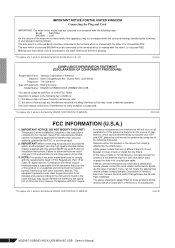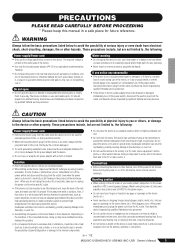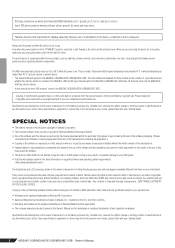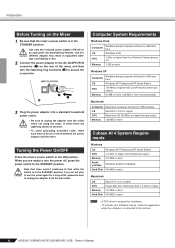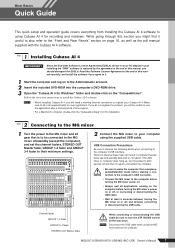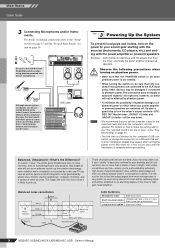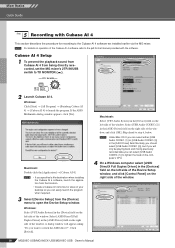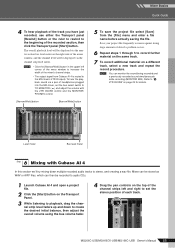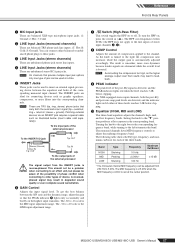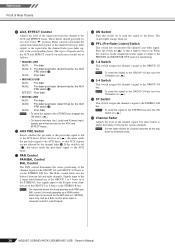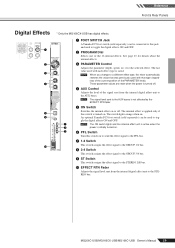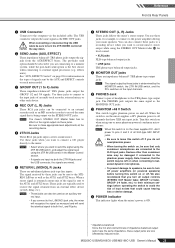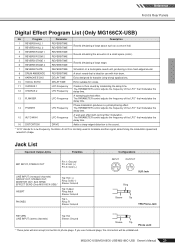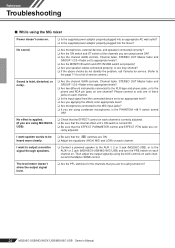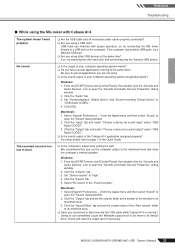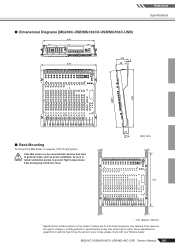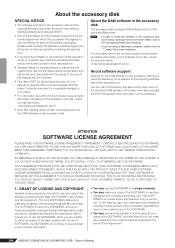Yamaha MG166CX-USB Support Question
Find answers below for this question about Yamaha MG166CX-USB.Need a Yamaha MG166CX-USB manual? We have 1 online manual for this item!
Question posted by elijahbagheni on January 19th, 2024
I Need Procedure To Follow When Connecting My Yamaha Mg166cx-usb To Computer
Current Answers
Answer #1: Posted by hzplj9 on January 20th, 2024 5:26 AM
https://www.manualslib.com/manual/341298/Yamaha-Mg166.html#product-MG166CX-USB
Hope that solves your problem. Please mark as helpful if it leads you to a satisfactory solution.Thank you.
Related Yamaha MG166CX-USB Manual Pages
Similar Questions
j'ai une console Yamaha 01V96i elle s'allume normalement sauf qu'il n'y a rien sur l'ecran meme sans...
What would make my mixer blow the fuse when I try to power it up. I have replaced the fuse twice wit...
I have bought it for the first time and never have set it up before so I need an expert in how to se...
Where can I obtain training videos for Yamaha 24/32 audio mixers?