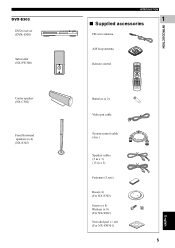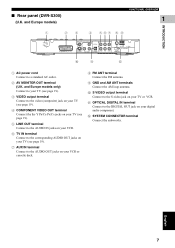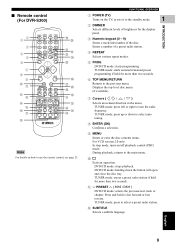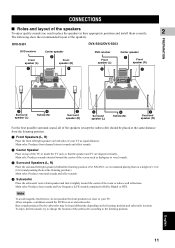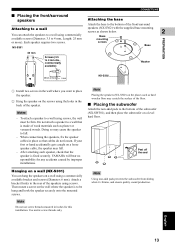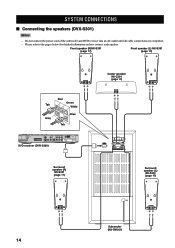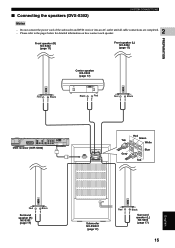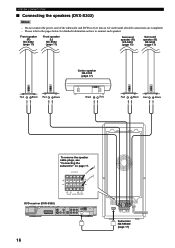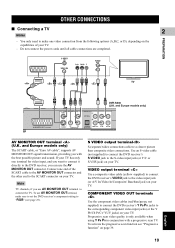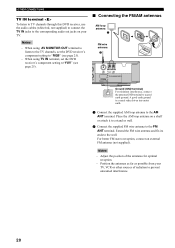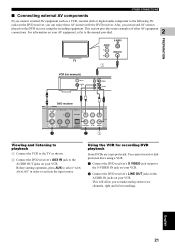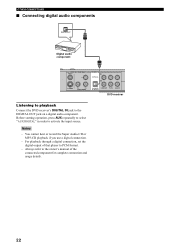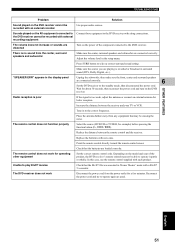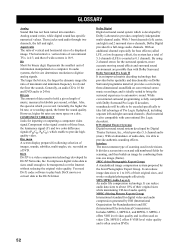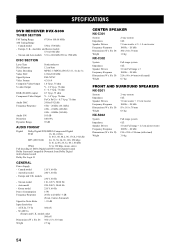Yamaha DVX-S302 Support Question
Find answers below for this question about Yamaha DVX-S302.Need a Yamaha DVX-S302 manual? We have 1 online manual for this item!
Question posted by obodilsen on July 19th, 2017
Left Side Not Working
hiso i put up my dvx-s302 and i took my aux in to and real aux cord i plugged in my phone and only the right side works and when i take med red aux and shift it around with my white aux it just shift so the left works but not the rigt = my surround sound isnt working which SUCKS so plz help me
Current Answers
Related Yamaha DVX-S302 Manual Pages
Similar Questions
How Mdo I Get It To Go Into Surround Sound Mode.tests Ok But Only Front Two Sp
how do I get my Yamaha htr-6130 receiver to go into surround sound mode while watching TV.Only front...
how do I get my Yamaha htr-6130 receiver to go into surround sound mode while watching TV.Only front...
(Posted by vicfrankpaul 5 years ago)
Lost My Surround Sound
all my speakers work but everything is coming out of them as stereo with the rears 'filtering' from ...
all my speakers work but everything is coming out of them as stereo with the rears 'filtering' from ...
(Posted by Anonymous-130018 10 years ago)
Surround Sound Portion Has Stopped Working
The surround sound function has stopped working, on all modes: Simulated, etc. All speaker connectio...
The surround sound function has stopped working, on all modes: Simulated, etc. All speaker connectio...
(Posted by sjkokkinspe 10 years ago)
Have An Rx-v1000 Receiver And Sony Stereo Receiver To Work With.
My yamaha V-1000 can handle surround sound in one room is there a way to hook this receiver to my st...
My yamaha V-1000 can handle surround sound in one room is there a way to hook this receiver to my st...
(Posted by bduke467005 10 years ago)
Surround Sounds On Tv
my surround sound have all of a sudden stopped working radio still working fine through all speakers...
my surround sound have all of a sudden stopped working radio still working fine through all speakers...
(Posted by delmay 11 years ago)