Xerox 6400XF Support Question
Find answers below for this question about Xerox 6400XF - WorkCentre Color Laser.Need a Xerox 6400XF manual? We have 4 online manuals for this item!
Question posted by Osirjse on June 13th, 2014
Where Can I Find A Workcentre 6400 Service Manual
The person who posted this question about this Xerox product did not include a detailed explanation. Please use the "Request More Information" button to the right if more details would help you to answer this question.
Current Answers
There are currently no answers that have been posted for this question.
Be the first to post an answer! Remember that you can earn up to 1,100 points for every answer you submit. The better the quality of your answer, the better chance it has to be accepted.
Be the first to post an answer! Remember that you can earn up to 1,100 points for every answer you submit. The better the quality of your answer, the better chance it has to be accepted.
Related Xerox 6400XF Manual Pages
WorkCentre 6400 System Administrator Guide - Page 3


... 15 Configuration Report 15 System Administrator Access at the Control Panel 15 Manually Setting the Printer's Ethernet Interface Speed 16 Assigning a Network Address 16...Overview Page 18 Assigning a Name and Location to the Printer 18 Enabling Services 19
3 Network Configuration
TCP/IP 22 Enabling TCP/IP 22 Configuring TCP...WorkCentre 6400 Multifunction Printer 3 System Administrator Guide
WorkCentre 6400 System Administrator Guide - Page 5


... Data 74
Manually Deleting Image ...Services for UNIX Systems (XSUS 88 Supported Printing Models 88 Installing XSUS 88 Printing from a Linux Workstation 90 AS/400 90
6 Managing Copy Functions
Specifying Default Copy Settings 94 Changing the Reading Order 95 Creating Copy Feature Presets 96
Edge Erase Presets 96 Image Shift Presets 96 Reduce/Enlarge Presets 97
WorkCentre 6400 Multifunction...
WorkCentre 6400 System Administrator Guide - Page 35


...server, select Specify SMTP Server manually. To improve transmission speed, you enable SMTP, the Email button is enabled on receipt.
5. WorkCentre 6400 Multifunction Printer 35 System Administrator Guide SMTP... control panel. Type the appropriately formatted address and port number in the multifunction
device Email Address field. Select the address type.
Type the specific email address...
WorkCentre 6400 System Administrator Guide - Page 36


... Authenticated User under Login Credentials for sending Automated emails.
8. Network Configuration
6. Click Apply.
36 WorkCentre 6400 Multifunction Printer System Administrator Guide If authentication is enabled, and Tools and Feature Access is configured to require... for Login Credentials for the multifunction device to Access the SMTP Server to save the Login and Password information.
7.
WorkCentre 6400 System Administrator Guide - Page 59
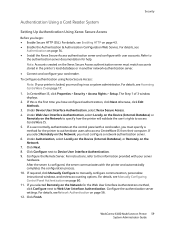
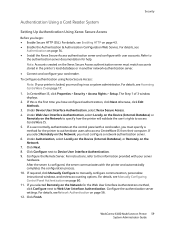
...WorkCentre 6400 Multifunction Printer 59 System Administrator Guide Note: Accounts created on page 56. 12. To configure authentication using Xerox Secure Access:
Note: If your server hardware. Under Device...For details, see Manually Configuring Control Panel ...Device (Internal Database), or Remotely on page 43. • Enable the Authentication & Authorization Configuration Web Service...
WorkCentre 6400 System Administrator Guide - Page 66


...services
Enabling IPsec
Notes: •
•
Secure HTTP (SSL) must log in the Name.
For details, see Accessing CentreWare IS on page 17.
1. Click Actions. 3. In the Description field, type a description for or do not support IKE.
66 WorkCentre 6400 Multifunction.... Note: Select Manual Keying if client devices are not configured for the action, if desired. 6....
WorkCentre 6400 System Administrator Guide - Page 67


... (AH), or Encapsulating Security Payload (ESP). 2. WorkCentre 6400 Multifunction Printer 67 System Administrator Guide
Tunnel mode provides protection...automatic negotiation and authentication, anti-replay services, CA support, and the ability to enable IKE... select ASCII format or Hexadecimal number. 8. Manual Keying Settings
Manual Keying is a keying protocol that identifies the ...
WorkCentre 6400 System Administrator Guide - Page 74


..., select how often you want data to be deleted.
74 WorkCentre 6400 Multifunction Printer System Administrator Guide Manually Deleting Image Data
To manually delete image data on page 17.
1. In CentreWare IS, ...deleted. To manually delete all data except:
• Jobs and folders stored by the Reprint Saved Jobs service • Jobs stored by the Scan to Mailbox service • ...
WorkCentre 6400 System Administrator Guide - Page 88


...Network Information Service (NIS) Based: NIS uses a printer configuration map on the server. Click Support & Drivers > Multifunction > WorkCentre > 6400 Multifunction Printer > Drivers &
Downloads.
88 WorkCentre 6400 Multifunction Printer System ...and are processed and spooled locally on your UNIX or Linux operating system manual for UNIX Systems (XSUS)
XSUS is an application that allows you ...
WorkCentre 6400 System Administrator Guide - Page 122


... to fit if needed . 4. Touch Save.
122 WorkCentre 6400 Multifunction Printer System Administrator Guide Touch the Tools tab, touch Service Settings, then touch Embedded Fax Settings. 3. To change... Selecting Default Paper Settings 1. To specify exact paper attributes for incoming faxes, touch Manual. Touch Automatic to direct the printer to print if the fax telephone numbers are available...
WorkCentre 6400 System Administrator Guide - Page 129


...: • Verify that fax is disabled. At the printer control panel, press the Services button. 2. Touch Mailbox & Polling Policies. 5.
For assistance and support, see System ...is memory intensive and requires you to manually delete files to scroll. 4. For details, see www.xerox.com/office/support. WorkCentre 6400 Multifunction Printer 129 System Administrator Guide Select ...
WorkCentre 6400 System Administrator Guide - Page 156
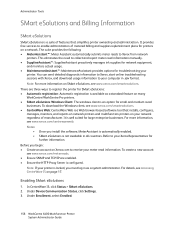
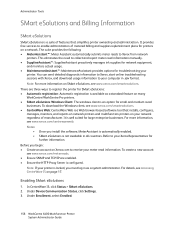
.... For more information on your meter read information manually.
• SuppliesAssistant™: SuppliesAssistant proactively manages ink...Device Communication Status, click Settings. 3.
Before you install the software, MeterAssistant is a suite of manufacturer. In CentreWare IS, click Status > SMart eSolutions. 2. Under Enrollment, select Enrolled.
156 WorkCentre 6400 Multifunction...
WorkCentre 6400 System Administrator Guide - Page 170


...Manual Upgrade, click Browse, then locate the InstallCustomServices.dlm file for your printer, contact your Xerox Service Representative or see Secure HTTP (SSL) on the Xerox website. Enabling Extensible Service... previous settings.
170 WorkCentre 6400 Multifunction Printer System Administrator Guide Click Apply to accept the current changes or Undo to Extensible Service Registration. For more ...
WorkCentre 6400 System Administrator Guide - Page 178
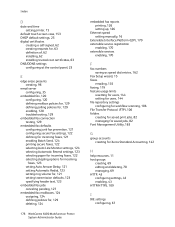
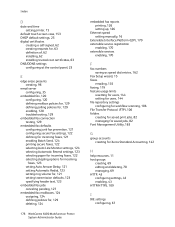
...mailboxes, 124 assigning, 124 defining policies for, 129 deleting, 124
178 WorkCentre 6400 Multifunction Printer System Administrator Guide
embedded fax reports printing, 126 setting up, 126
Ethernet speed setting manually, 16
Extensible Interface Platform (EIP), 170 extensible service registration
enabling, 170 extensible services
enabling, 170
F
fax numbers saving as speed dial entries, 162
Fax...
WorkCentre 6400 System Administrator Guide - Page 179


...
Index
configuring, 24 configuring DNS for, 26 enabling manual address options, 26 IPX trap destination addresses adding to...device, 39 configuring by feature, 40 configuring by service, 40 LDAP server filters configuring, 41 LDAP/LDAPS server configuring authentication for, 37 setting up, 37 Linux printing, 88 local authentication, 55 setting up, 56 local time zone
WorkCentre 6400 Multifunction...
WorkCentre 6400 System Administrator Guide - Page 180


... Assistant, 156 manual keying settings
configuring, 67 Microsoft Networking, 49
N
NDS configuring, 48
NDS authentication, 58 neighbor discovery, 25 NetWare, 47
configuring Bindery services for, 48 ... SMTP, 35
180 WorkCentre 6400 Multifunction Printer System Administrator Guide
configuring SNMP, 28 configuring SSDP, 31 Proxy server, 44 network speed detecting, 16 setting manually for printer, 16 ...
WorkCentre 6400 System Administrator Guide - Page 181


...service contact information, 165 printer services viewing from control panel, 19 printer settings cloning, 159 printing current, 15 printer setup, 13 printer software updating, 166 updating manually... Service Advertising Protocol (SAP) enabling, 47 Service Registration page, 19 services enabling in CentreWare IS, 19 personalizing for users, 55
WorkCentre 6400 Multifunction Printer 181 System...
WorkCentre 6400 User Guide - Page 12


... the power cord supplied with laser product performance standards set by ensuring that is totally enclosed during all modes of customer operation and maintenance. Warning: Do not remove the covers or guards that you are installing optional equipment and are fastened with an electrician if necessary.
12 WorkCentre 6400 Multifunction Printer User Guide Except...
WorkCentre 6400 User Guide - Page 149


... from the four tabs at the bottom of the control panel screen: • Output Color • 2-Sided Scanning • Original Type • Scan Presets
To change any of the paper to scan 2-sided originals.
To change the scan settings: 1. They are selected using the printer's control panel. WorkCentre 6400 Multifunction Printer 149 User Guide
WorkCentre 6400 User Guide - Page 236


...rates when connected to its disposal or repair. 3. This device is equipped with minimum conditions for connection to some PSTN ... network services. Should such problems occur, the user should it provide any time should not exceed 5.
236 WorkCentre 6400 Multifunction Printer User...same line. 9. Some parameters required for any single manual call attempt and the beginning of the next attempt....
Similar Questions
Workcentre 7535 Service Manual
(Posted by Anonymous-145660 9 years ago)
Xerox Workcentre 6400 Password Was Changed, How To Reset
(Posted by lukejjhe 9 years ago)
Xerox Workcentre 6400 At What % Should The Imaging Unit Be Changed?
(Posted by armankena 9 years ago)
How Can I Read Meters On Workcentre 6400
(Posted by Bobkpse 10 years ago)
Service Manual
Where can I download the service manual for the xerox 6128MFP?
Where can I download the service manual for the xerox 6128MFP?
(Posted by liormic 10 years ago)

