Xerox 6400XF Support Question
Find answers below for this question about Xerox 6400XF - WorkCentre Color Laser.Need a Xerox 6400XF manual? We have 4 online manuals for this item!
Question posted by Bobkpse on February 28th, 2014
How Can I Read Meters On Workcentre 6400
The person who posted this question about this Xerox product did not include a detailed explanation. Please use the "Request More Information" button to the right if more details would help you to answer this question.
Current Answers
There are currently no answers that have been posted for this question.
Be the first to post an answer! Remember that you can earn up to 1,100 points for every answer you submit. The better the quality of your answer, the better chance it has to be accepted.
Be the first to post an answer! Remember that you can earn up to 1,100 points for every answer you submit. The better the quality of your answer, the better chance it has to be accepted.
Related Xerox 6400XF Manual Pages
WorkCentre 6400 System Administrator Guide - Page 5


... Supported Printing Models 88 Installing XSUS 88 Printing from a Linux Workstation 90 AS/400 90
6 Managing Copy Functions
Specifying Default Copy Settings 94 Changing the Reading Order 95 Creating Copy Feature Presets 96
Edge Erase Presets 96 Image Shift Presets 96 Reduce/Enlarge Presets 97
WorkCentre 6400 Multifunction Printer 5 System Administrator Guide
WorkCentre 6400 System Administrator Guide - Page 28
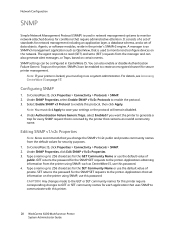
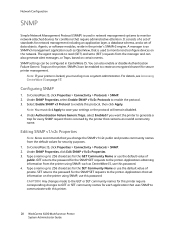
... responds to read (GET) and...made to the GET or SET community names for this printer.
28 WorkCentre 6400 Multifunction Printer System Administrator Guide Editing SNMP v1/v2c Properties
Note: Xerox recommends... used in network management systems to monitor network-attached devices for conditions that is used to monitor and configure devices on the network. Under SNMP Properties, select Enable SNMP...
WorkCentre 6400 System Administrator Guide - Page 35


...split for messages with attachments, type a value between 2 and 500 times. WorkCentre 6400 Multifunction Printer 35 System Administrator Guide For details, see Configuring Dynamic Address Settings on the...Fax jobs through email.
Optional Information
1. Under Login Credentials for the multifunction device to Access the SMTP Server to send automated Emails select System to ...
WorkCentre 6400 System Administrator Guide - Page 36


... check box to the same setting you selected for sending Automated emails.
8. If you can access email, select Authenticated User under Login Credentials for the multifunction device to Access the SMTP Server to access the SMTP server. Click Apply.
36 WorkCentre 6400 Multifunction Printer System Administrator Guide Network Configuration
6.
WorkCentre 6400 System Administrator Guide - Page 37
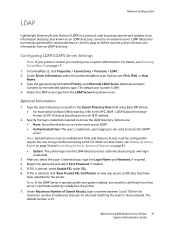
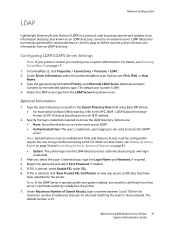
... and select Save Password, if needed. 5. If SSL is 389. 4. WorkCentre 6400 Multifunction Printer 37 System Administrator Guide Note: Authentication must be enabled and Tools and ...menu. Type the appropriately formatted Primary and Alternate LDAP Server addresses and port
numbers for read performance. Optional Information
1. Specify the login credentials required to the RFC 2849 -
In...
WorkCentre 6400 System Administrator Guide - Page 54
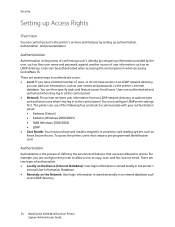
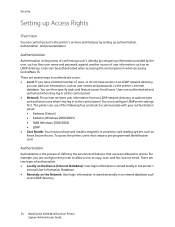
... or proximity card reading system, such as Xerox Secure Access. There are two types of users, or do not have a limited number of authorization: • Locally on the Device (Internal Database): ... the printer's services and features by the user, such as an LDAP directory.
54 WorkCentre 6400 Multifunction Printer System Administrator Guide There are allowed to copy, scan, and fax, but not...
WorkCentre 6400 System Administrator Guide - Page 79
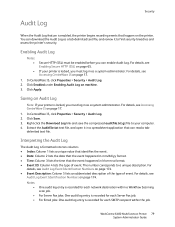
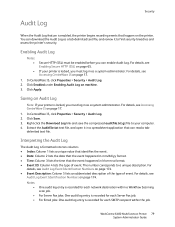
...in a spreadsheet application that the event happened in mm/dd/yy format. • Time: Column 3 lists the time that can read a tab- Enabling Audit Log
Notes: •
•
Secure HTTP (SSL) must be enabled before you must log in ... log entry is locked, you can download the Audit Log as a system administrator.
WorkCentre 6400 Multifunction Printer 79 System Administrator Guide
WorkCentre 6400 System Administrator Guide - Page 82
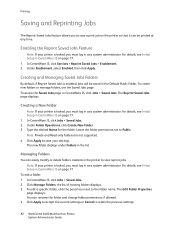
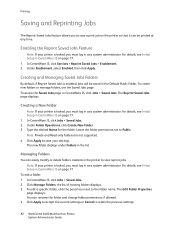
...In CentreWare IS, click Services > Reprint Saved Jobs > Enablement. 2. Note: Private and Read-only folders are not supported. 4. Note: If your printer is locked, you must ...> Saved Jobs. 2. Leave the folder permissions set to retain the previous settings.
82 WorkCentre 6400 Multifunction Printer System Administrator Guide For details, see Initial Setup in CentreWare IS on the printer so...
WorkCentre 6400 System Administrator Guide - Page 93


Managing Copy Functions
This section includes: • Specifying Default Copy Settings on page 94 • Changing the Reading Order on page 95 • Creating Copy Feature Presets on page 96
6
WorkCentre 6400 Multifunction Printer 93 System Administrator Guide
WorkCentre 6400 System Administrator Guide - Page 95
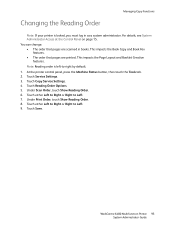
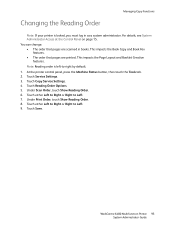
... is locked, you must log in books. Under Print Order, touch Show Reading Order. 8. This impacts the Page Layout and Booklet Creation features. Touch Service Settings. 3. Touch either Left to Right or Right to Left. 7. WorkCentre 6400 Multifunction Printer 95 System Administrator Guide This impacts the Book Copy and Book Fax features. • The...
WorkCentre 6400 System Administrator Guide - Page 106
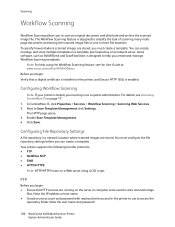
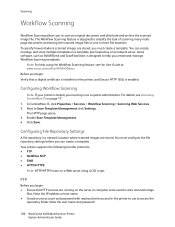
...Note the IP address or host name. • Create a user account and password with read and write access for the printer to use to Scan Template Management, click Settings. For details...are running on page 17. 1. Note the user name and password.
106 WorkCentre 6400 Multifunction Printer System Administrator Guide
Next to access the
repository folder.
Configuring File Repository Settings...
WorkCentre 6400 System Administrator Guide - Page 107
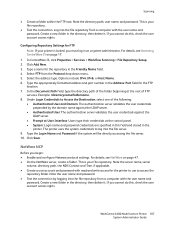
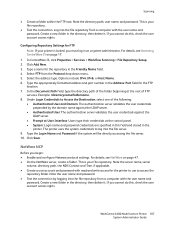
... to access the
repository folder. Click Add New. 3. Select FTP from a computer with read and write access for FTP Note: If your printer is your file repository. Create a ...Accessing CentreWare IS on page 47. • On the NetWare server, create a folder. WorkCentre 6400 Multifunction Printer 107 System Administrator Guide Note the directory path, user name, and password. If you...
WorkCentre 6400 System Administrator Guide - Page 108
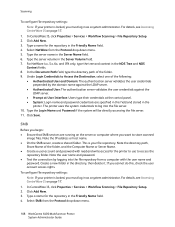
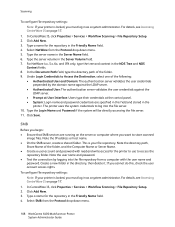
Select NetWare from the Protocol drop-down menu.
108 WorkCentre 6400 Multifunction Printer System Administrator Guide Type the server volume in the Server Name...scanned
image files. For details, see Accessing CentreWare IS on page 17.
1. Select SMB from a computer with read and write access for the printer to use to Access the Destination, select one of the following:
• Authenticated...
WorkCentre 6400 System Administrator Guide - Page 109
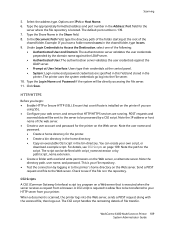
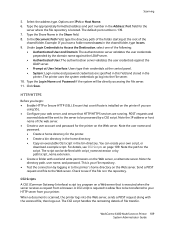
...the system credentials go log into the Web server, sends a POST request along with read and write permissions on the Web server. Note the path to the Web server. This...the Web server, or alternate server. A CGI script is installed on page 109. WorkCentre 6400 Multifunction Printer 109 System Administrator Guide Scanning
5. Under Login Credentials to be defined with script_name....
WorkCentre 6400 System Administrator Guide - Page 116


...named @S2HOME. 5. Under Status, click Enabled. 3. To check your network with read and write access privileges. If your printer is the name used when logging in ... in these folders, select Append User Name to 127 characters. b. Click Apply.
116 WorkCentre 6400 Multifunction Printer System Administrator Guide For details, see Configuring Workflow Scanning on page 17. 1. Type...
WorkCentre 6400 System Administrator Guide - Page 156
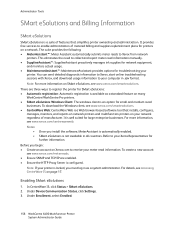
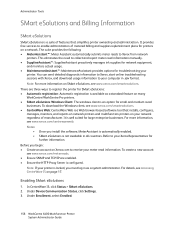
....
Under Device Communication Status...metered billing and supplies replenishment plans for printers on a network.
Notes: • •
Once you install the software, MeterAssistant is well suited for large enterprise businesses. To create a new account
see www.xerox.com/smartesolutions. Enabling SMart eSolutions
1. Under Enrollment, select Enrolled.
156 WorkCentre 6400 Multifunction...
WorkCentre 6400 System Administrator Guide - Page 180


...IP printing, 33 configuring SLP, 27 configuring SMTP, 35
180 WorkCentre 6400 Multifunction Printer System Administrator Guide
configuring SNMP, 28 configuring SSDP, 31 ...Proxy server, 44 network speed detecting, 16 setting manually for printer, 16 networking zero configuration, 24 NTP, 45
P
page reading...
WorkCentre 6400 User Guide - Page 5


... Format Adjustments 93 Advanced Copying 99 Managing Copy Functions 102 Specifying Default Copy Settings 102 Changing the Reading Order 102 Creating Copy Feature Presets 103
6 Faxing
Fax Overview 106 Enabling and Configuring Fax Services... the Printer to Receive an Internet Fax 112
WorkCentre 6400 Multifunction Printer 5 User Guide Windows 72 Specifying Exception Page Characteristics -
WorkCentre 6400 User Guide - Page 102
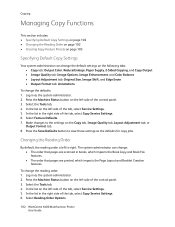
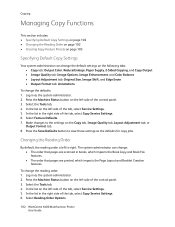
...8226; Copy tab: Output Color, Reduce/Enlarge, Paper Supply, 2-Sided Copying, and Copy Output • Image Quality tab: Image Options, Image Enhancement, and Color Balance • Layout ...Log in as the system administrator. 2.
To change the reading order: 1. Select Reading Order Options.
102 WorkCentre 6400 Multifunction Printer User Guide Press the Save Defaults button to the ...
WorkCentre 6400 User Guide - Page 103
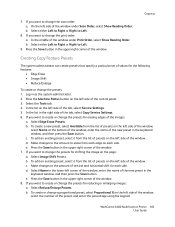
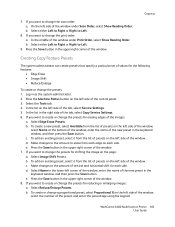
... create presets that specify a particular set of the window under Scan Order, select Show Reading Order. Log in the lower-left side of the window. Press the Machine Status button...to change the presets for shifting the image on each side. Select Reduce/Enlarge Presets. WorkCentre 6400 Multifunction Printer 103 User Guide On the left corner of the window, enter the name of the...
Similar Questions
Xerox Workcentre 6400 Password Was Changed, How To Reset
(Posted by lukejjhe 9 years ago)
How To Remove Xerox Workcentre 6400 Scan Folders
(Posted by ekbegbi 9 years ago)
Where Can I Find A Workcentre 6400 Service Manual
(Posted by Osirjse 9 years ago)
How Do I Add A New Email Address To Workcentre 6400
(Posted by mdaty 10 years ago)
Xerox Workcentre 6400 How To Save Email Addresses
(Posted by ArianBgrim 10 years ago)

