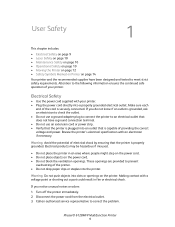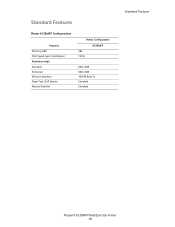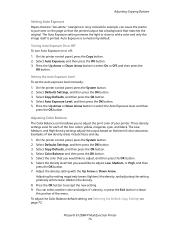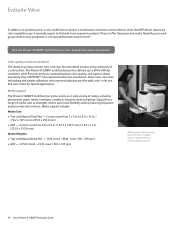Xerox 6128MFP Support Question
Find answers below for this question about Xerox 6128MFP - Phaser Color Laser.Need a Xerox 6128MFP manual? We have 11 online manuals for this item!
Question posted by liormic on January 20th, 2014
Service Manual
Current Answers
Answer #1: Posted by cooltechagent on January 20th, 2014 6:25 AM
http://download.support.xerox.com/pub/docs/6128MFP/userdocs/any-os/en/user_guide_en.pdf
To download/save it right click and select save link as/set target as.
Thanks,
CoolAgent
Related Xerox 6128MFP Manual Pages
Similar Questions
I just upgraded my computer to Windows 8 and now my Phaser 6128 MFP won't print colour pages from th...