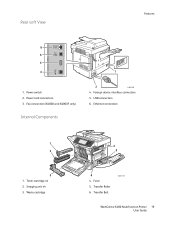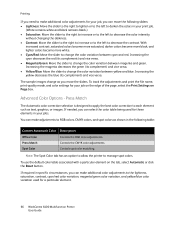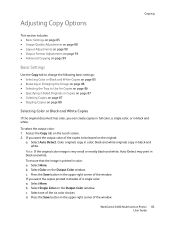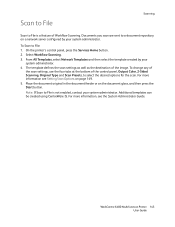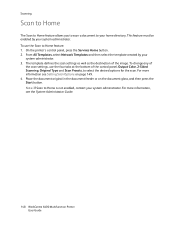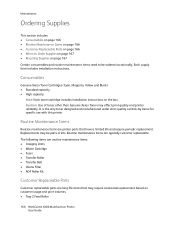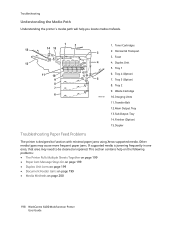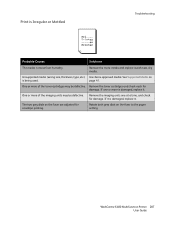Xerox 6400XF Support Question
Find answers below for this question about Xerox 6400XF - WorkCentre Color Laser.Need a Xerox 6400XF manual? We have 4 online manuals for this item!
Question posted by armankena on May 15th, 2014
Xerox Workcentre 6400 At What % Should The Imaging Unit Be Changed?
The person who posted this question about this Xerox product did not include a detailed explanation. Please use the "Request More Information" button to the right if more details would help you to answer this question.
Current Answers
Related Xerox 6400XF Manual Pages
Similar Questions
Xerox Workcentre 6400 Password Was Changed, How To Reset
(Posted by lukejjhe 9 years ago)
Where Can I Find A Workcentre 6400 Service Manual
(Posted by Osirjse 9 years ago)
Xerox Workcentre 6400 Door Wont Close
(Posted by johbUSH 10 years ago)
Request For Imaging Unit
I have a xerox phaser 6128mfp. I just bought a set of tuners but the machine is asking for an imagin...
I have a xerox phaser 6128mfp. I just bought a set of tuners but the machine is asking for an imagin...
(Posted by nchiseche 12 years ago)
Imaging Unit
My copies and scans are coming out very light, do I need a new imaging unit as this one is two years...
My copies and scans are coming out very light, do I need a new imaging unit as this one is two years...
(Posted by redrealtor08 12 years ago)