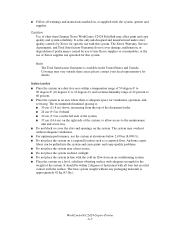Xerox C2424 Support Question
Find answers below for this question about Xerox C2424 - WorkCentre Color Solid Ink.Need a Xerox C2424 manual? We have 22 online manuals for this item!
Question posted by redrealtor08 on September 8th, 2011
Imaging Unit
My copies and scans are coming out very light, do I need a new imaging unit as this one is two years old?
Current Answers
Related Xerox C2424 Manual Pages
Similar Questions
How To Remove Xerox Workcentre M20i Model Ink Cartridge
(Posted by neilmkellya 9 years ago)
Xerox C2424 - Workcentre Not Working!
Called in 2 weeks ago to have our machine serviced because not working. Was given a work order #188...
Called in 2 weeks ago to have our machine serviced because not working. Was given a work order #188...
(Posted by ldkulh 11 years ago)
Where Can I Obtain The Files On The Xerox C2424 Internal Disc
Where can I obtain and download the files that are suppose to be on the xerox workcentre c2424 print...
Where can I obtain and download the files that are suppose to be on the xerox workcentre c2424 print...
(Posted by blaney 11 years ago)
Request For Imaging Unit
I have a xerox phaser 6128mfp. I just bought a set of tuners but the machine is asking for an imagin...
I have a xerox phaser 6128mfp. I just bought a set of tuners but the machine is asking for an imagin...
(Posted by nchiseche 12 years ago)
Printing
xerox workcentre will not print in color. It will print in black and white only.
xerox workcentre will not print in color. It will print in black and white only.
(Posted by vabrown24 12 years ago)