Xerox 4260X Support Question
Find answers below for this question about Xerox 4260X - WorkCentre B/W Laser.Need a Xerox 4260X manual? We have 13 online manuals for this item!
Question posted by cahys on May 19th, 2014
How To Control Tray Selection Of Xerox 4260 Printer Driver?
The person who posted this question about this Xerox product did not include a detailed explanation. Please use the "Request More Information" button to the right if more details would help you to answer this question.
Current Answers
There are currently no answers that have been posted for this question.
Be the first to post an answer! Remember that you can earn up to 1,100 points for every answer you submit. The better the quality of your answer, the better chance it has to be accepted.
Be the first to post an answer! Remember that you can earn up to 1,100 points for every answer you submit. The better the quality of your answer, the better chance it has to be accepted.
Related Xerox 4260X Manual Pages
Quick Use Guide - Page 24


... and select the Xerox WorkCentre 4250/4260 Series from the Xerox website at the device, press the Job Status button on your printing job and click OK to print the document. 4 The print job will appear in the Active Jobs queue
until it is printed. Choose the options required for your PC. The print driver has various...
System Administration Guide - Page 48
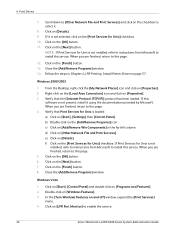
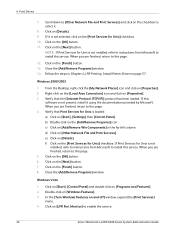
...the [Print Services for Unix is not selected, click on [Start], [Settings] then [Control Panel]. If this
software is not ...Printer Driver on [Properties]. 2. c) Click on [Windows Features]. 3. If Print Services for Unix is loaded: a) Click on the [Print Services for Unix is not
installed, refer to instructions from Microsoft to enable the service.
36
Xerox WorkCentre 4250/4260...
System Administration Guide - Page 49
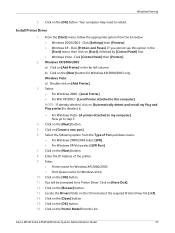
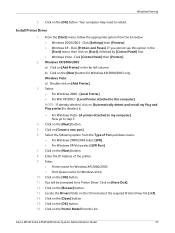
... need to step 5.
4. Windows Vista: a) Double-click on the [Next] button. 8. Now go to restart. Click on [Add Printer].
3. You will be prompted for Windows Vista. 10. Click on the [OK] button.
Install Printer Driver
1. Click [Printers and Faxes]. Xerox WorkCentre 4250/4260 Series System Administration Guide
37 Click on the [Open] button. 15. Click on [Add...
System Administration Guide - Page 50
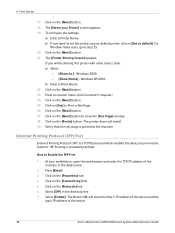
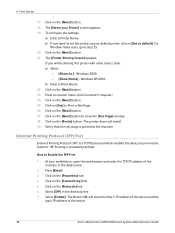
... browser and enter the TCP/IP address of the device.
38
Xerox WorkCentre 4250/4260 Series System Administration Guide b) If you will be sharing this printer as default]. Click on [Set as your default printer, click on the [Next] button.to set this printer with other clients, then: a) Select:
• [Share As:] - Verify that the test page is...
System Administration Guide - Page 51


...] icon. Under the field [Name or address of Printer] enter the IP address of the printer. 9. Xerox WorkCentre 4250/4260 Series System Administration Guide
39 The [Add Printer Wizard] window will appear: • Locate Your Printer for Windows 2000/2003. • Specify a Printer for Windows XP. 10. Type [HTTP:// followed by [Control Panel] first. • For Windows Vista -
Follow...
System Administration Guide - Page 52
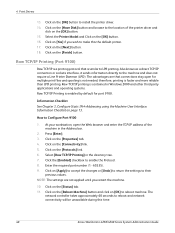
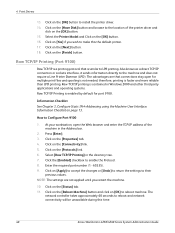
... reboot machine. The
network controller takes approximately 60 seconds to make this time.
40
Xerox WorkCentre 4250/4260 Series System Administration Guide The advantages are not applied until you wish to reboot and network connectivity will be unavailable during this the default printer. 17. Click the [Enabled] checkbox to install the printer driver. 14. NOTE: The settings...
System Administration Guide - Page 53
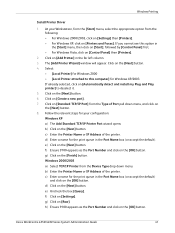
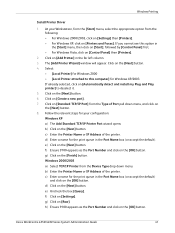
... appear. d) Enter a name for Windows XP/2003 If already selected, click on [Raw]. f) Click on [Printers and Faxes]. Xerox WorkCentre 4250/4260 Series System Administration Guide
41 Click on the [Finish] button. g) Click on the [Next] button. 6. Click on the [Next] button. 8. Windows Printing
Install Printer Driver
1. If you cannot see this computer] for the print queue...
System Administration Guide - Page 54


....
42
Xerox WorkCentre 4250/4260 Series System Administration Guide Load the Print and Fax Drivers CD into the CD drive. Click on [Yes] to print a test page. Locate the CentreWare Print and Fax Drivers CD delivered with other clients, then: a) Select:
• [Share As:] - Windows XP/2003. If you will be prompted for a Printer Driver. 10. Enter Printer Name...
System Administration Guide - Page 55


... on [Network Connections]
Xerox WorkCentre 4250/4260 Series System Administration Guide
43 Right-click on [Start]. b) Click on the [My Network Places] icon. Type a name for the machine in the directory tree. 7. Click [Apply] to reboot the machine. Click on the [Protocols] link. 6. Click the [Status] tab. 12. Install the Printer Driver
1. On the [General...
System Administration Guide - Page 56
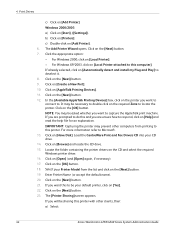
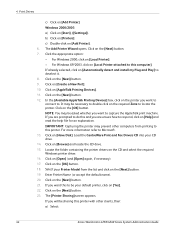
... on the [Next] button. 9. Click on [Printers]. It may prevent other clients, then: a) Select:
44
Xerox WorkCentre 4250/4260 Series System Administration Guide 4 Print Drivers
c) Click on [AppleTalk Printing Devices]. 11. Click on [Add Printer]. Click on the CD and select the required Windows printer driver. 16. The Add Printer Wizard opens. For more information refer to...
System Administration Guide - Page 57


.... The printer driver will automatically detect the new hardware and install the appropriate driver.
3. A Workstation or laptop that the following items are available and/or the tasks have been performed:
1. Procedure
1. Xerox WorkCentre 4250/4260 Series System Administration Guide
45 b) Enter a Share Name. Click on the [Next] button. 6. Verify that the radio button is selected next...
System Administration Guide - Page 61


... a) Click on the [OK] button. d) Click on the [Configuration] tab. 3. Click on [Printing Preferences]. Xerox WorkCentre 4250/4260 Series System Administration Guide
49 Click on [SNMP Community Name] and enter the required information.
2.
SNMP Settings
1. If you cannot see [Printers and Faxes] in the [Start] menu, then click on the [OK] button. 3. Current information...
System Administration Guide - Page 62


... language, if necessary.
50
Xerox WorkCentre 4250/4260 Series System Administration Guide NOTE: If you cannot see [Printers and Faxes] in the Printers list and select [Properties]. Click on the machine. 2. Verify that are installed on [Start], followed by [Control Panel]. 4 Print Drivers
Manual Print Driver Configuration
To configure the printer driver without using Bi-Directional...
System Administration Guide - Page 65
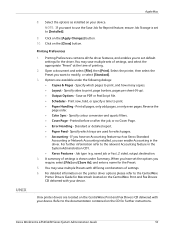
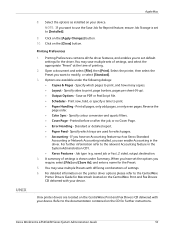
... Changes] button. 10. Click on your device. Select the printer, then select the Preset you can enable Accounting in the System Administration CD1. • Xerox Features - Specify which pages. • Accounting - Print all the driver features, and enables you want to the relevant Accounting feature in the driver. Specify which trays are available under Summary. If you have...
System Administration Guide - Page 123


... your workstation, select the appropriate printer driver and print your Network Accounting information. 12.
Click on the [OK] button to define the preset, for Every Job] if you want Users to enter their User and Account ID
each time you print. 10. Open a document on [Accounting]. 6.
Click on [Configuration]. 5. Click on [Xerox Network Accounting...
System Administration Guide - Page 176
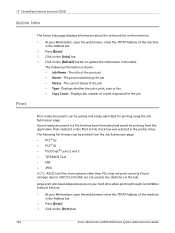
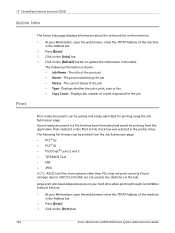
...Xerox WorkCentre 4250/4260 Series System Administration Guide
Displays whether the job is shown: • Job Name -
Press [Enter]. 3. Click on the [Refresh] button to File check box was selected...or fax. • Copy Count - Displays the number of the machine in the printer driver. At your hard drive when printing through CentreWare Internet Services.
1. Click on your ...
User Guide - Page 67
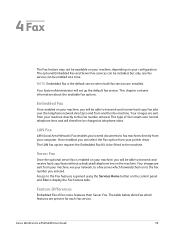
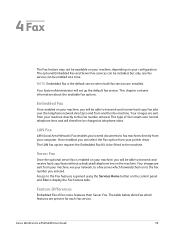
...for each fax service. Xerox WorkCentre 4250/4260 User Guide
59
Your images... are sent from another fax machine.
NOTE: Embedded Fax is gained using the Services Home button on the control...documents to fax machines directly from your printer driver. Server Fax
Once the optional server fax...but only one fax service can select the Fax option from your machine...
User Guide - Page 156
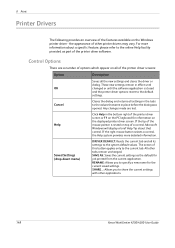
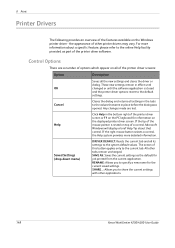
... right of the features available on the Windows printer driver - All other printer drivers may vary. SAVE AS: Saves the current settings as part of a control, Microsoft Windows will display a brief Help Tip about a specific feature, please refer to share the current settings with other applications.
148
Xerox WorkCentre 4250/4260 User Guide RENAME: Allows you to the...
User Guide - Page 168
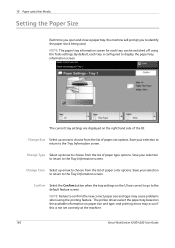
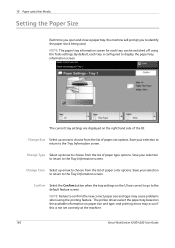
... paper type options.
NOTE: The paper tray information screen for each tray is not set correctly at the machine.
160
Xerox WorkCentre 4250/4260 User Guide Save your selection to return to the default feature screen. Change Color Select up arrow to identify the paper stock being used. The printer drivers select the paper tray based on the available information on...
User Guide - Page 197
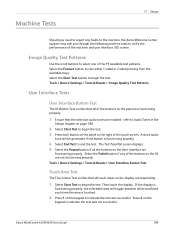
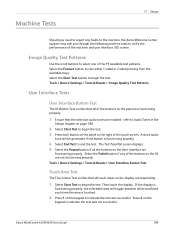
... successful. Tools > Device Settings > Tests & Resets > User Interface Button Test
Touch Area Test
The Touch Area Test verifies that the selection audio tones are enabled - Then touch the display. Press 2 on the User Interface are responding.
1. Ensure that all the buttons on the
keypad to end the test. Xerox WorkCentre 4250/4260 User Guide
189...
Similar Questions
Driver Workcentre M940
I need to install the driver of workcentre M940 for my laptop running on windows 8. I just buy the c...
I need to install the driver of workcentre M940 for my laptop running on windows 8. I just buy the c...
(Posted by djintouing 7 years ago)
Why Will An Xerox Printer Driver 4260 For Windows 7 Not Install
(Posted by smeMr 9 years ago)
Which Printer Driver To Use For Xerox 3300
(Posted by MagnuAkell 9 years ago)
How To Interface To Xerox 4260 Printer Driver?
(Posted by nikkda 10 years ago)
Xerox Workcentre 4260 Won't Open Printer Properties Windows 7
(Posted by Boberkt 10 years ago)

