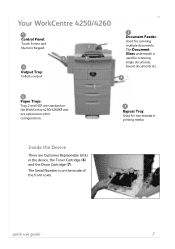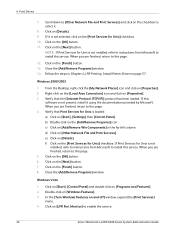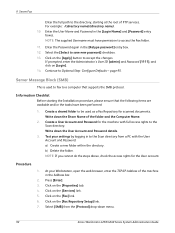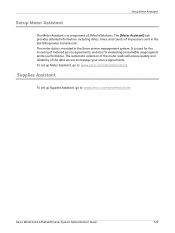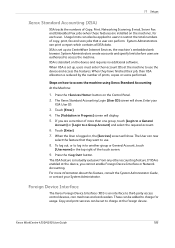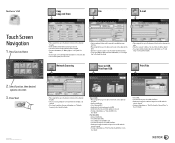Xerox 4260X - WorkCentre B/W Laser Support and Manuals
Get Help and Manuals for this Xerox item

Most Recent Xerox 4260X Questions
Communication Error
pls, what is the solution for this error?
pls, what is the solution for this error?
(Posted by kolawoleadeyanju 3 years ago)
Xerox Workcentre 4250 How To Set The Correct Confirmation Time
(Posted by soccli 9 years ago)
How To Change The Date On A Xerox 4260
(Posted by stamy2 9 years ago)
Xerox Workcentre 4260, How To Install Smtp
(Posted by davaajh 9 years ago)
How Can You Login From A Website For A Xerox Workcentre 4260
(Posted by startlinda 9 years ago)
Popular Xerox 4260X Manual Pages
Xerox 4260X Reviews
We have not received any reviews for Xerox yet.