Xerox 4260X Support Question
Find answers below for this question about Xerox 4260X - WorkCentre B/W Laser.Need a Xerox 4260X manual? We have 13 online manuals for this item!
Question posted by nikkda on March 26th, 2014
How To Interface To Xerox 4260 Printer Driver?
The person who posted this question about this Xerox product did not include a detailed explanation. Please use the "Request More Information" button to the right if more details would help you to answer this question.
Current Answers
There are currently no answers that have been posted for this question.
Be the first to post an answer! Remember that you can earn up to 1,100 points for every answer you submit. The better the quality of your answer, the better chance it has to be accepted.
Be the first to post an answer! Remember that you can earn up to 1,100 points for every answer you submit. The better the quality of your answer, the better chance it has to be accepted.
Related Xerox 4260X Manual Pages
Quick Use Guide - Page 24


...Xerox WorkCentre 4250/4260 Series from the Xerox website at the device, press the Job Status button on the control panel.
20
quick use guide You can also access the Print Drivers from the Drivers...to pages, change the default printing properties click Properties. The print driver has various tabs that the correct printer driver has been installed on page 12.
Printing a Document
1 Ensure ...
Quick Use Guide - Page 39


... information about all the features on CDs with the WorkCentre 4250/ 4260 Series. Help
When using your device, detailed and timely help screens. contains instructions and information about connecting your fingertips. On the device
Press Help at your machine to access the on the displayed printer driver screen. Messages, screen instructions and graphics provide additional information...
System Administration Guide - Page 4


.../2000/2003 45
Information Checklist 45 Procedure 45
Configure your Print Driver 46
Information Checklist 46 Procedure 46
Configure the Windows Printer Driver 48 Bi-Directional Communication 48 Manual Print Driver Configuration 50
Apple Mac 50 TCP/IP Printing (OSX 50
Information Checklist 50 Install the Print Driver 50
iv
Xerox WorkCentre 4250/4260 Series System Administration Guide
System Administration Guide - Page 7


...100
11 LAN Fax...101
Overview 101 Information Checklist 101 Enable LAN Fax (Windows Printer Drivers 101
Configure the Printer Driver - TABLE OF CONTENTS
Information Checklist 89 Insert the Feature Enablement Key 90 Enable the... Preferences 105 User Preferences 105
Xerox WorkCentre 4250/4260 Series System Administration Guide
vii Automatically 102 Configure the Printer Driver -
System Administration Guide - Page 27
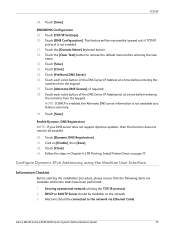
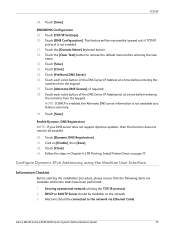
...Touch [Save]. Click on the network. 3. Xerox WorkCentre 4250/4260 Series System Administration Guide
15 Touch each octet button...Follow the steps in Chapter 4, LPR Printing, Install Printer Driver on page 37. Touch [Save].
DNS/DDNS ...28. Configure Dynamic IPv4 Addressing using the Machine User Interface
Information Checklist
Before starting the installation procedure, please ensure...
System Administration Guide - Page 48
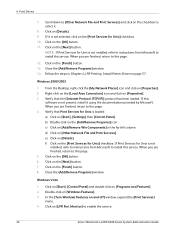
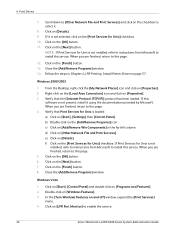
...Add/Remove Programs] icon. Windows Vista
1. 4 Print Drivers
7. When you are finished, return to enable the service.
36
Xerox WorkCentre 4250/4260 Series System Administration Guide b) Double-click on the [.... c) Click on [Add/Remove Win Components] in Chapter 4, LPR Printing, Install Printer Driver on the [Print Services for Unix is not
installed, refer to instructions from Microsoft...
System Administration Guide - Page 49
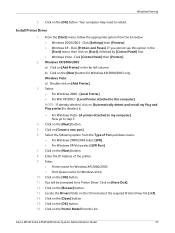
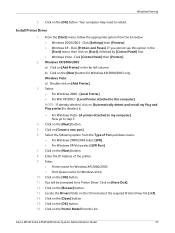
... appropriate option from the Type of the printer. 9. Click [Control Panel] then [Printers].
2. Click on the Printer Model from the list. Xerox WorkCentre 4250/4260 Series System Administration Guide
37 Click on the CD and select the required Printer Driver file [.inf]. 14. Install Printer Driver
1. b) Click on the [Next] button for a Printer Driver. Now go to this option in the...
System Administration Guide - Page 50
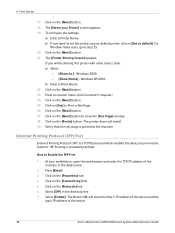
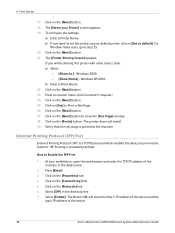
... [Name your workstation, open the web browser and enter the TCP/IP address of the device.
38
Xerox WorkCentre 4250/4260 Series System Administration Guide Windows 2000. • [Share Name] - Click on the [Connectivity] link. 5. The printer driver will be sharing this printer as default].
Click on the [Next] button. 23. Click on the [Next] button.to...
System Administration Guide - Page 51


... the
[Start] menu, then click on the Internet...]. 11. Under the field [Name or address of Printer] enter the IP address of the printer. 9. Xerox WorkCentre 4250/4260 Series System Administration Guide
39 Click [Apply]. Click on the [Local Area Connection] icon. 3. Windows Printing
8. Windows 2000/2003 From your network (WINS or DNS). ...
System Administration Guide - Page 52
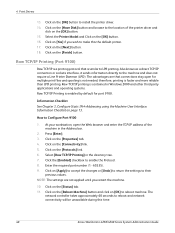
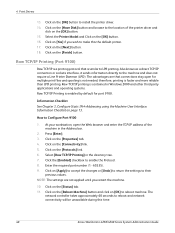
... Checklist See Chapter 3, Configure Static IPv4 Addressing using the Machine User Interface, Information Checklist on the [Connectivity] link. 5. Press [Enter]. ...printer driver and
click on [Apply] to accept the changes or [Undo] to return the settings to Configure Port 9100
1. At your workstation, open for port 9100. Click on [OK] to make this time.
40
Xerox WorkCentre 4250/4260...
System Administration Guide - Page 53
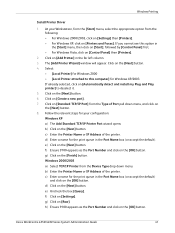
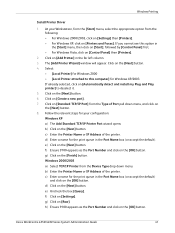
... as the Port Number and click on [Standard TCP/IP Port] from the Device Type drop down menu, and click on the [Next] button. b) Enter the Printer Name or IP Address of the printer. f) Click on the [Next] button. 4. Xerox WorkCentre 4250/4260 Series System Administration Guide
41 Click on [Settings]. Click on [Raw]. Follow the...
System Administration Guide - Page 54


... be prompted for a Printer Driver. 10. j) Click on the [Have Disk] button. 12. Click on the [Finish] button. 9. Click on the [Open] button. 15.
Load the Print and Fax Drivers CD into the CD drive. Click on the [Next] button. 18. Select the model of your machine.
42
Xerox WorkCentre 4250/4260 Series System Administration Guide...
System Administration Guide - Page 55


...if the AppleTalk Protocol is in the directory tree. 7. Click on [Network Connections]
Xerox WorkCentre 4250/4260 Series System Administration Guide
43 Type a name for the machine in the Address bar...on the [My Network Places] icon. If the AppleTalk protocol is selected. Install the Printer Driver
1. Windows 2000/2003 From the Desktop: a) Right-click on [Network Connections]. Click ...
System Administration Guide - Page 56
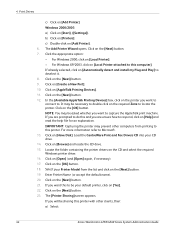
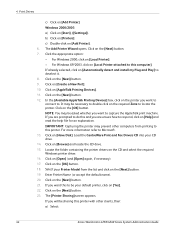
... [AppleTalk Printing Devices]. 11. Click on the [Next] button. 9. Click on the CD and select the required Windows printer driver. 16. Locate the folder containing the printer drivers on [Have ... clients, then: a) Select:
44
Xerox WorkCentre 4250/4260 Series System Administration Guide Load the CentreWare Print and Fax Drivers CD into your Printer Model from printing to this and you...
System Administration Guide - Page 57


...[Next] button. 8. Click on the [Next] button. 6. Select the required USB printer driver. 11. The printer driver will automatically detect the new hardware and install the appropriate driver.
3. Verify that the following items are available and/or the tasks have been performed:
1.
Xerox WorkCentre 4250/4260 Series System Administration Guide
45 Close the [Test Page] window if necessary...
System Administration Guide - Page 58
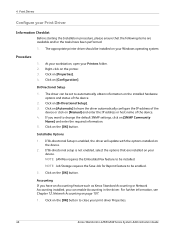
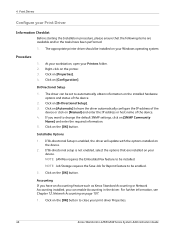
...driver Properties.
46
Xerox WorkCentre 4250/4260 Series System Administration Guide
For further information, see Chapter 12, Network Accounting on the [OK] button. At your workstation, open your Print Driver... on your device. Click on the device.
2. Right-click on [Properties]. 4. The appropriate printer driver should be enabled.
3.
Procedure
1. Click on the printer. 3. Click...
System Administration Guide - Page 60
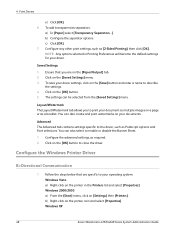
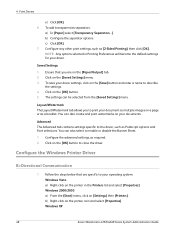
...[OK] button. 5. Windows XP
48
Xerox WorkCentre 4250/4260 Series System Administration Guide To add transparencies separators:
a) In [Paper] select [Transparency Separators...]. Saved Settings 1. NOTE: Any options selected in the Printers list and select [Properties]. Click on the printer icon and select [Properties]. Ensure that are on your driver.
You can also create and...
System Administration Guide - Page 61


... been enabled, then select the options that the [Paper/Output] tab is available. d) Click on the [OK] button. Xerox WorkCentre 4250/4260 Series System Administration Guide
49 Bi-directional communication automatically updates the printer driver with the
printer's installed options. g) Click on [Printing Preferences]. b) Right-click on the [General] tab. Windows XP/2000/2003...
System Administration Guide - Page 126


...to close box.
114
Xerox WorkCentre 4250/4260 Series System Administration Guide...Xerox Standard Accounting] link. 6. The "Enabling Accounting will appear. Xerox Standard Accounting can restore them from their account details in the printer driver...Xerox Standard Accounting in the Address bar.
2. At your Xerox machine is strongly recommended that you cannot enable Foreign Device Interface...
System Administration Guide - Page 130
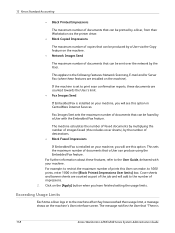
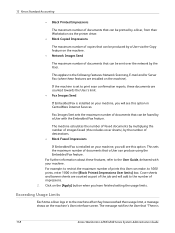
... Fax is installed on your machine, you have reached their Workstation via the printer driver. • Black Copied Impressions
The maximum number of copies that can be ...machine is
118
Xerox WorkCentre 4250/4260 Series System Administration Guide
For further information about these documents are installed on the machine's User interface screen.
13 Xerox Standard Accounting
...
Similar Questions
Driver Workcentre M940
I need to install the driver of workcentre M940 for my laptop running on windows 8. I just buy the c...
I need to install the driver of workcentre M940 for my laptop running on windows 8. I just buy the c...
(Posted by djintouing 7 years ago)
Why Will An Xerox Printer Driver 4260 For Windows 7 Not Install
(Posted by smeMr 9 years ago)
How To Control Tray Selection Of Xerox 4260 Printer Driver?
(Posted by cahys 9 years ago)
Which Printer Driver To Use For Xerox 3300
(Posted by MagnuAkell 10 years ago)
Xerox Workcentre 4260 Won't Open Printer Properties Windows 7
(Posted by Boberkt 10 years ago)

