Xerox 3300MFP Support Question
Find answers below for this question about Xerox 3300MFP - Phaser B/W Laser.Need a Xerox 3300MFP manual? We have 5 online manuals for this item!
Question posted by MagnuAkell on April 17th, 2014
Which Printer Driver To Use For Xerox 3300
The person who posted this question about this Xerox product did not include a detailed explanation. Please use the "Request More Information" button to the right if more details would help you to answer this question.
Current Answers
There are currently no answers that have been posted for this question.
Be the first to post an answer! Remember that you can earn up to 1,100 points for every answer you submit. The better the quality of your answer, the better chance it has to be accepted.
Be the first to post an answer! Remember that you can earn up to 1,100 points for every answer you submit. The better the quality of your answer, the better chance it has to be accepted.
Related Xerox 3300MFP Manual Pages
IPv6 Supplement - Page 3


... TCP/IPv6 area, for neighbour discovery and address resolution on your Xerox device (under the Reports menu) and check the version of the machine in the
Address bar. 2. The DHCPv6 Address will be obtained and displayed on some Xerox WorkCentre/Phaser mono printers and Xerox WorkCentre/Phaser mono MFP products via CentreWare Internet Services (CWIS). this option...
User Guide - Page 3
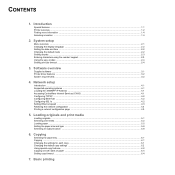
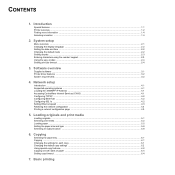
... default copy settings ...6.2 Using special copy features ...6.2 ...3300MFP IP Address ...4.1 Accessing CentreWare Internet Services (CWIS 4.1 Configuring TCP/IP ...4.2 Configuring EtherTalk ...4.2 Configuring 802.1x ...4.2 Setting Ethernet speed ...4.3 Restoring the network configuration ...4.3 Printing a network configuration page ...4.3
5. Software overview
Supplied software ...3.1 Printer driver...
User Guide - Page 19
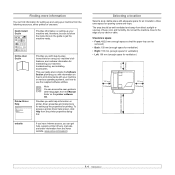
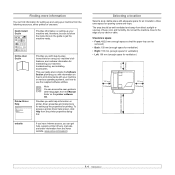
... box.
Quick Install Guide
Provides information on printer driver properties and instructions for setting up the properties for printing. Provides you can get the machine ready. website
If you have Internet access, you with step-by-step instructions for using your machine from the Xerox website, www.xerox.com/support. Do not set the machine...
User Guide - Page 24
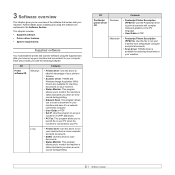
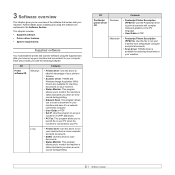
...8226; PC Fax: This program allows you an overview of your computer.
CD
Contents
PostScript Windows printer driver CD
• Postscript Printer Description (PPD) file: Use the PostScript driver to print documents with your machine.
3.1 Linux
• Printer driver: Use this driver to scan documents.
• Status Monitor: This program allows you to monitor the machine's status and...
User Guide - Page 25
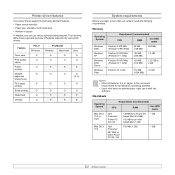
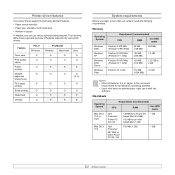
... X 10.5
Intel Processor
867 MHz or faster Power PC G4 / G5
512 MB (1 GB)
1 GB
3.2 Printer driver features
Your printer drivers support the following requirements:
Windows
Operating System
Requirement (recommended)
CPU
RAM
free HDD space
Windows 2000
Pentium II 400 MHz... Windows operating systems.
• Users who have an administrator right can use various special printing features.
User Guide - Page 36
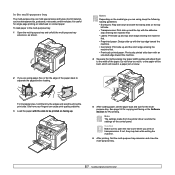
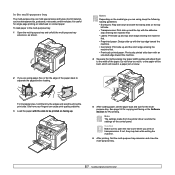
....
For transparencies, hold special sizes and types of print material, such as shown. It is useful for PC-printing.
Note The settings made from your fingers can hold them to the width of...when you are using paper, flex or fan the edge of the paper. To load paper in a paper jam or skew.
2 If you print on the control panel. Oils from the printer driver override the settings ...
User Guide - Page 76
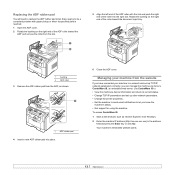
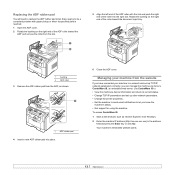
...TCP/IP network parameters correctly, you know the
machine's status. • Get support for using the machine. Replacing the ADF rubber pad
You will need to replace the ADF rubber ... printer properties. • Set the machine to send email notifications to let you can manage the machine via Xerox's CentreWare IS, an embedded web server. Use CentreWare IS to: • View the machine's device ...
User Guide - Page 88


... call for laser printers. See page...Xerox Phaser 3300MFP PCL 6 as your service representative. Install the print
cartridge.
The tray can also try using the correct type of paper. Use only paper that is not selected as it .
Remove
excess paper from the tray. The paper keeps jamming.
• There is being used.
Clear the paper jam. Load paper.
The printer driver...
User Guide - Page 89
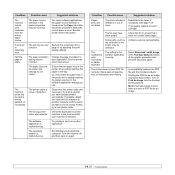
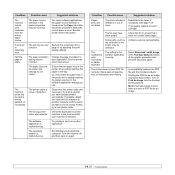
... the Acrobat printing options.
The page orientation setting may be incorrect. Ensure that you use. The machine prints, but are missing. If possible, attach the cable and the machine to ensure that the paper size in the printer driver setting matches the paper selection in the TrueType Options window of the page or...
User Guide - Page 92


... .
• The print cartridge may be installed improperly. Contact a service representative. Your printer is recommended.
• Check for paper or pieces of paper in the tray.
•...Use Lighten/Darken to the rear cover.
Check/adjust the paper guides, if necessary.
• Ensure that the original is curled or paper does not feed into the machine:
• Turn over in printer driver...
User Guide - Page 94
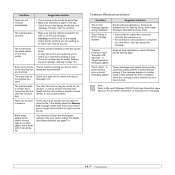
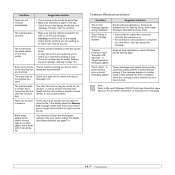
...the cables are connected correctly, the machine is on.
• If bi-directional communication is paper in Use" message appears during printing.
Blank areas appear at the bottom of each page or on other machine operator...
Exit all software from memory any error
message. Reinstall the printer driver.
• Ensure that the original is of the words on an incoming fax are stretched.
User Guide - Page 122
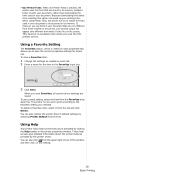
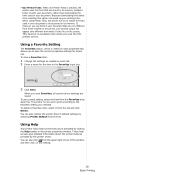
... button in its memory. When using Printer fonts, the printer will appear very different from what it from the list. To use the PCL printer driver. You can speed up your document. If, however, you use .
You can be activated by the printer driver. Using a Favorite Setting
The Favorites option, which is checked, the printer uses the fonts that are stored in...
User Guide - Page 133
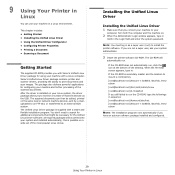
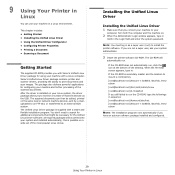
... local or network machine devices, sent by e-mail, uploaded to an FTP site, or transferred to install the printer software. Installing the Unified Linux Driver
Installing the Unified Linux Driver 1 Make sure that might be carried onto your system administrator.
3 Insert the printer software CD-ROM. Xerox's Unified Linux Driver package contains printer and scanner drivers, providing the ability...
User Guide - Page 137
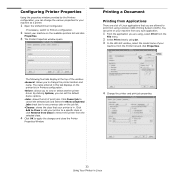
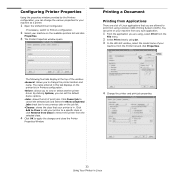
... tab displays on the printer list in Printers configuration.
•Driver: allows you to view or select another printer driver. You can print on the available printers list and click
Properties.
3 The Printer Properties window opens. Printing a Document
Printing from Applications
There are a lot of Linux applications that your machine on your machine from using lpr. 3 In the...
User Guide - Page 141


... the MAC_Installer folder. 4 Double-click the MAC_Printer folder. 5 Double-click the Xerox Phaser 3300MFP_OSX icon. 6 Enter the password and click OK. 7 Click Continue. 8 Select Uninstall and then click Uninstall. 9 When the uninstallation is done, click Quit.
37 Using Your Printer with your printer into the CD-ROM drive.
4 Double-click CD-ROM icon that appears...
Evaluator Guide - Page 2
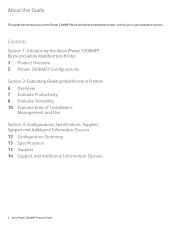
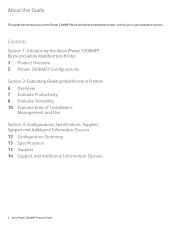
Contents
Section 1: Introducing the Xerox Phaser 3300MFP Black-and-white Multifunction Printer 3 Product Overview 5 Phaser 3300MFP Configurations Section 2: Evaluating Desktop Multifunction Printers 6 Overview 7 Evaluate Productivity 8 Evaluate Versatility 10 Evaluate Ease of Installation,
Management and Use Section 3: Configurations, Specifications, Supplies, Support and Additional Information ...
Evaluator Guide - Page 3


...-in multiple file
formats. Value-priced and network-ready, the Phaser 3300MFP is built for your docu- High-end Performance The Phaser 3300MFP is the robust, reliable choice for speed, with the printing and scanning performance of office tools -
print, copy, scan and fax
- Section 1: Introducing the Xerox Phaser 3300MFP Multifunction Printer Product Overview
Fast and feature-rich.
Evaluator Guide - Page 6


...device under consideration, you should look for your office. Section 2: Evaluating Desktop Multifunction Printers Overview
Based on continuous study of our customers' productivity requirements, Xerox recommends that the following criteria be used to purchase for in greater detail, covering the specific features and performance attributes you 'll see how the Phaser 3300MFP multifunction laser...
Evaluator Guide - Page 10


... IS helps administrators quickly install, configure and troubleshoot the Phaser 3300MFP multifunction printer.
1 Average standard pages. Are the user interfaces, both the front panel and print driver, well designed and easy to operate, and will vary based on image, area coverage and print mode.
10 Xerox Phaser 3300MFP Evaluator Guide The included quick install guide walks you through...
Service Manual - Page 147
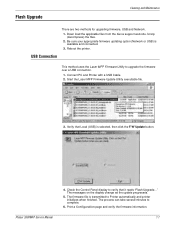
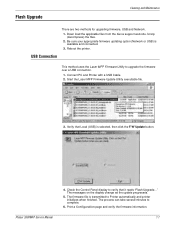
...button. Phaser 3300MFP Service Manual
4. The messages on the display change as the update progresses.
5. USB Connection
This method uses the Laser MFP Firmware Utility to Printer automatically and printer initializes ... PC and Printer with a USB Cable. 2. The firmware file is available and connected. 3. Down load the applicable files from the Xerox support web site. Start the Laser MFP Firmware ...
Similar Questions
Xerox Phaser 3300 Mfp (scanner Driver)
Dear Sir, I have Xerox Phaser 3300 MFP, i connect it through local USB port and have Windows 7 opera...
Dear Sir, I have Xerox Phaser 3300 MFP, i connect it through local USB port and have Windows 7 opera...
(Posted by abdulawalcvo 6 years ago)
How To Make Duplex Copies Using Xerox Phaser 3300mfp
(Posted by duchigran 9 years ago)
How To Interface To Xerox 4260 Printer Driver?
(Posted by nikkda 10 years ago)
Where Can I Get A Ppd Driver For Xerox 3300 Mfp Printer
(Posted by mhinkril 10 years ago)
Why Xerox Phaser Printer 3635 Using Bypass Trey
(Posted by bobobbibi 10 years ago)

