Xerox 4260X Support Question
Find answers below for this question about Xerox 4260X - WorkCentre B/W Laser.Need a Xerox 4260X manual? We have 13 online manuals for this item!
Question posted by smeMr on September 3rd, 2014
Why Will An Xerox Printer Driver 4260 For Windows 7 Not Install
The person who posted this question about this Xerox product did not include a detailed explanation. Please use the "Request More Information" button to the right if more details would help you to answer this question.
Current Answers
There are currently no answers that have been posted for this question.
Be the first to post an answer! Remember that you can earn up to 1,100 points for every answer you submit. The better the quality of your answer, the better chance it has to be accepted.
Be the first to post an answer! Remember that you can earn up to 1,100 points for every answer you submit. The better the quality of your answer, the better chance it has to be accepted.
Related Xerox 4260X Manual Pages
Quick Use Guide - Page 24


... the default printing properties click Properties. Click File > Print and select the Xerox WorkCentre 4250/4260 Series from the Xerox website at the device, press the Job Status button on page 12. The print driver has various tabs that the correct printer driver has been installed on your printing job and click OK to the machine and will appear...
Quick Use Guide - Page 39


... the printer driver screen or press [F1] on the PC keyboard for information on the device. • System Administration Guide - contains instructions and information about connecting your machine to the network and installing optional features. quick use guide
35 Help
When using your device, detailed and timely help is supplied on CDs with the WorkCentre 4250/ 4260...
System Administration Guide - Page 4


... Driver 43
USB Printing (Windows XP/2000/2003 45
Information Checklist 45 Procedure 45
Configure your Print Driver 46
Information Checklist 46 Procedure 46
Configure the Windows Printer Driver 48 Bi-Directional Communication 48 Manual Print Driver Configuration 50
Apple Mac 50 TCP/IP Printing (OSX 50
Information Checklist 50 Install the Print Driver 50
iv
Xerox WorkCentre 4250/4260...
System Administration Guide - Page 48
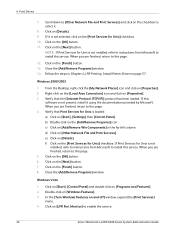
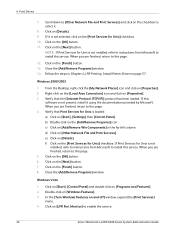
...install this
software is loaded: a) Click on the [Print Services for Unix is not installed, refer to instructions from Microsoft to enable the service.
36
Xerox WorkCentre 4250/4260 Series System Administration Guide Click on [Windows...LPR Printing, Install Printer Driver on the checkbox to this page.
12. Click on the [Next] button. 7. Close the [Add/Remove Programs] window. Scroll ...
System Administration Guide - Page 49
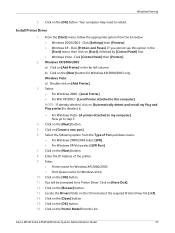
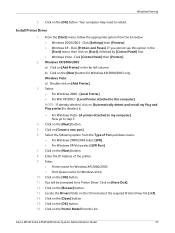
.... 10. Click on the Printer Model from the list. Xerox WorkCentre 4250/4260 Series System Administration Guide
37 Windows Printing
5. Click on the [Next] button for Windows XP/2000/2003 only. b) Click on the [OK] button. Now go to restart. Click on [Have Disk]. 12. Click on the [Next] button. 8. Locate the Drivers folder on the [OK...
System Administration Guide - Page 50
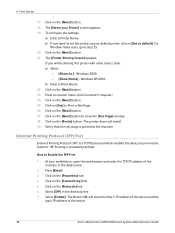
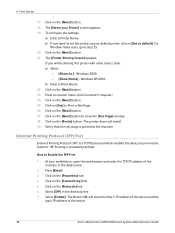
... [Next] button. 27. The printer driver will show the http:// IP address of the device and the
ipp:// IP address of the machine in the directory tree. 7.
At your workstation, open the web browser and enter the TCP/IP address of the device.
38
Xerox WorkCentre 4250/4260 Series System Administration Guide 4 Print Drivers
17. Windows 2000. • [Share...
System Administration Guide - Page 51


..., depending on [Start], followed by your network (WINS or DNS). 12.
The default is 300. 10. Install Printer Driver
1. b) Click on :
• For Windows 2000/2003 - [Settings] then [Printers]. • For Windows XP - [Printers and Faxes]. Click on [Properties].
2. Windows Printing
8. Enter a number for the [Operator Message]. 12. Enter information for the [Time to your operating...
System Administration Guide - Page 52
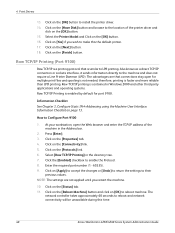
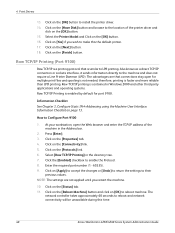
...Printer Model and Click on the [Status] tab. 11. Raw TCP/IP printing is contained in Windows 2000 and other third-party applications and operating systems. Raw TCP/IP Printing is similar to make this time.
40
Xerox WorkCentre 4250/4260 Series System Administration Guide 4 Print Drivers... to return the settings to install the printer driver. 14. Click on the [Finish] button. Click on ...
System Administration Guide - Page 53
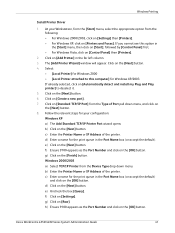
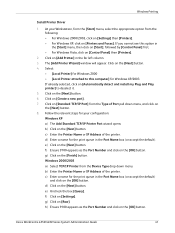
... the [Next] button. 4.
Xerox WorkCentre 4250/4260 Series System Administration Guide
41 The [Add Printer Wizard] window will appear. Windows 2000/2003 a) Select TCP/IP Printer from the Type of Port pull down menu, and click on [Standard TCP/IP Port] from the Device Type drop down menu. Windows Printing
Install Printer Driver
1. At your configuration: Windows XP a) The Add Standard...
System Administration Guide - Page 54


.... Click on the [Next] button. 22. Select the model of your default printer, click on [Yes]. 21. If you want this printer with your machine.
42
Xerox WorkCentre 4250/4260 Series System Administration Guide Click on the [Browse] button. 13. Windows XP/2003. The printer driver will return to print a test page.
Click on the [Next] button. 20...
System Administration Guide - Page 55


...on [Start]. Install the Printer Driver
1. The [Connection Properties] dialog box opens. 4. The settings are specific to your operating system: Windows XP a) Click on [Start]. Click [Apply] to this time. Select [AppleTalk] in the list of the machine in [Printer Name]. 9. Windows 2000/2003 From the Desktop: a) Right-click on [Network Connections]
Xerox WorkCentre 4250/4260 Series...
System Administration Guide - Page 56
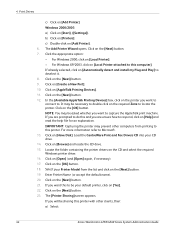
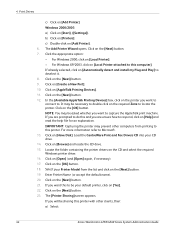
... Printing Devices]. 11. Click the appropriate option: • For Windows 2000, click on [Local Printer]. • For Windows XP/2003, click on the required Zone to locate the printer. Click on [Printers]. It may prevent other clients, then: a) Select:
44
Xerox WorkCentre 4250/4260 Series System Administration Guide Load the CentreWare Print and Fax Drivers CD into your Printer Model...
System Administration Guide - Page 57


... [Next] button. 8. Select the correct printer model from the list. 12. Xerox WorkCentre 4250/4260 Series System Administration Guide
45 b) Enter a Share Name. Close the [Test Page] window if necessary. 27.
Select the required USB printer driver. 11. Click on the [Next] button. 26. The printer driver will install. 29. USB Printing (Windows XP/2000/2003)
Information Checklist...
System Administration Guide - Page 58
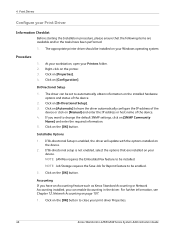
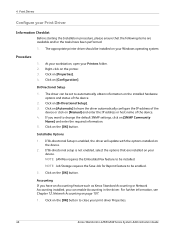
...
Xerox WorkCentre 4250/4260 Series System Administration Guide Click on your device. At your workstation, open your Windows operating system. Click on [Configuration]. Click on [Properties]. 4. If Bi-directional Setup is not enabled, select the options that the following items are installed on the [OK] button to be installed. If Bi-directional setup is enabled, the driver will...
System Administration Guide - Page 61


.... Xerox WorkCentre 4250/4260 Series System Administration Guide
49 Click on [Automatic] to change the default SNMP settings, click on [More Status] at the
bottom of the window. d) Click on the [OK] button. c) Click on [Printing Preferences]. f) Click on the [OK] button. 3. Click on the [OK] button. NOTE: If you want to have the driver...
System Administration Guide - Page 62


... by [Control Panel]. Verify that are specific to close the [Test Page] window. 9. Open the CD and select the required language, if necessary.
50
Xerox WorkCentre 4250/4260 Series System Administration Guide 4 Print Drivers
Manual Print Driver Configuration
To configure the printer driver without using Bi-Directional communication: 1.
Apple Mac
TCP/IP Printing (OSX)
Information...
System Administration Guide - Page 113


... feature. LAN fax can be installed on the machine. 3. Both instructions are available and/or the tasks have been performed: 1. Once enabled, Users select the Fax option from their printer driver. Enable LAN Fax (Windows Printer Drivers)
LAN Fax must be enabled automatically, with Bi-directional communication or manually. Xerox WorkCentre 4250/4260 Series System Administration Guide
101...
System Administration Guide - Page 114
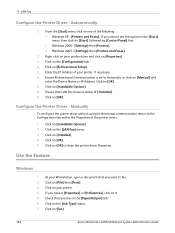
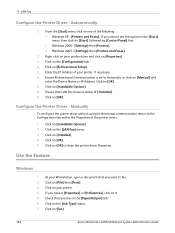
...the following: • Windows XP - [Printers and Faxes], If you want to the Configuration tab within the Properties of [Installed]. 9. Configure the Printer Driver - Click on [Installable Options]. 2. Click on [Fax].
102
Xerox WorkCentre 4250/4260 Series System Administration Guide Automatically
1. Click on [Installable Options]. 8.
At your printer, if necessary. 6. Check...
System Administration Guide - Page 208
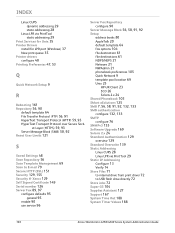
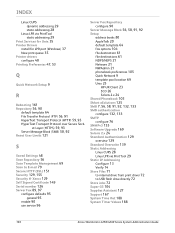
...Addressing
Linux CUPS 28 Linux LPR via PrintTool
static addressing 29 Print Services for Unix 35
Printer Drivers
install for LPR port (Windows) 37 New print queue 35
Printer drivers
configure 48 Printing Preferences 47, 53
Q
Quick Network Setup 9
R
Rebooting 161 Repository 56... 167 System Time Out 188 System Timer Values 188
196
Xerox WorkCentre 4250/4260 Series System Administration Guide
User Guide - Page 151
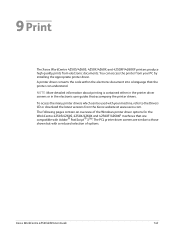
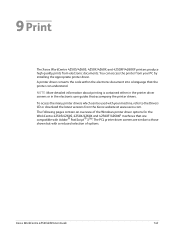
...® PostScript® 3TM. To access the many printer drivers which can be used with a reduced selection of the Windows printer driver options for the WorkCentre 4250S/4260S, 4250X/4260X and 4250XF/4260XF machines that accompany the printer drivers. 9 Print
The Xerox WorkCentre 4250S/4260S, 4250X/4260X and 4250XF/4260XF printers produce high quality prints from your machine, refer to...
Similar Questions
Pe220 Xerox Printer Does Not Work After Installing Windows 7 Driver
(Posted by 2mooJA 9 years ago)
How To Install Workcentre 4260 On Windows Xp
(Posted by hernaroc 9 years ago)
How To Control Tray Selection Of Xerox 4260 Printer Driver?
(Posted by cahys 9 years ago)
How To Interface To Xerox 4260 Printer Driver?
(Posted by nikkda 10 years ago)
Need A Driver For Windows 7 32 Bit
Hi, We recently switched over form XP to Windows 7 and now we can't print to our 4118. After digging...
Hi, We recently switched over form XP to Windows 7 and now we can't print to our 4118. After digging...
(Posted by bengals0126 10 years ago)

