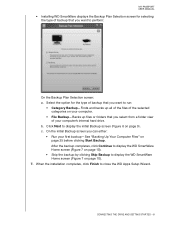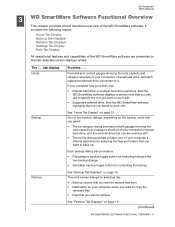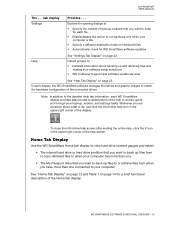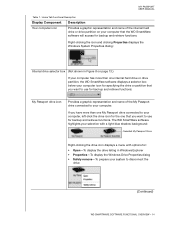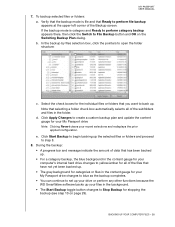Western Digital WDBBEP0010BBK Support Question
Find answers below for this question about Western Digital WDBBEP0010BBK.Need a Western Digital WDBBEP0010BBK manual? We have 4 online manuals for this item!
Question posted by Anonymous-167599 on January 6th, 2021
How To Configure My Passport To Work With Windows 10
The person who posted this question about this Western Digital product did not include a detailed explanation. Please use the "Request More Information" button to the right if more details would help you to answer this question.
Current Answers
Answer #1: Posted by waelsaidani1 on January 6th, 2021 9:16 PM
Please follow the instructions provided here to install or update for system recognition: http://products.wdc.com/library/QIG/global/4079-705079.pdf
Related Western Digital WDBBEP0010BBK Manual Pages
Similar Questions
Reboot My Wd External Hard Drive Unsuccessfully.
Unable to reboot my external hard drive P/N WDBABM0010BBK using my laptop. Can explain in stages of ...
Unable to reboot my external hard drive P/N WDBABM0010BBK using my laptop. Can explain in stages of ...
(Posted by n9ew 2 years ago)
Hp Simplesave External Hard Drive Recognized But Bot Accessible
I have a HPBAAD0020HBK - HP SimpleSave External Hard Drive 2 TBThe computer recognizes the simpledri...
I have a HPBAAD0020HBK - HP SimpleSave External Hard Drive 2 TBThe computer recognizes the simpledri...
(Posted by meplasa 4 years ago)
My Passport Has Stopped Working.
It Is Visible In Devices And Printers But Not In My Computer
It Is Visible In Devices And Printers But Not In My Computer
(Posted by saradamathvalsad 9 years ago)
My Wd External Hard Drive Is No Longer Showing Up When I Turn On My Computer
I cannot find my hard drive anywhere on my computer. The green light is on and plugged in. the dri...
I cannot find my hard drive anywhere on my computer. The green light is on and plugged in. the dri...
(Posted by shayeshayeshaye 11 years ago)
Wd External Hard Drive 400gb Recovery
Hi , I have a problem with my Wd 4000ME-00 external hard drive. When I connect it to my computer th...
Hi , I have a problem with my Wd 4000ME-00 external hard drive. When I connect it to my computer th...
(Posted by ramonachristine 11 years ago)