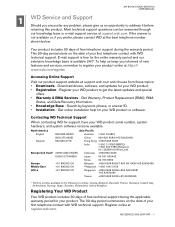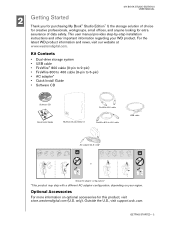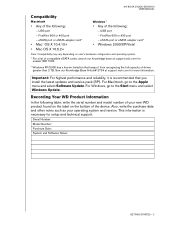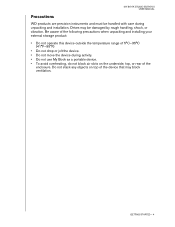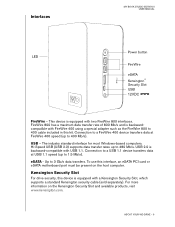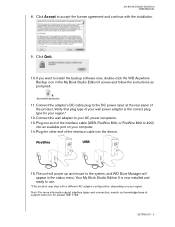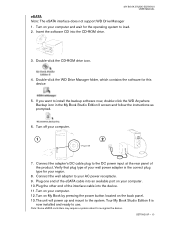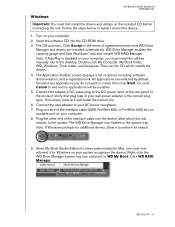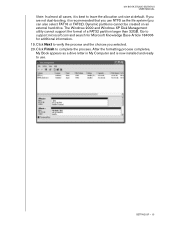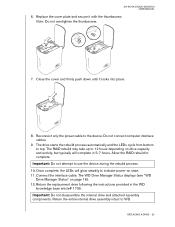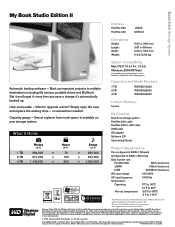Western Digital WD6400H1Q-00 Support Question
Find answers below for this question about Western Digital WD6400H1Q-00 - Studio Edition.Need a Western Digital WD6400H1Q-00 manual? We have 3 online manuals for this item!
Question posted by hannagary on December 7th, 2020
How To Reformat Wd6400h1q-00 In Win 10
Current Answers
Answer #1: Posted by hzplj9 on December 8th, 2020 6:10 AM
https://support.wdc.com/downloads.aspx?lang=en#downloads
Verify that your power supply is functioning correctly. If you can see the drive in device manager then use the disk management utility in Windows to reformat the drive.
If you have used the drive previously on Windows NT for example you may need to Low level format it. You obtain a program from www.hdguru.com which will reformat the drive back to factory.
Hope that helps.
Related Western Digital WD6400H1Q-00 Manual Pages
Similar Questions
Unable to reboot my external hard drive P/N WDBABM0010BBK using my laptop. Can explain in stages of ...
I have a HPBAAD0020HBK - HP SimpleSave External Hard Drive 2 TBThe computer recognizes the simpledri...
Hi , I have a problem with my Wd 4000ME-00 external hard drive. When I connect it to my computer th...
Over the last several weeks, my World Edition II hard drive, and on a daily basis, has continuoulsy ...