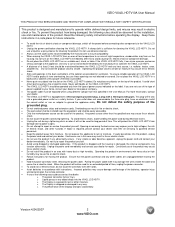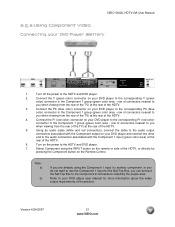Vizio VX42L Support Question
Find answers below for this question about Vizio VX42L - 42" LCD TV.Need a Vizio VX42L manual? We have 1 online manual for this item!
Question posted by Juliemercado82 on September 15th, 2012
Why Do I Have To Re-enter The Wifi Password Very Time I Turn The Tv On?
The tv won't keep the wifi password saved. Every time I turn it off then on again, the Internet connection is lost and I have to re-enter The password.
Current Answers
Related Vizio VX42L Manual Pages
Similar Questions
What Can I Do About My Cracked Screen Vizio 42 Lcd
(Posted by shotec 10 years ago)
Tv Doesn't Connect To My Wifi Internet Connections
Hello sirs, I've just bought a new Vizio E390i-A1 wifi smart led tv. During the following of step by...
Hello sirs, I've just bought a new Vizio E390i-A1 wifi smart led tv. During the following of step by...
(Posted by espinalrodrigo 10 years ago)
Each Time I Turn My Vizio 42 Hdtv On It Say No Signal On My Tv
(Posted by wtkpaul 12 years ago)
I Have Sound But No Picture. My Vizio 42'lcd Isn't Even A Year Old Yet. What Can
42" Vizio less than a yr old, have sound but no picture. What is the problem and how can I fix it? I...
42" Vizio less than a yr old, have sound but no picture. What is the problem and how can I fix it? I...
(Posted by shrek8989lp 12 years ago)