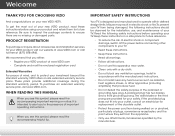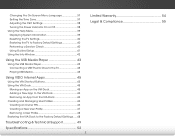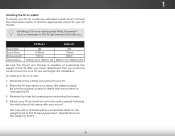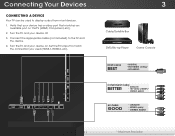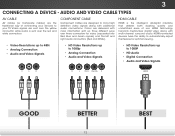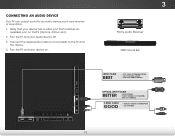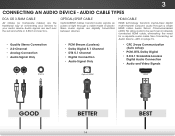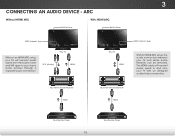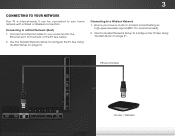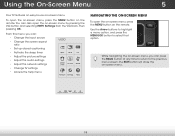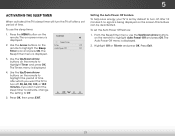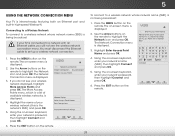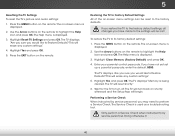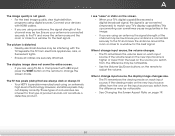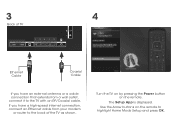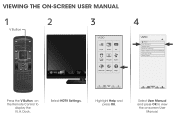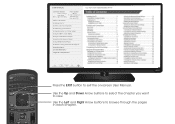Vizio E390i-A1 Support Question
Find answers below for this question about Vizio E390i-A1.Need a Vizio E390i-A1 manual? We have 3 online manuals for this item!
Question posted by espinalrodrigo on August 16th, 2013
Tv Doesn't Connect To My Wifi Internet Connections
Hello sirs, I've just bought a new Vizio E390i-A1 wifi smart led tv. During the following of step by step settings, I see signals of surrounding routers (Mines too) Signal levels: Good, good strength, all bars filled I have two routers of my own: Home router and pernonal mobile router for mobile internet: Both of them with speed of 2 mbps (Vizio recommend at least 1.5 mps speed) Both routers: Close to tv Tv says: "Internet connection slow" Need some help
Current Answers
Related Vizio E390i-A1 Manual Pages
Similar Questions
Cc Won't Come Off My Tv
I can't get the closed caption off my tv. It won't let me click on the icon.
I can't get the closed caption off my tv. It won't let me click on the icon.
(Posted by bbell84145 9 years ago)
My Vizio E390i-a1/ Wifi Smart Led Tv Can't Connect To Internet
I've just bought today my tv. It can detect my two wireless routers; first from home, and second, my...
I've just bought today my tv. It can detect my two wireless routers; first from home, and second, my...
(Posted by espinalrodrigo 10 years ago)
I Need The Base Tv Stand For A Vizio E422va.......help
i need the base tv stand for a vizio E422VA.......help
i need the base tv stand for a vizio E422VA.......help
(Posted by jerryny48 11 years ago)
Support Question: Vizio E321vl Hd Tv Not Working Properly.. Need Help Please
Yes my TV will turn on and we see the Visio Logo but that is all it will do. You cant use the remote...
Yes my TV will turn on and we see the Visio Logo but that is all it will do. You cant use the remote...
(Posted by bluecielos 11 years ago)