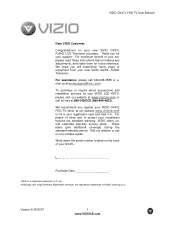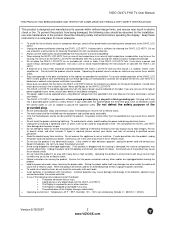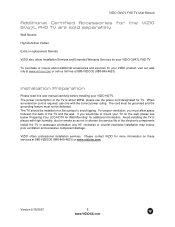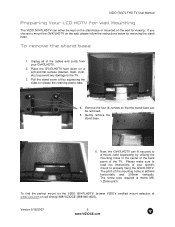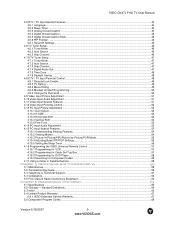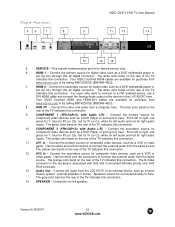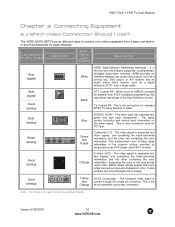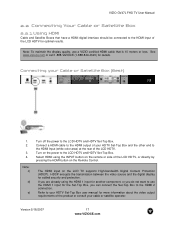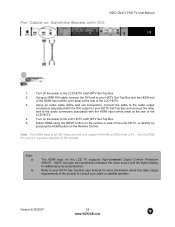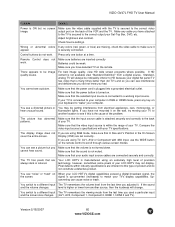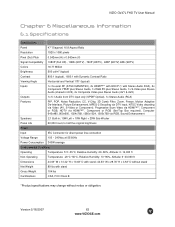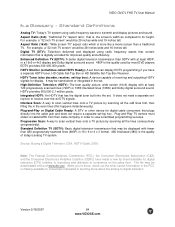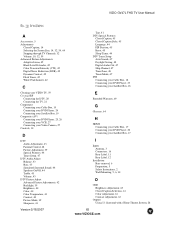Vizio GV47LF Support Question
Find answers below for this question about Vizio GV47LF - 47" LCD TV.Need a Vizio GV47LF manual? We have 1 online manual for this item!
Question posted by awood4053 on March 22nd, 2013
Warranty Service
the picture on my tv went out. who do I contact for warranty service?
Current Answers
Related Vizio GV47LF Manual Pages
Similar Questions
Vo47lphdtv20a Lcd Panel Repair
VO47LPHDTV20A LCD turns on then a second later clicks off. Picture was fine prior to this issue. Whi...
VO47LPHDTV20A LCD turns on then a second later clicks off. Picture was fine prior to this issue. Whi...
(Posted by 1949cobra 10 years ago)
My Visio Lcd Tv Starts Flickering After About An Hour Of Use
My Visio LCD TV's screen starts flickering after about an hour of playing. when I disconnet it from ...
My Visio LCD TV's screen starts flickering after about an hour of playing. when I disconnet it from ...
(Posted by mcnolpin 11 years ago)
Input Menu
Just purchased a 47 in vizio flat screen at Walmart and the input meny keeps popping up and scrollin...
Just purchased a 47 in vizio flat screen at Walmart and the input meny keeps popping up and scrollin...
(Posted by smithfamily3131 12 years ago)
47' Lcd Vizio Tv Will Not Turn On
I have a 47" vizio tv and the power will not turn on, I talked to customer support and they told me ...
I have a 47" vizio tv and the power will not turn on, I talked to customer support and they told me ...
(Posted by mikedcrush 13 years ago)
My Tv Went Pop Last Night!!
While I was watching Tv last night My tv made a loud pop and out went the picture and sound , Plus w...
While I was watching Tv last night My tv made a loud pop and out went the picture and sound , Plus w...
(Posted by pbartrum 13 years ago)