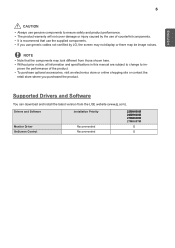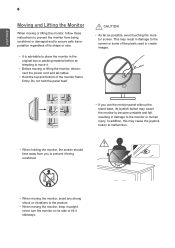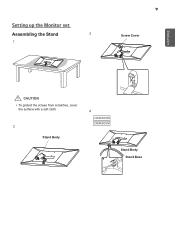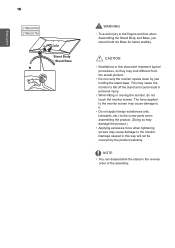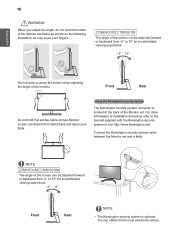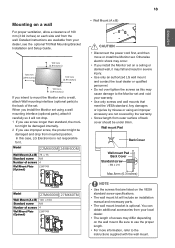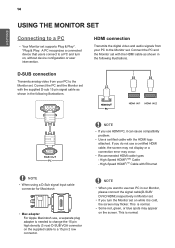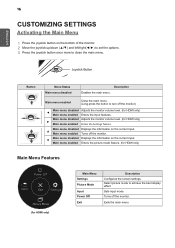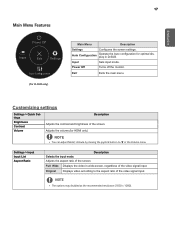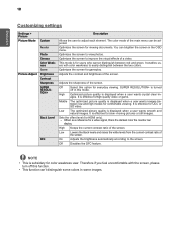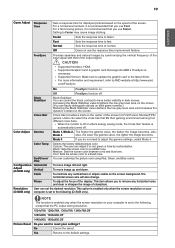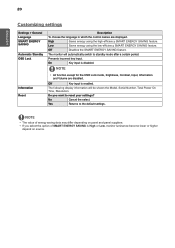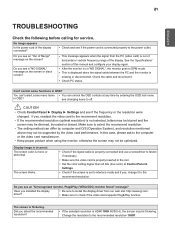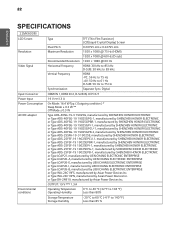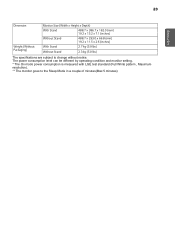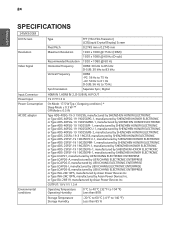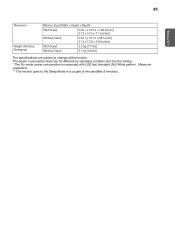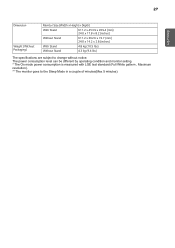LG 27MK600M-B Support Question
Find answers below for this question about LG 27MK600M-B.Need a LG 27MK600M-B manual? We have 1 online manual for this item!
Question posted by Mangay on March 20th, 2024
The Screen Popping Up With Different Color Of Lines When Watching The Tv
Current Answers
Answer #1: Posted by SonuKumar on March 20th, 2024 10:04 PM
Please respond to my effort to provide you with the best possible solution by using the "Acceptable Solution" and/or the "Helpful" buttons when the answer has proven to be helpful.
Regards,
Sonu
Your search handyman for all e-support needs!!
Answer #2: Posted by waleq on March 20th, 2024 5:51 PM
Check your warranty: Since your monitor is still under warranty, you should contact LG's customer support to inquire about the warranty coverage for accidental damage.
They may be able to advise you on the next steps and whether the damage is covered. Contact LG support: Reach out to LG's customer support to explain the situation and inquire about repair or replacement options.
They may provide guidance on how to proceed and what options are available under the warranty. Professional repair: If the damage is not covered by the warranty, consider seeking professional repair services.
Contact LG or a certified repair center to assess the damage and get a quote for repair. Remember that the best course of action will depend on the warranty coverage and the specific nature of the damage.
Always consult with the manufacturer or authorized service providers for the most accurate guidance.
Please respond to my effort for providing you with possible solution to your question by "accepting the answer" and clicking the "helpful"
Yours regard,
Waleq.
Related LG 27MK600M-B Manual Pages
LG Knowledge Base Results
We have determined that the information below may contain an answer to this question. If you find an answer, please remember to return to this page and add it here using the "I KNOW THE ANSWER!" button above. It's that easy to earn points!-
How do I find the MAC address? - LG Consumer Knowledge Base
If the menu does show up with the MAC address listed. Here's the steps again: Menu | Option | < ...Issues: Time Shift Feature What Are DVI Single And Dual Links The MAC address will pop up , you can also find the MAC address? Now choose the Connection Status ... first in the Network Status screen. / TV How do I find it in the Web based control panel. Now press the 1 button 6-8 ... -
Rear Projection Color TV Instruction Manual: PIP(Picture in Picture) Settings - LG Consumer Knowledge Base
... TV viewing. buttons to view two different programs on the larger main picture screen. / Projection TV Rear Projection Color TV Instruction...Color TV Instruction Manual: AVL Leveler/TV Speaker On/Off Rear Projection Color TV Instruction Manual: POP(Picture out Picture) Settings/Still Picture Freeze Rear Projection Color TV Instruction Manual: Swapping Main/Sub Pictures Rear Projection Color TV... -
Media Sharing and DLNA Setup on a LG TV - LG Consumer Knowledge Base
... but it for all LG TVs support media sharing. Some menus will start. WMA, MP3 (8-320 kbps) File Extensions: WMA, MP3 Photos Codecs: Different Models of the 55LH40? DLNA ... This is LG TVs that in the background every time you will only show . LG TVs that can serve media files to other devices do not. We recommend choosing folders manually. 3) Just choose a folder ...
Similar Questions
Your automated line for warranty registration doesn't work properly as of 2-19-17 it won't take rece...
Error message when using a HP CQ56-219WM, Win7 computer. I have reinstalled Split Screen CD twice. A...
My lcd is not displaying VIDEO FROM TV TUNER BOX Is there any special requirement in tv tuner box f...
about a year since bought, all of a sudden a vertical pink line appeared on the left side of the scr...