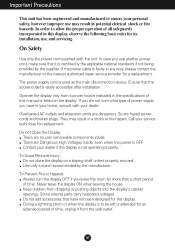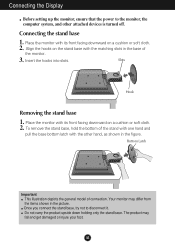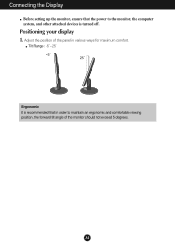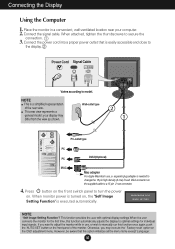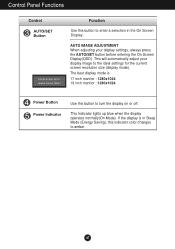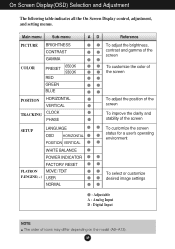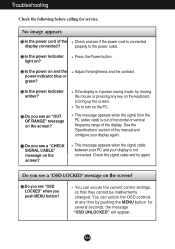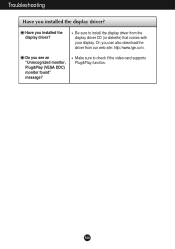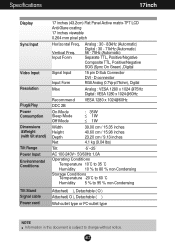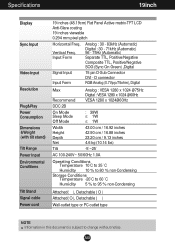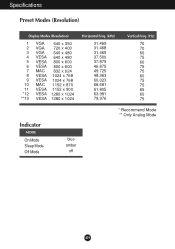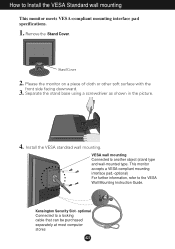LG W1943C Support and Manuals
Get Help and Manuals for this LG item

Most Recent LG W1943C Questions
Turning To Tv
(Posted by sabfar123 9 years ago)
How To Remove The Stand Video
(Posted by Anonymous-135871 9 years ago)
Solution For Lg W1943c Monitor
I have Dipley Problem with my monitor, many time in a day my monitor screen has been gone and back w...
I have Dipley Problem with my monitor, many time in a day my monitor screen has been gone and back w...
(Posted by rizwanzamin 10 years ago)
Contrast Is Inactivated I Can't Select It.
contrast and gamma are inactivate i can't select them and change them. How can i do so ?
contrast and gamma are inactivate i can't select them and change them. How can i do so ?
(Posted by andleeb2 10 years ago)
How To Solve Lg Flatron W1943c Monitor Power Saving Mode Problem?
Screen turns black, CPU remains ON.
Screen turns black, CPU remains ON.
(Posted by ganindyaro 10 years ago)
LG W1943C Videos
Popular LG W1943C Manual Pages
LG W1943C Reviews
We have not received any reviews for LG yet.