LG L246WHX-BN Support and Manuals
Get Help and Manuals for this LG item
This item is in your list!

View All Support Options Below
Free LG L246WHX-BN manuals!
Problems with LG L246WHX-BN?
Ask a Question
Free LG L246WHX-BN manuals!
Problems with LG L246WHX-BN?
Ask a Question
Popular LG L246WHX-BN Manual Pages
Owner's Manual - Page 1


User's Guide
L246WH L246WHX
Make sure to your
dealer when you ask for furture reference. Keep the User's Guide(CD) in an accessible place for service.
See the label attached on the product and give the information to read Important Precautions before using the product.
Owner's Manual - Page 2


... nearest authorized repair service provider for more than a short period of all safeguards incorporated in any toys or objects on a sloping shelf unless properly secured. It can cause electric shock. A1 They may result in a shock or fire hazard. Some internal parts carry hazardous voltage. When the display is faulty in this manual or...
Owner's Manual - Page 3


...where the power cord is characteristic of the fixed-resolution LCD panel.
Make sure to obtain the best image ...Installation
Do not allow the release of heat generated during operation. Cover the openings with general household waste.
If possible, use the recommended resolution...subject to another location, repack it in and related problems are not covered by placing the display on the...
Owner's Manual - Page 8


...model; User must use , a separate plug adapter is needed to
MAC
change the 15 pin high density (3 row) D-sub VGA connector on the
supplied cable to turn the power on the front side of the monitor... When attached, tighten the thumbscrews to model.
2 Power Cord 1 Signal Cable
NOTE This is easily accessible and close
to the display. 2
DC-OUT HDMI/DVI
COMPONENT
Y
PB
PR
D-SUB
Wall-...
Owner's Manual - Page 11
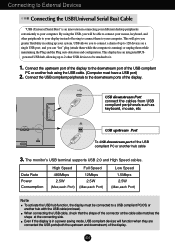
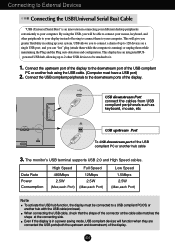
... side matches the shape at the connecting side. The monitor's USB terminal supports USB 2.0 and High Speed cables.
When connecting the ... peripherals such as keyboard, mouse, etc
OUT
AUDIO
2
1
MI/DVI
COMPONENT
Y
PB
PR
D-SUB
USB upstream Port
To USB downstream port...Bus) Cable
"USB (Universal Serial Bus)" is an innovation in setting up to 120 devices on a single USB port; By using...
Owner's Manual - Page 13


.... INPUT
OK/AUTO
RGB HDMI
Component
: 15-pin D-SUB analogue signal : HDMI/DVI digital signal DTV SET-TOP BOX,Video,DVD : DTV SET-TOP BOX,Video,DVD
INPUT
RGB HDMI Component
MENU Button Use this button to lock... the current control settings,
so that they cannot be inadvertently changed.
Controls locked Controls unlocked
Controls locked...
Owner's Manual - Page 17


... desired level. Color To adjust the color to Dynamic, Standard, Mild or Game the subsequent menus will be automatically set . • Warm : Slightly reddish white. • Normal : Slightly bluish white. • Cool : Slightly ... a mild image. • Game : Select this option to enjoy dynamic image when playing a game. • User : Select this option to use the user-defined settings.
Owner's Manual - Page 18


... Adjustment Adjusting Screen Colour
CSM
EZ Video CSM
User
PC only
• 6500K/9300K/sRGB Selecting a factory setting colour set. 6500K: Slightly reddish white. 9300K: Slightly bluish white.
sRGB : Set the screen color to fit the SRGB standard color
• User : Select this option to use the user-defined settings. EZ Video
Contrast Brightness Red Green Blue...
Owner's Manual - Page 19


...selection will
appear.
Reset DDC-CI
Use this function to set the Child lock tab to unlock it possible to On or Off. Monitor can prevent unauthorized viewing. In order to the 'On'... communication between PC and monitor when DDC/CI is ON, and monitor cannot be initialized. Transparency To adjust the transparency of the product to adjust and setup detailed functions on the front...
Owner's Manual - Page 21


... of the screen due to connect PC, select PC in this menu. Otherwise, you want to support PC sub screen
Note
When the Interlace Signal is inputted at the RGB source input level, the ...Display(OSD) Selection and Adjustment
Screen Adjustment
HDMI
Video : Used when it is connected with DVD or SET-TOP BOX through HDMI. PC : Used when it is connected with PC through HDMI. If you may...
Owner's Manual - Page 23


...settings, so that they cannot be inadvertently changed.
G Is the power on the screen?
• This message appear when the signal from the PC (video card) is not connected. See the 'Specifications...time by pushing the MENU+ button for service.
Check the signal cable and try ...the keyboard to the power outlet. Troubleshooting
Check the following before calling for several seconds...
Owner's Manual - Page 24


... see if the frequency or the resolution were changed. The setting method can differ by computer and O/S (Operation System), and resolution mentioned above may not be supported by the video card. Troubleshooting
Display image is incorrect
G Display Position is 16:10.
Reasons for instance, 16:9, 5:4, 4:3), you might encounter problems such as blurred letters, blurry screen, cut...
Owner's Manual - Page 25
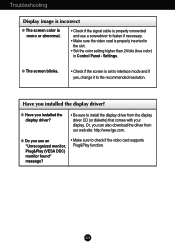
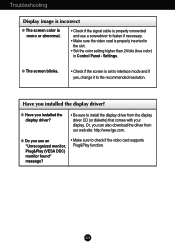
... video card supports Plug&Play function. G Do you installed the display driver?
• Be sure to install the display driver from our web site: http://www.lge.com.
A24
G The screen blinks.
• Check if the screen is properly inserted in the slot.
• Set the color setting higher than 24 bits (true color) in Control Panel - Troubleshooting
Display image...
Owner's Manual - Page 26


...Video Input
Signal Input Input Form
15 pin D-Sub Connector HDMI/DVI connector(Digital), Component RGB Analog (0.7 Vp-p/ 75 ohm), Digital
Resolution
Max Recommend
Analog : VESA 1920 x 1200 @60Hz Digital ... / 3.31 inches
Weight(excl. Vertical Freq.
Specifications
L246WH
Display Sync Input
24 inches (61.3 cm) Flat Panel Active matrix-TFT LCD Anti-glare coating Visible diagonal size : 61.3 cm...
Owner's Manual - Page 28


...Video Input
Signal Input Input Form
15 pin D-Sub Connector HDMI/DVI connector(Digital), Component RGB Analog (0.7 Vp-p/ 75 ohm), Digital
Resolution
Max Recommend
Analog : VESA 1920 x 1200 @60Hz Digital ... inches
8.40 cm / 3.31 inches
Weight(excl. Specifications
L246WHX
Display Sync Input
24 inches (61.3 cm) Flat Panel Active matrix-TFT LCD Anti-glare coating Visible diagonal size : 61.3 cm...
LG L246WHX-BN Reviews
Do you have an experience with the LG L246WHX-BN that you would like to share?
Earn 750 points for your review!
We have not received any reviews for LG yet.
Earn 750 points for your review!
