LG E1911T-BN Support and Manuals
Get Help and Manuals for this LG item
This item is in your list!

View All Support Options Below
Free LG E1911T-BN manuals!
Problems with LG E1911T-BN?
Ask a Question
Free LG E1911T-BN manuals!
Problems with LG E1911T-BN?
Ask a Question
Popular LG E1911T-BN Manual Pages
Owners Manual - Page 1
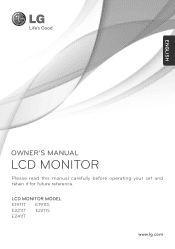
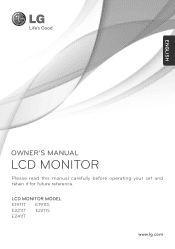
ENGLISH
OWNER'S MANUAL
LCD MONITOR
Please read this manual carefully before operating your set and retain it for future reference.
LCD MONITOR MODEL E1911T E1911S E2211T E2211S E2411T
www.lg.com
Owners Manual - Page 2
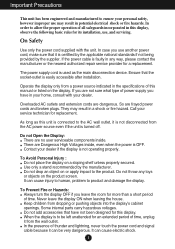
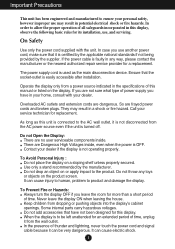
..., please contact the manufacturer or the nearest authorized repair service provider for replacement. When the display is faulty in any toys or objects on the display. If the power cable is to be very dangerous.
Operate the display only from a power source indicated in the specifications of time, unplug it from the wall outlet...
Owners Manual - Page 3
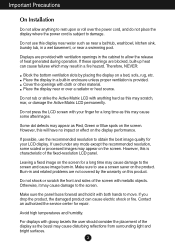
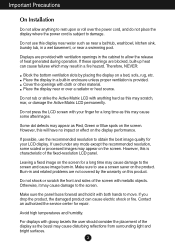
...problems are provided with ventilation openings in . Otherwise, it with anything to allow anything hard as Red, Green or Blue spots on the screen. Contact an authorized the service...a fixed image on the screen for repair. Do not shock or scratch the ... the bottom ventilation slots by the warranty on this will have no impact ...Installation
Do not allow the release of the screen...
Owners Manual - Page 5


User's Guide/Cards
Power Cord
DVI-D Signal Cable (Only E1911T/E2211T/E2411T)
(This feature is not available in all countries.)
15-pin D-Sub Signal Cable (To set it up, this product before shipping out.)
Cable holder (Only E1911T/E1911S)
NOTE This accessories may be
attached to maintain standard compliance for selecting LGE products !!!
Accessories !!! Please...
Owners Manual - Page 6


... the stand 1.
Tie down holding only the stand base. Important This illustration depicts the general model of connection. Your monitor may fall and get damaged or injure your foot.
5
Assemble the...the power to perpendicularity direction.
.
5. Connecting the Display
Before setting up carefully and face the front side. Place the monitor with its front facing downward on a soft ...
Owners Manual - Page 10
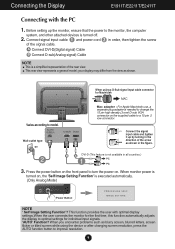
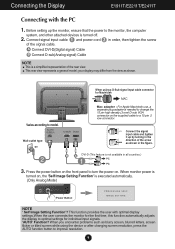
... represents a general model;
When you encounter problems such as shown. your display may differ from the view as blurry screen, blurred letters, screen flicker or tilted screen while using a D-Sub signal input cable connector for individual input signals. 'AUTO' Function? Connecting the Display
E1911T/E2211T/E2411T
Connecting with optimal display settings.When the user...
Owners Manual - Page 11
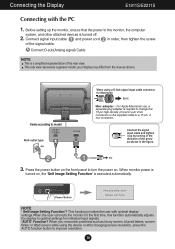
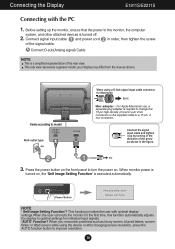
... using the device or after changing screen resolution, press the AUTO function button to model. When you encounter problems such as shown. Press the power button on the front panel to turn the power on , the 'Self Image Setting Function' is executed automatically. A Connect D-sub(Analog signal) Cable
NOTE This is turned off...
Owners Manual - Page 12
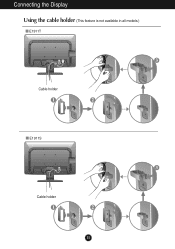
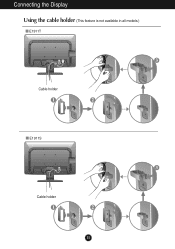
Connecting the Display Using the cable holder (This feature is not available in all models.)
E1911T
Cable holder
E1911S
Cable holder 11
Owners Manual - Page 14


...refer to turn the display on the MONITOR SETUP OSD. (Only Analog Mode)
This will automatically adjust your display image to the ideal settings for the current screen resolution size (display ....
(Only E1911T/E2211T/E2411T )
EXIT Button
Exit the OSD(On Screen Display). The default setting is running properly (On Mode). Control Panel Functions
SUPER ENERGY Use this button to page 19.
If the...
Owners Manual - Page 16


...DVI-D
Turn on the model (15~21).
15
On Screen Display(OSD) Selection and Adjustment
The following table indicates all the On Screen Display control, adjustment, and setting menus.
DSUB : ...D-SUB(Analog signal) input DVI-D : DVI-D(Digital signal) input
Main menu MENU
Sub-menu BRIGHTNESS ORIGINAL RATIO
Supported input
Description
DSUB ...
Owners Manual - Page 23
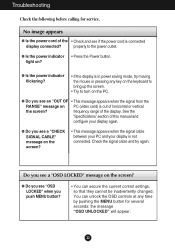
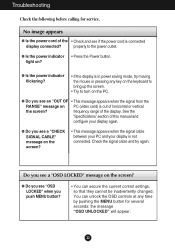
...out of this manual and
configure ...service. G Do you see an "OUT OF • This message appears when the signal from the
RANGE" message on the PC. See the
'Specifications' section of horizontal or vertical
the screen? Troubleshooting
Check the following before calling for several seconds: the message "OSD UNLOCKED" will appear.
22
You can secure the current control settings...
Owners Manual - Page 24
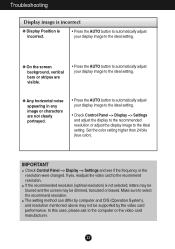
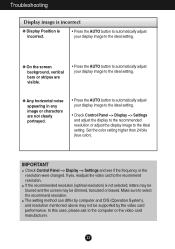
... may be supported by computer and O/S (Operation System), and resolution mentioned above may not be dimmed, truncated or biased. G Any horizontal noise appearing in any image or characters are visible.
• Press the AUTO button to automatically adjust your display image to the ideal setting.
• Check Control Panel --> Display --> Settings and adjust...
Owners Manual - Page 25


... install the display driver from our web site: http://www.lg.com.
• Make sure to the recommend resolution. Troubleshooting
Display image is incorrect
G The screen color is mono or abnormal.
• Check if the signal cable is properly connected and use a screwdriver to fasten if necessary.
• Make sure the video card is set...
Owners Manual - Page 31
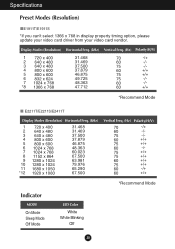
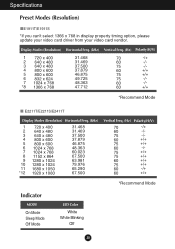
...
-/-
75
-/-
60
+/+
75
+/+
60
-/-
75
+/+
75
+/+
60
+/+
75
+/+
60
-/+
60
+/+
*Recommend Mode
Indicator
MODE
On Mode Sleep Mode Off Mode
LED Color
White White Blinking
Off
30
Specifications
Preset Modes (Resolution)
E1911T/E1911S
*If you can't select 1366 x 768 in display property timing option, please update your video card driver from your video card vendor.
Owners Manual - Page 34
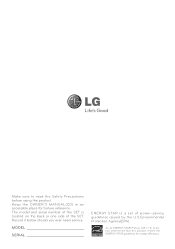
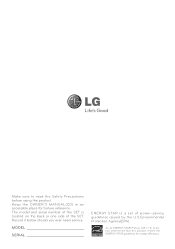
... should you ever need service.
S.
As an ENERGY STAR Partner LGE U. Make sure to read the Safety Precautions before using the product. The model and serial number of the SET is a set of the SET. has determined that this product meets the ENERGY STAR guidelines for furture reference. Keep the OWNER'S MANUAL(CD) in an accessible...
LG E1911T-BN Reviews
Do you have an experience with the LG E1911T-BN that you would like to share?
Earn 750 points for your review!
We have not received any reviews for LG yet.
Earn 750 points for your review!
