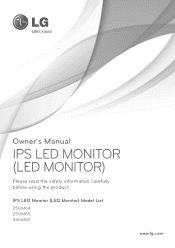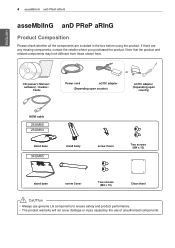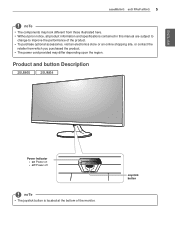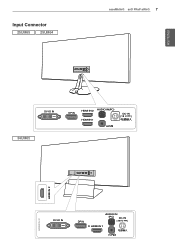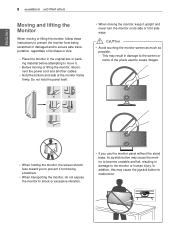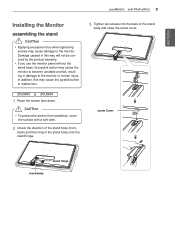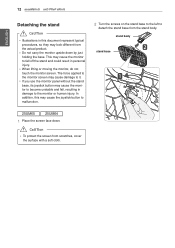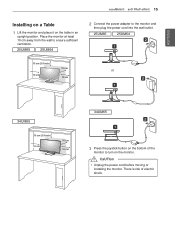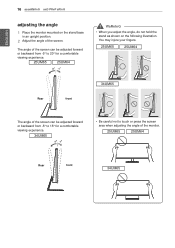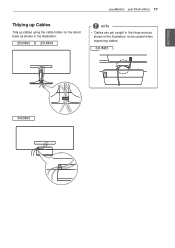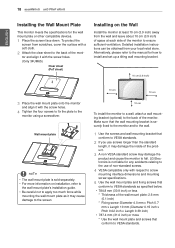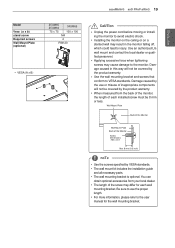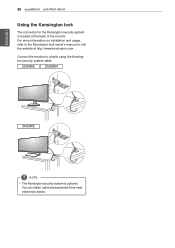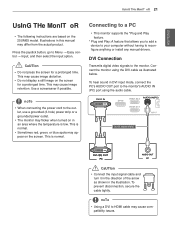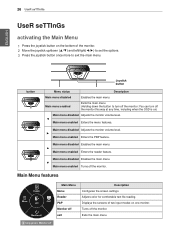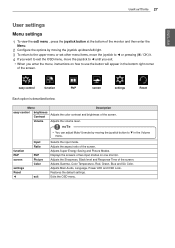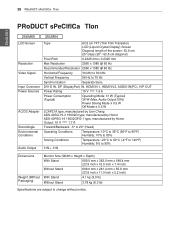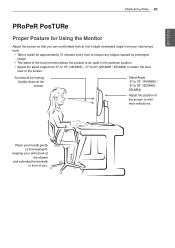LG 25UM65-P Support Question
Find answers below for this question about LG 25UM65-P.Need a LG 25UM65-P manual? We have 1 online manual for this item!
Question posted by muhammad7882 on May 19th, 2014
'split Screen Has Failed To Start'
Error message when using a HP CQ56-219WM, Win7 computer. I have reinstalled Split Screen CD twice. Are there any updated drivers?
Current Answers
Related LG 25UM65-P Manual Pages
LG Knowledge Base Results
We have determined that the information below may contain an answer to this question. If you find an answer, please remember to return to this page and add it here using the "I KNOW THE ANSWER!" button above. It's that easy to earn points!-
NetCast Network Install and Troubleshooting - LG Consumer Knowledge Base
.... 3) Wait for another way to try using a cross-over cable. display screen on the router? Then you of error message depending on the router should be labeled as the physical connection, the TV needs to Troubleshooting if it manually with the settings found. 5) Close the menu and start screen without an error? Continue on the TV. It... -
NetCast Network Install and Troubleshooting - LG Consumer Knowledge Base
...not get to the activation code screen or the Netflix welcome screen fails to open Web pages. 3) Unplug all devices from the router except the TV. 4) Use a known good cable (test... recommend using a cross-over cable and make no unresolved problems with it 's finished. If a customer's account is where your home network allows the TV to your router... Instances of error message depending ... -
LG Networked Attached Storage (NAS) Error Codes - LG Consumer Knowledge Base
...update the NAS. [1A_00] Kernel Loading Fail This means the HDD's have been initialized, then your NAS may fix the NAS yourself using the following instructions: 1) Download the Restore CD iso. 2) Make a Restore CD using the LG NAS Installer CD..., and Firmware RAID Configuration Failure Error N1T1 - This only happens on the LCD screen when they experinces an error. Swap Volume Swap on . ...
Similar Questions
Lg 500g Monitor Not Start
my monitor is direct start with green indicator light but not display the screen
my monitor is direct start with green indicator light but not display the screen
(Posted by Buntylakhotra1200 5 years ago)
No Signal On Lg27mp37
My screen worked fine initially but not it says "no signal". I confirm all of the connections are fi...
My screen worked fine initially but not it says "no signal". I confirm all of the connections are fi...
(Posted by jimw51482 8 years ago)
I Need To Update Driver Monitor Lg M228wa-bht For Windows 7
(Posted by uforem 10 years ago)
There Is Split Shading In My Screen, How Do I Eliminate It?
(Posted by wildroses 12 years ago)
Monitor/screen Display
My LG screen is split 50/50 whereby the colour on the left side of the screen appears lighter than t...
My LG screen is split 50/50 whereby the colour on the left side of the screen appears lighter than t...
(Posted by sroughton 12 years ago)