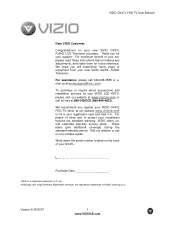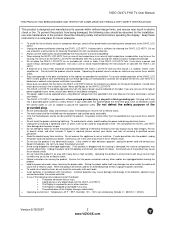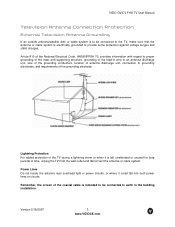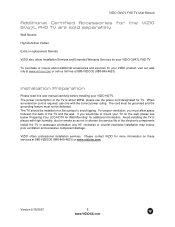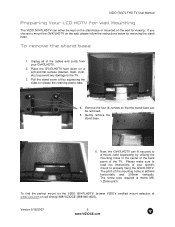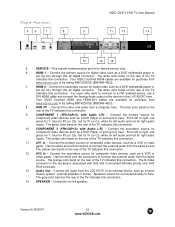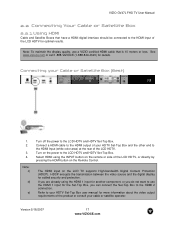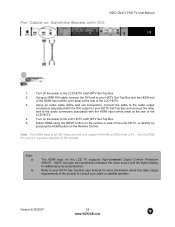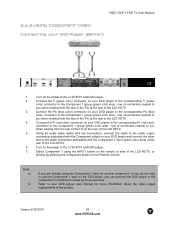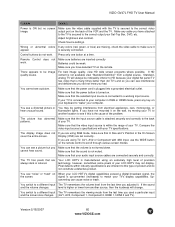Vizio GV47LF Support Question
Find answers below for this question about Vizio GV47LF - 47" LCD TV.Need a Vizio GV47LF manual? We have 1 online manual for this item!
Question posted by 1949cobra on October 7th, 2013
Vo47lphdtv20a Lcd Panel Repair
VO47LPHDTV20A LCD turns on then a second later clicks off. Picture was fine prior to this issue. Which panel do I probably need to repair?
Current Answers
Related Vizio GV47LF Manual Pages
Similar Questions
47' Vizio Tv (vl470m), When You Turn On The Tv It Is Frozen On The Vizio Logo.
What are some other trouble shooting options can i do. I have had the tv for five years no problems,...
What are some other trouble shooting options can i do. I have had the tv for five years no problems,...
(Posted by msdnicety 9 years ago)
Reprogramming Vizio Remote With Vizio Tv.
Moved to a new place and brought my TV with. I've had it for 6 years. Its a VX42L Hdtv10aand when I ...
Moved to a new place and brought my TV with. I've had it for 6 years. Its a VX42L Hdtv10aand when I ...
(Posted by kflock1986 10 years ago)
How Can I Sync My Vizio Soundbar With My 47 Inch Vizio Smart Tv To Control Volum
i need to control soundbar volume with my smart tv remote how do i sync them
i need to control soundbar volume with my smart tv remote how do i sync them
(Posted by Anonymous-103456 11 years ago)
Input Menu
Just purchased a 47 in vizio flat screen at Walmart and the input meny keeps popping up and scrollin...
Just purchased a 47 in vizio flat screen at Walmart and the input meny keeps popping up and scrollin...
(Posted by smithfamily3131 12 years ago)
Screws For Base Of 47' Vizio Tv
i have a 47" vizio tv the screws for the base did not come with it i dont have time to take it back ...
i have a 47" vizio tv the screws for the base did not come with it i dont have time to take it back ...
(Posted by dispatch 13 years ago)