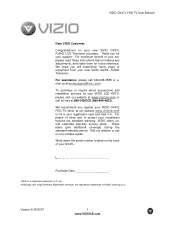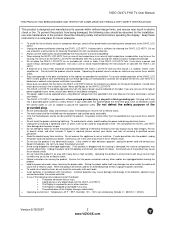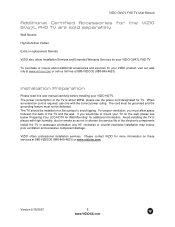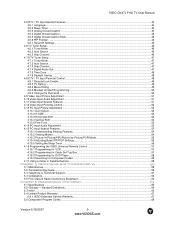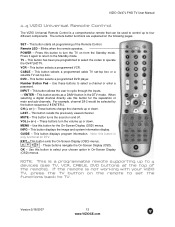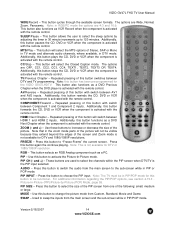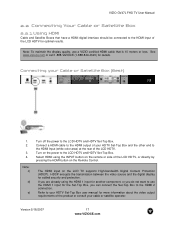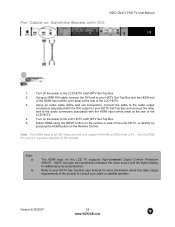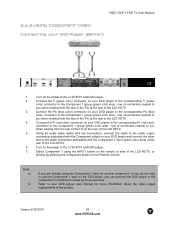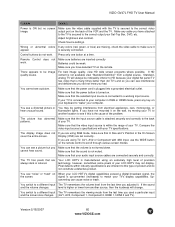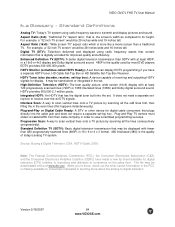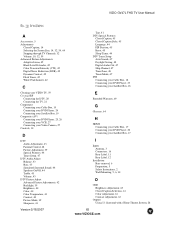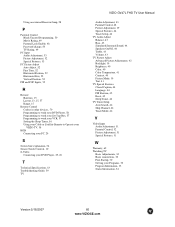Vizio GV47LF Support Question
Find answers below for this question about Vizio GV47LF - 47" LCD TV.Need a Vizio GV47LF manual? We have 1 online manual for this item!
Question posted by kflock1986 on October 2nd, 2013
Reprogramming Vizio Remote With Vizio Tv.
Moved to a new place and brought my TV with. I've had it for 6 years. Its a VX42L Hdtv10aand when I plugged it in and hooked it up to my cable. Turns on everything works fine except for the remote that came with the TV doesn't work. Any suggestions? This is not a dish nor a universal remote.
Current Answers
Related Vizio GV47LF Manual Pages
Similar Questions
I Have The Tv But No Power Cord Or Remote What Kind Do I Need And Where Can I Ge
when I plug my comuter cord to the tv nothing happens
when I plug my comuter cord to the tv nothing happens
(Posted by ramonafeitshans 9 years ago)
Reprogram Remote To New Tv
How do I reprogram my remote to run my new Visio tv
How do I reprogram my remote to run my new Visio tv
(Posted by Johnnancyt 11 years ago)
Remote Will Not Work!
I just bought it and the remote will not work I tired putting new battery's in it did not help
I just bought it and the remote will not work I tired putting new battery's in it did not help
(Posted by Pingping91 11 years ago)
Input Menu
Just purchased a 47 in vizio flat screen at Walmart and the input meny keeps popping up and scrollin...
Just purchased a 47 in vizio flat screen at Walmart and the input meny keeps popping up and scrollin...
(Posted by smithfamily3131 12 years ago)
47' Lcd Vizio Tv Will Not Turn On
I have a 47" vizio tv and the power will not turn on, I talked to customer support and they told me ...
I have a 47" vizio tv and the power will not turn on, I talked to customer support and they told me ...
(Posted by mikedcrush 13 years ago)