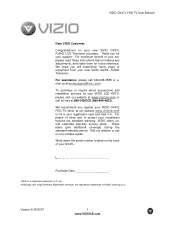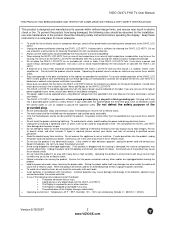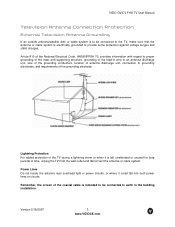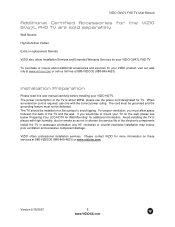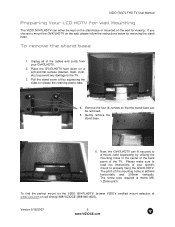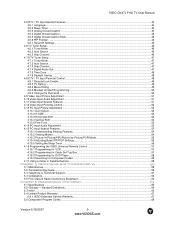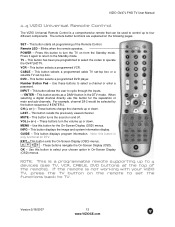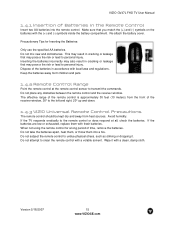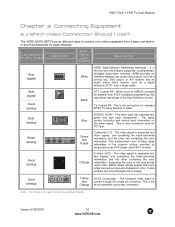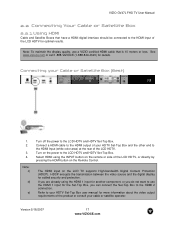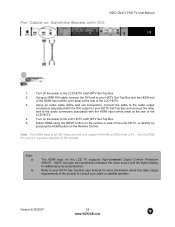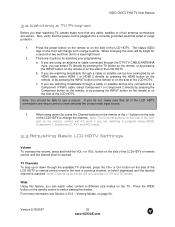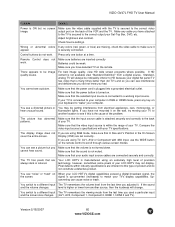Vizio GV47LF Support Question
Find answers below for this question about Vizio GV47LF - 47" LCD TV.Need a Vizio GV47LF manual? We have 1 online manual for this item!
Question posted by Pingping91 on July 21st, 2012
Remote Will Not Work!
I just bought it and the remote will not work I tired putting new battery's in it did not help
Current Answers
Related Vizio GV47LF Manual Pages
Similar Questions
Remote Does Not Work, Yes, New Batteries, No The Sensor Is Not Blocked Or Dirty,
OK I have a POS Vizio, the remote quits working, new batteries, clean sensor, clean remote, just qui...
OK I have a POS Vizio, the remote quits working, new batteries, clean sensor, clean remote, just qui...
(Posted by sctuten91 10 years ago)
How Do I Get My Wii To Work On My New 55' Vizio Smart Tv
what do i need to do to get it to work?
what do i need to do to get it to work?
(Posted by jojonkids88 10 years ago)
Line Down The Middle Of Smart Tv One Side Darker Than Other
just bought 55 inch vizio smart tv 2 months ago and the last 2 weeks there has been a line down the ...
just bought 55 inch vizio smart tv 2 months ago and the last 2 weeks there has been a line down the ...
(Posted by froggirl82 11 years ago)
I Just Bought A Vizio Tv But I Have To Pay For Online Support?
(Posted by joandoelger 12 years ago)
47' Lcd Vizio Tv Will Not Turn On
I have a 47" vizio tv and the power will not turn on, I talked to customer support and they told me ...
I have a 47" vizio tv and the power will not turn on, I talked to customer support and they told me ...
(Posted by mikedcrush 13 years ago)