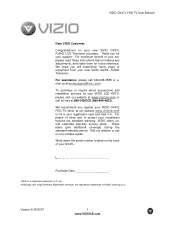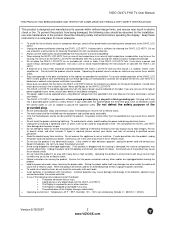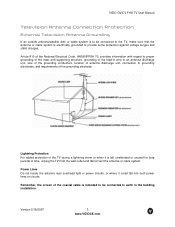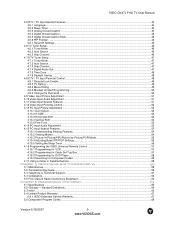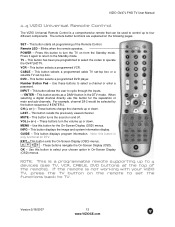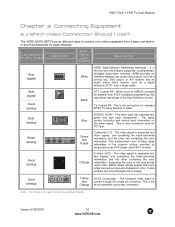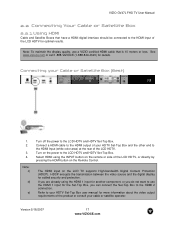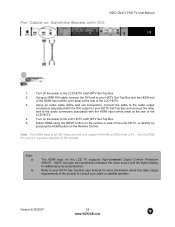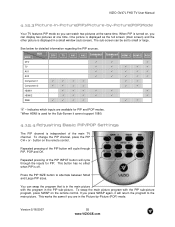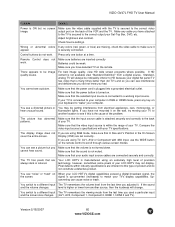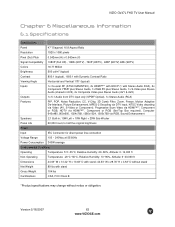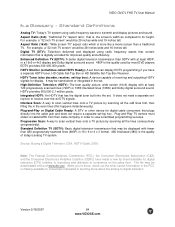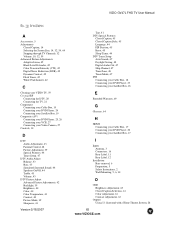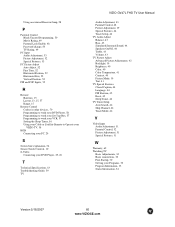Vizio GV47LF Support Question
Find answers below for this question about Vizio GV47LF - 47" LCD TV.Need a Vizio GV47LF manual? We have 1 online manual for this item!
Question posted by joandoelger on October 2nd, 2011
I Just Bought A Vizio Tv But I Have To Pay For Online Support?
The person who posted this question about this Vizio product did not include a detailed explanation. Please use the "Request More Information" button to the right if more details would help you to answer this question.
Current Answers
Related Vizio GV47LF Manual Pages
Similar Questions
Just Bought A 32' Led Tv How Do I Get Channels To Come On?
need help just bought a 32 led tv how do i get channels to work am using dish it says no channels in...
need help just bought a 32 led tv how do i get channels to work am using dish it says no channels in...
(Posted by dthweatt22 10 years ago)
Just Bought This Tv. Hooked Up My Playstation 3 And The Picture Is Black And Whi
All I did was turn on the TV an hook up the PlayStation. It only shows a black and white screen. I a...
All I did was turn on the TV an hook up the PlayStation. It only shows a black and white screen. I a...
(Posted by painstaken86 11 years ago)
Line Down The Middle Of Smart Tv One Side Darker Than Other
just bought 55 inch vizio smart tv 2 months ago and the last 2 weeks there has been a line down the ...
just bought 55 inch vizio smart tv 2 months ago and the last 2 weeks there has been a line down the ...
(Posted by froggirl82 11 years ago)
Remote Will Not Work!
I just bought it and the remote will not work I tired putting new battery's in it did not help
I just bought it and the remote will not work I tired putting new battery's in it did not help
(Posted by Pingping91 11 years ago)
Input Menu
Just purchased a 47 in vizio flat screen at Walmart and the input meny keeps popping up and scrollin...
Just purchased a 47 in vizio flat screen at Walmart and the input meny keeps popping up and scrollin...
(Posted by smithfamily3131 12 years ago)