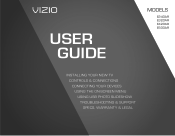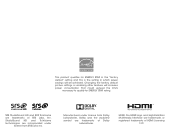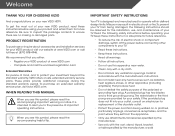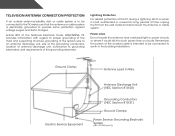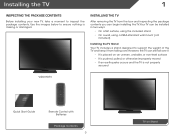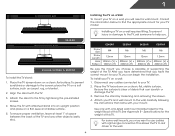Vizio E500AR Support Question
Find answers below for this question about Vizio E500AR.Need a Vizio E500AR manual? We have 3 online manuals for this item!
Question posted by painstaken86 on April 8th, 2013
Just Bought This Tv. Hooked Up My Playstation 3 And The Picture Is Black And Whi
All I did was turn on the TV an hook up the PlayStation. It only shows a black and white screen. I am using the audio/video 3 wire component hook up. How can I fix this!?!
Current Answers
Related Vizio E500AR Manual Pages
Similar Questions
Just Bought A 32' Led Tv How Do I Get Channels To Come On?
need help just bought a 32 led tv how do i get channels to work am using dish it says no channels in...
need help just bought a 32 led tv how do i get channels to work am using dish it says no channels in...
(Posted by dthweatt22 10 years ago)
Tv Stand Replacement
How can I get a replacement stand for a 50" visio model number E500AR
How can I get a replacement stand for a 50" visio model number E500AR
(Posted by rfambro11 11 years ago)
Where To Plug In A Dvd Player To My Tv That Has A Plug(2) Each For Audio & Video
(Posted by tollyco 11 years ago)
Colored/ Picture Setting For A New Tv Visio E500ar
(Posted by baptistemagdala 11 years ago)
Picture Settings - Help?
I just purchased a Vizeo E500AR 50" 1080P TV. I'm sure it is set with the "default" settings. Any su...
I just purchased a Vizeo E500AR 50" 1080P TV. I'm sure it is set with the "default" settings. Any su...
(Posted by rstephen70641 11 years ago)