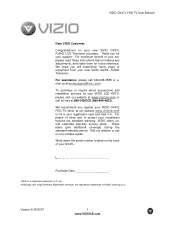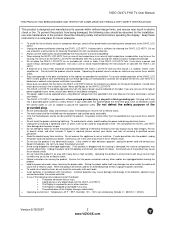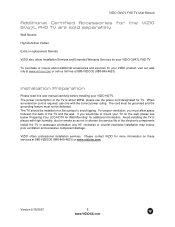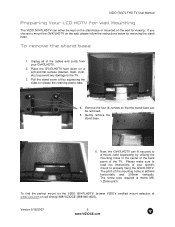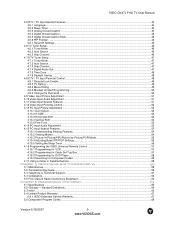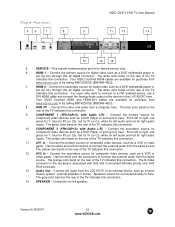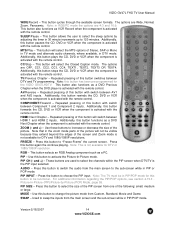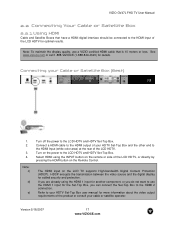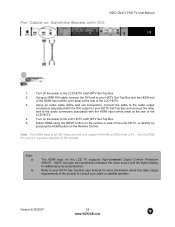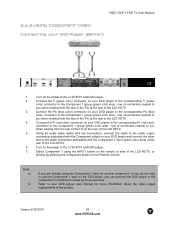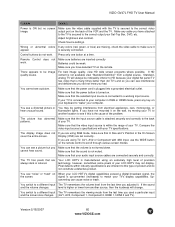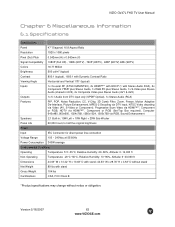Vizio GV47LF Support Question
Find answers below for this question about Vizio GV47LF - 47" LCD TV.Need a Vizio GV47LF manual? We have 1 online manual for this item!
Question posted by pbartrum on April 5th, 2010
My Tv Went Pop Last Night!!
While I was watching Tv last night My tv made a loud pop and out went the picture and sound , Plus when I power it up all the power lights stay on and that never has done that, they have always shut off after a few seconds. I have no clue were to start how to fix it . if it just replacing a board like on a computer Im hoping that I can handle it.
Requests for more information
Request from JMBussey on April 10th, 2010 11:35 AM
Had the same problem last night, have you found an answer to this problem?
Had the same problem last night, have you found an answer to this problem?
Current Answers
Answer #1: Posted by pbartrum on April 10th, 2010 3:09 PM
I had a repair man come out said it was a bad power board. wanted $700.00 to repair it. Well while he was there I asked him if they just plugged in like computer boards he told me yes they did, So I went on line to ask.com and asked what I should do and if it sounded like the power board to him and he said yes and the pop is a capacitor blowing ,So then I went to vizparts.com and ordered one for $82.00 and I can let you know the resaults as soon as it gets here.
Related Vizio GV47LF Manual Pages
Similar Questions
Re: Model Sv420xvt1a And Sv470xvt1a. Fix For Audio Board Failures ?
This was a great TV except for the audio boards which failed quickly. Did Vizio ever find a fix for ...
This was a great TV except for the audio boards which failed quickly. Did Vizio ever find a fix for ...
(Posted by DRDLBRO 3 years ago)
Warranty Service
the picture on my tv went out. who do I contact for warranty service?
the picture on my tv went out. who do I contact for warranty service?
(Posted by awood4053 11 years ago)
How Can I Sync My Vizio Soundbar With My 47 Inch Vizio Smart Tv To Control Volum
i need to control soundbar volume with my smart tv remote how do i sync them
i need to control soundbar volume with my smart tv remote how do i sync them
(Posted by Anonymous-103456 11 years ago)
My Tv Has Sound And Power But No Picture
is there a way to get a schematic of the main board to see if the unit can be fixed it has no pictur...
is there a way to get a schematic of the main board to see if the unit can be fixed it has no pictur...
(Posted by krogerson2 11 years ago)
Input Menu
Just purchased a 47 in vizio flat screen at Walmart and the input meny keeps popping up and scrollin...
Just purchased a 47 in vizio flat screen at Walmart and the input meny keeps popping up and scrollin...
(Posted by smithfamily3131 12 years ago)