Vizio E500i-A1 Support Question
Find answers below for this question about Vizio E500i-A1.Need a Vizio E500i-A1 manual? We have 3 online manuals for this item!
Question posted by baseballdad3523 on January 2nd, 2013
New Vizio Model # E500ia-a1. Best Picture Quality,
What setting for best picture quality, Is there a set number? What do most people set them at?
Current Answers
There are currently no answers that have been posted for this question.
Be the first to post an answer! Remember that you can earn up to 1,100 points for every answer you submit. The better the quality of your answer, the better chance it has to be accepted.
Be the first to post an answer! Remember that you can earn up to 1,100 points for every answer you submit. The better the quality of your answer, the better chance it has to be accepted.
Related Vizio E500i-A1 Manual Pages
E500i-A1 User Manual - Page 1
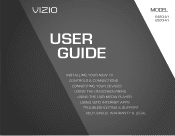
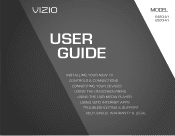
USER GUIDE
MMODDEELLS
// E3D320VX
// E3ED44220V0Xi-A1 // E3ED54700V0Xi-A1
INSTALLING YOUR new TV CONTROLS & CONNECTIONS CONNECTING YOUR DEVICES USING THE ON-SCREEN MENU USING THE USB MEDIA PLAYER USING VIZIO INTERNET APPS TROUBLESHOOTING & SUPPORT Help, SPECs, warranty & LEGAL
E500i-A1 User Manual - Page 3
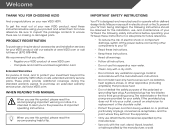
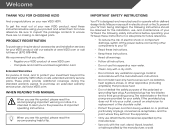
... operating your TV. Keep these instructions in a safe place for replacement of the obsolete outlet.
• Protect the power cord from being walked on your new VIZIO HDTV. If the provided plug does not fit into your outlet, consult an electrician for future reference.
• To reduce the risk of your TV...
E500i-A1 User Manual - Page 7
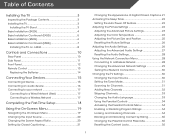
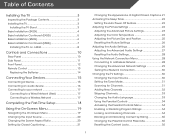
... Installation Continued (E500i 7
Installing the TV on a Wall 8
Controls and Connections 10
Rear Panel 10 Side Panel 11 Front Panel 12 Remote Control 13
Replacing the Batteries 14
Connecting Your Devices 15
Connecting A Device 15 Connecting an audio device 16 Connecting to your network 17
Connecting to a Wired Network (Best 17 Connecting to a Wireless Network...
E500i-A1 User Manual - Page 8
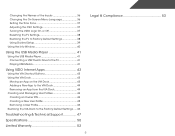
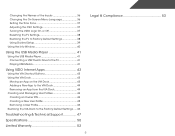
... 36 Setting the Time Zone 37 Adjusting the CEC Settings 37 Turning the VIZIO Logo On or Off 37 Resetting the TV Settings 38 Restoring the TV to Factory Default Settings 38 ...Profiles 44 Creating an Owner PIN 44 Creating a New User Profile 45 Removing a User Profile 46 Restoring the VIA Dock to the Factory Default Settings...... 46
Troubleshooting & Technical Support 47
Specifications 50...
E500i-A1 User Manual - Page 9
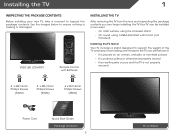
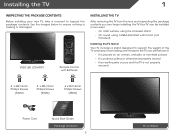
...flat surface, using the included stand • On a wall, using a VESA-standard wall mount (not
included)
Installing the TV Stand Your TV includes a stand designed to ensure nothing is not properly
secured
6 x M4 14mm Phillips Screws
(E420i)
3 x M6 12mm Phillips Screws
(E500i)
4 x M4 16mm Phillips Screws
(E500i... your new TV, take a moment to inspect the package contents. VIZIO LED LCD...
E500i-A1 User Manual - Page 14
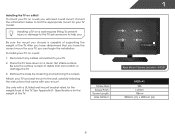
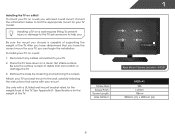
To install yovur TV on a clean, flat, stable surface. Disconnect any cables connected to help you. Remove the base by loosening and removing the screws. Use only with your TV model:
Installing a TV on a wall requires lifting. Screw Size: Screw Pitch: Screw Length: Hole Pattern:
1
Wall Mount Screw Locaton - To prevent injury or...
E500i-A1 User Manual - Page 25
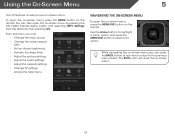
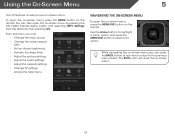
... the on -screen menu by pressing the VIA (VIZIO Internet Apps) button and selecting HDTV Settings from the VIA Dock, then pressing OK.
Use... the screen aspect ratio • Set up closed captioning • Activate the sleep timer • Adjust the picture settings • Adjust the audio settings • Adjust the network settings • Change TV settings • Access the help menu
...
E500i-A1 User Manual - Page 28
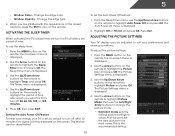
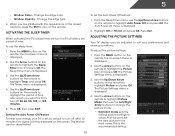
.... Activating the Sleep Timer
When activated, the TV's sleep timer will produce the best picture in the most cases. The Sleep Timer menu is displayed.
3. Adjusting the Picture Settings
Your TV display can be adjusted to suit your TV is displayed.
2. The Picture Settings menu is displayed.
3. This is displayed.
2. Change the edge type.
4.
Change the...
E500i-A1 User Manual - Page 30
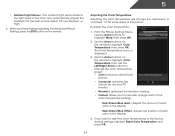
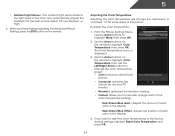
...for television viewing.
• Custom allows you to highlight More, then press OK.
2. Red/Green/Blue Offset -
The Color Temperature menu is optimized for the best picture.
The...finished adjusting the Advanced Picture Settings, press the EXIT button on the remote to the factory default settings, highlight Reset Color Temperature and press OK.
24 From the Picture Settings Menu, use as a...
E500i-A1 User Manual - Page 44
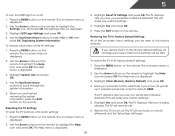
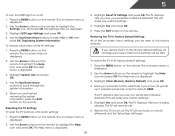
...3. The TV will erase any custom settings."
4. The Help menu is displayed.
3. Highlight System Info and press OK.
4. Resetting the TV Settings To reset the TV's picture and audio settings:
1. The on-screen menu is ...like to the factory default settings, all changes you restore the TV to Restore Defaults? 5
To turn the VIZIO light on or off .
Enter your parental control passcode....
E500i-A1 User Manual - Page 49
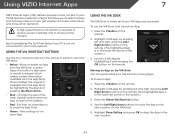
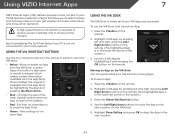
Using VIZIO Internet Apps
7
VIZIO Internet Apps (VIA)...allow you to watch movies and TV shows, listen to your VIA Apps are accessed. View settings for an open App or to perform common VIA tasks:
• Yellow - Press the...the remote. Moving an App on the VIA Dock.
5. To move the App to the new location on the VIA Dock You can personalize your TV is required to receive product updates and...
E500i-A1 User Manual - Page 51
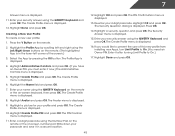
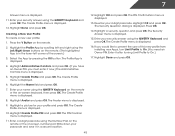
...secure location.
12. Highlight a picture for your 4-digit passcode. Enter a 4-digit passcode using the Number Pad on the remote or ...number pad. Highlight OK and press OK. The Create Profile menu is displayed.
9. Highlight Done and press OK. Creating a New User Profile To create a new user profile:
1. Select the App by scrolling left corner of this new profile from installing new...
E500i-A1 User Manual - Page 53
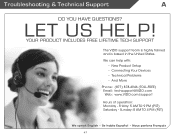
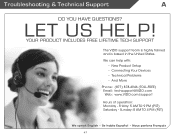
YOUR PRODUCT INCLUDES FREE LIFETIME TECH SUPPORT
The VIZIO support team is highly trained and is based in the United States. ...do you have questions? We can help with: • New Product Setup • Connecting Your Devices • Technical Problems • And More
Phone: (877) 878-4946 (TOLL-FREE) Email: techsupport@VIZIO.com Web: www.VIZIO.com/support
Hours of operation: Monday - Friday: 5 ...
E500i-A1 User Manual - Page 54
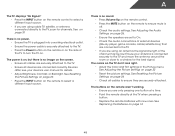
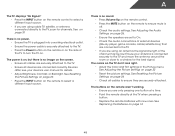
...best signal.
The power is on, but there is connected securely to the TV and move the antenna around the room or close to a window for details. • Adjust Brightness, Contrast, or Backlight.
See Adjusting the Audio Settings...when pressing a button.
• Replace the remote batteries with new ones. See Resetting the Picture Settings on the screen. • Ensure all cables are securely ...
E500i-A1 User Manual - Page 55
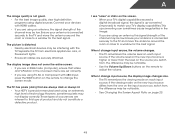
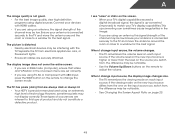
...picture is up -converting can sometimes cause irregularities in the image.
• If you are securely attached. The display image does not cover the entire screen. • If you are in the on-screen menu are set... is not good. • For the best image quality, view high-definition programs using digital sources.... low. If the volume level on the new input source is higher or lower than the...
E500i-A1 User Manual - Page 58
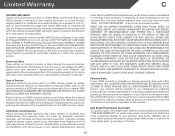
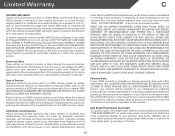
..., as well as installation and set-up issues or any repairs attempted by aVIZIO authorized service center.Products with unreadable or removed serial numbers, or requiring routine maintenance are ...(90) days of the model's product information page (www.VIZIO.com) or look for transportation costs to the service center, but VIZIO will be new or recertified at 877 MY VIZIO (877.698.4946) from...
E500i-A1 Quick Start Guide - Page 4


PACKAGE CONTENTS
VIZIO LED HDTV with Stand
Remote Control with Batteries
Power Cord
MODEL E500i-A1
VIZIO
QUICK START GUIDE
SMART TV + WIFI FULL HD LED TV
FULL USER MANUAL AVAILABLE AT VIZIO.COM
This Quick Start Guide
3 x M6 12mm Phillips Screws
4 x M4 16mm Phillips Screws
HELP VIZIO REDUCE PAPER WASTE. DOWNLOAD THE FULL USER MANUAL AT
VIZIO.COM/SUPPORT
E500i-A1 Quick Start Guide - Page 13
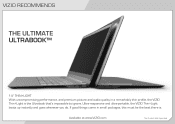
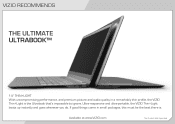
...-responsive and ultra-portable, the VIZIO Thin+Light boots up instantly and goes wherever you do. Available at www.VIZIO.com
This Product Sold Separately
VIZIO RECOMMENDS
THE ULTIMATE ULTRABOOK™
14" THIN+LIGHT With uncompromising performance, and premium picture and audio quality in small packages, this must be the best there is the Ultrabook that...
E500i-A1 Quick Start Guide - Page 19
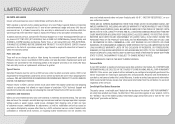
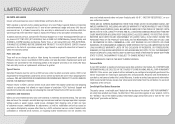
... your personal information, VIZIO recommends that you configured as installation and set-up issues or any...and Products are not covered. VIZIO Technical Support will be new or recertified at its sole ...Products with unreadable or removed serial numbers, or requiring routine maintenance are warranted...the "DETAILS" tab of the model's product information page (www.VIZIO.com) or look for a period...
E500i-A1 Data Sheet - Page 1
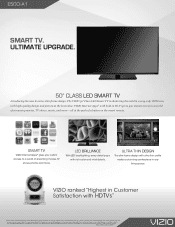
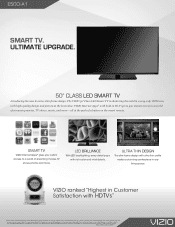
....
Your experiences may vary. E500i-A1
SMART TV.
Images used are the property of a button on the smart remote. The VIZIO 50" Class LED Smart TV is shattering the mold in Customer
Satisfaction with high-quality design and picture at the push of their respective owners. VIZIO ranked "Highest in a way only VIZIO can, with HDTVs"
J.D. Trademarks...
Similar Questions
When I Turn On The Tv The Screen Turns On White And Wont Show Picture.
when I turn on the tv the screen turns on white and wont show picture.
when I turn on the tv the screen turns on white and wont show picture.
(Posted by Anonymous-161110 7 years ago)
Vizio Tv Has Lines Running Across Picture How To Correct This?
Lines running across picture
Lines running across picture
(Posted by Anonymous-149368 9 years ago)
What Calibration Settings To Set Picture For Vizio Model M470sl For Best
picture
picture
(Posted by postrati 10 years ago)
Product Manual For Vizio E500i-a1
My Vizio E500i-a1 is on a stand but it rocks from side to side, How can I fix this?
My Vizio E500i-a1 is on a stand but it rocks from side to side, How can I fix this?
(Posted by ksjhlj 10 years ago)
I Need A Main Board For A Model E291-a1 I Thionk It Is 715g5661
(Posted by WOS 11 years ago)

