Vizio M470SL Support Question
Find answers below for this question about Vizio M470SL.Need a Vizio M470SL manual? We have 3 online manuals for this item!
Question posted by postrati on December 19th, 2013
What Calibration Settings To Set Picture For Vizio Model M470sl For Best
picture
Current Answers
There are currently no answers that have been posted for this question.
Be the first to post an answer! Remember that you can earn up to 1,100 points for every answer you submit. The better the quality of your answer, the better chance it has to be accepted.
Be the first to post an answer! Remember that you can earn up to 1,100 points for every answer you submit. The better the quality of your answer, the better chance it has to be accepted.
Related Vizio M470SL Manual Pages
M320SL User Manua - Page 2


... of SRS Labs, Inc. TruSurround HD and TruVolume technologies are trademarks of HDMI Licensing
LLC. Manufactured under license from Dolby Laboratories. Changing the factory default picture settings or enabling other features will be achieved.
SRS TruSurround HD and SRS TruVolume are trademarks or registered trademarks of Dolby
Laboratories.
Dolby and the double...
M320SL User Manua - Page 8


... Ratio 22 Setting Up Closed Captioning 23
Changing the Appearance of Contents
Installing the TV 3
Inspecting the Package Contents 3 Installing the TV 3
Installing the TV Stand 3 Installing the TV on a Wall 5
Controls and Connections 7
Rear Panel (Model M320SL 7 Rear Panel (Models M370SL, M420SL, M470SL, M550SL)..... 8 Side Panel 9 Front Panel 10 Remote Control (Models M320SL, M370SL...
M320SL User Manua - Page 9


... Parental Control Passcode 37 Resetting the Content Locks 37 Changing the Names of the Inputs 37 Changing the On-Screen Menu Language 38 Setting the Time Zone 38 Adjusting the CEC Settings 39 Turning the VIZIO Logo On or Off 39 Using the Help Menu 40 Displaying System Information 40 Resetting the TV...
M320SL User Manua - Page 10


...TV can be installed in two ways:
• On a flat surface, using the included stand • On a wall, using...nothing is not properly
secured
Quick Start Guide
Power Cord
(For Models M320SL, M370SL)
(For Models M420SL, M470SL,
M550SL)
Remote Control with Batteries
Package Contents
3
TV on ... you can begin installing the TV. VIZIO LED LCD HDTV
Installing the TV
After removing the TV from falling ...
M320SL User Manua - Page 19


... Volume Up/Down Increase or decrease loudness of the audio.
Remote Control 12 App launcher Quickly launch the pictured app. Menu Display the on -screen menu. Mute Turn the audio off .
Channel Up/Down Change the...the channel last viewed. A/V Controls Control USB media player.
FRONT (Models M420SL, M470SL, M550SL)
Input Change the currently-displayed input. Wide Switch the display mode.
M320SL User Manua - Page 20


Shortcut buttons Control VIZIO Internet Apps
Remote Control - Back 13 2
Remote Control - Back (Models M420SL, M470SL, M550SL)
do not cover this area This is the transmitter. SHIFT Press and hold while pressing another key to enter a capital letter. V.I.A.
Alt Press and ...
M320SL User Manua - Page 22


...that your device has a video port that matches an
available port on . Set the TV's input to match
the connection you used to the TV and
... A Device
Your TV can be used (HDMI-1, HDM1-2, etc).
3
Cable/Satellite Box
DVD/Blu-ray Player
Game Console
HDMI CABLE
BEST
• DIGITAL • HD VIDEO (1080p)* • HD AUDIO
COMPONENT CABLE • ANALOG
BETTER
• HD VIDEO (1080i...
M320SL User Manua - Page 25


Turn the TV and your device on the TV (Optical, 3.5mm, etc).
2. Home Audio Receiver VIZIO Sound Bar
BETTER
Optical/SPDIF Cable
GOOD
3.5mm Cable
CONNECTING AUDIO DEVICE 18 3
Connecting an audio device (Model M370SL, M420SL, M470SL, M550SL)
Your TV can output sound to the TV and the device.
4. Verify that your device has...
M320SL User Manua - Page 28


...option.
To open the on-screen menu by pressing the VIA button and selecting HDTV Settings from the VIA Dock, then pressing OK. The EXIT button will close the on ... aspect ratio • Set up closed captioning • Activate the sleep timer • Adjust the picture settings • Adjust the audio settings • Change network settings • Change TV settings • Access the help...
M320SL User Manua - Page 29


The TV Settings menu is being stretched, the display image may appear distorted. Press OK, then press EXIT. Each mode displays the picture differently. Since the 4:3 aspect ratio is already... menu is displaying a 480i/480p source.
• Stretch expands the display image to highlight the Settings icon and press OK.
If you wish to the edges of the display image.
• Zoom...
M320SL User Manua - Page 31


....
Press the MENU button on the remote. 5
• Window Color - Activating the Sleep Timer
When activated, the TV's sleep timer will produce the best picture in the most cases. Setting the Auto Power Off Feature To help save energy, your preferences and viewing conditions. Press Exit.
Use the Arrow buttons on the remote...
M320SL User Manua - Page 32


..., Green/Flesh, and Green/Blue.
• Adaptive Luma - 5
• Movie mode sets the picture settings to values perfect for watching a movie in a dark room.
• Game mode optimizes the picture settings for displaying game console output.
• Vivid mode sets the picture settings to change each of the picture settings:
Backlight - Also try these modes for other sports.
• Custom...
M320SL User Manua - Page 33


...Picture Settings, press the EXIT button on the remote to the factory default settings, highlight Reset Color Temperature and press OK.
5. Adjusts the position of each color in the room and automatically adjusts the backlight for television...temperature settings:
Red/Green/Blue Gain - 5
• Ambient Light Sensor - The Color Temperature menu is optimized for the best picture. ...
M320SL User Manua - Page 34


...can be adjusted. Use the Arrow buttons on the remote to change the setting:
• Auto Adjust - 5
Adjusting the Picture Size and Position
When displaying an image from the HDMI or RGB input...; Horizontal Size - Adjusts the width of the display image.
• Fine Tune - From the Picture Settings menu, use the Arrow buttons on the remote to optimal size and position. (RGB input only.)
...
M320SL User Manua - Page 39


... source you can: • Change the input source • Set up the TV tuner • Name the TV inputs • Set up parental controls • Change the on-screen menu language • Set the time • Adjust the CEC settings • Adjust the VIZIO logo settings
Changing the Input Source
To quickly access the Input Source...
M320SL User Manua - Page 58


... page 33
There is off.
• Check the audio settings. See Adjusting the Picture Settings on the TV don't look right. • Adust the Color and Tint settings in the Picture menu. See Scanning for the best signal. The colors on page 24
• Reset the picture settings.
see your antenna is connected securely to the TV and...
M320SL User Manua - Page 59


...input source, the volume changes. • The TV remembers the volume level on -screen menu are set correctly.
• If you are always dark or always lit. • Your HDTV is precision-...higher or lower than the level on the source you are inherent to a window for the best signal. The picture is distorted. • Nearby electrical devices may be low. This up -converted (improved) ...
M320SL User Manua - Page 62


... is greater.
Replacement parts and Products may be sent to a VIZIO service center to the "DETAILS" tab of the model's product information page (www.VIZIO.com) or look for a period of one (1) year of ... Limited Warranty
C
ON PARTS AND LABOR Covers units purchased as installation and set-up issues or any type of customer misuse, modifications or adjustments, as well as new in...
M470SL Quick Start Guide - Page 19
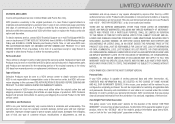
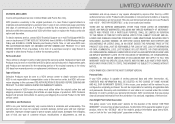
... FOR A PARTICULAR PURPOSE, SHALL BE LIMITED IN DURATION TO THE PERIOD OF TIME SET FORTH ABOVE. SOME STATES DO NOT ALLOW LIMITATIONS ON HOW LONG AN IMPLIED WARRANTY LASTS...zero bright pixel" guarantee on select new product purchases. VIZIO provides a warranty to the "DETAILS" tab of the model's product information page (www.VIZIO. Zero Bright Pixel Defect Guarantee
This policy covers "...
M470SL Data Sheet - Page 1


... LIT RAZOR LEDTM LCD HDTV WITH VIZIO INTERNET APPS®
VIZIO's M470SL 47" Class Edge Lit Razor LEDTM LCD HDTV with VIZIO Internet Apps® brings you the best of the web. Our easy to... property of vizio inc. all waiting for a clear image. product features and specifications are subject to use app gallery
lets you get a vivid, brilliant picture in WiFi, bringing you the best of the ...
Similar Questions
What Is The Settings To Get The Best Picture On This Tv
What are the settings to get the best picture on a 55inch Vizio smart TV model name E552VLE
What are the settings to get the best picture on a 55inch Vizio smart TV model name E552VLE
(Posted by mhensley10 6 years ago)
Calibration Settings For Vizio E551i-a2?
Does anyone have calibration settings for vizio e551i-a2? Looking to get the best picture. Thanks
Does anyone have calibration settings for vizio e551i-a2? Looking to get the best picture. Thanks
(Posted by rawlde 10 years ago)
M470sl Panel Part Number
I work for a service company "Electra-Sound,Inc. Parma Ohio" and we are working on an out of warrant...
I work for a service company "Electra-Sound,Inc. Parma Ohio" and we are working on an out of warrant...
(Posted by jimw92966 10 years ago)

