Vizio E422AR Support Question
Find answers below for this question about Vizio E422AR.Need a Vizio E422AR manual? We have 3 online manuals for this item!
Question posted by mlzidan on February 7th, 2014
Vizio E422ar Wont Stay On
The person who posted this question about this Vizio product did not include a detailed explanation. Please use the "Request More Information" button to the right if more details would help you to answer this question.
Current Answers
There are currently no answers that have been posted for this question.
Be the first to post an answer! Remember that you can earn up to 1,100 points for every answer you submit. The better the quality of your answer, the better chance it has to be accepted.
Be the first to post an answer! Remember that you can earn up to 1,100 points for every answer you submit. The better the quality of your answer, the better chance it has to be accepted.
Related Vizio E422AR Manual Pages
Energy Guide - Page 1
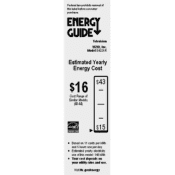
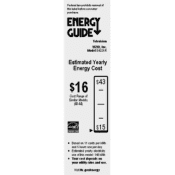
Visitfte.govtenergy
Federallaw prohibitsremoualof this label before consumer purchase. Model E422AR
Estimated Yearly Energy Cost
$16 $43
Cost Range of Similar Models
(40-44)
$15
• Based on 11 cents per kWh and 5 hours use per day
• Estimated yearly elechicity use ofthis model: 148 kWh
• Your cost depends on your utility rates and use. EMERGT GUIDE*
Television VIZIO, Inc.
Brochure - Page 1


... energy usage. rev 10262010 all at an amazing value. It's your entertainment, your monthly electricity bill - E422AR
A SCREEN TO FIT YOUR LIFE
VIZIO 42" CLASS LCD HDTV WITH VIZIO INTERNET APPS®
VIZIO's 42" Class LCD HDTV with VIZIO Internet Apps® brings you can easily connect to the Internet and stream your favorite movies...
Brochure - Page 2


... reserved. rev 10262010 42" CLASS LCD HDTV WITH VIZIO INTERNET APPS®
E422AR
TV SPECIFICATIONS
Screen Size Viewable TV Type Refresh Rate ... single band XRT110 Yes Energy Star 5.3 UL, CUL, FCC Class B, HDMI 1.4 incl. CEC/ARC, App certificates, Vizio AQ, Vizio PQ, Dolby Digital 300mm [V] x 300mm [H]
CONNECTIONS
HDMI Inputs Component Video Inputs Composite Inputs RF Antenna Input USB Ports...
User Manual - Page 1
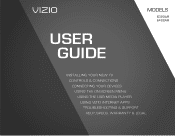
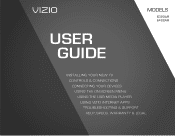
USER GUIDE
MOMDODEELLSS
// E3D320VX
// E3DE43202VX2AR // E3DE44702VX2AR
INSTALLING YOUR new TV CONTROLS & CONNECTIONS CONNECTING YOUR DEVICES USING THE ON-SCREEN MENU USING THE USB MEDIA PLAYER USING VIZIO INTERNET APPS TROUBLESHOOTING & SUPPORT Help, SPECs, warranty & LEGAL
User Manual - Page 3
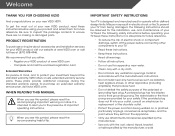
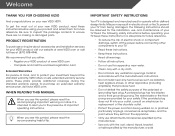
... this symbol, please read these instructions in a safe place for future reference. Product Registration
To purchase or inquire about accessories and installation services for Choosing VIZIO
And congratulations on -site extended warranty service plans. When Reading this Manual
When you see this symbol, please read the accompanying helpful tip.
A polarized plug...
User Manual - Page 9
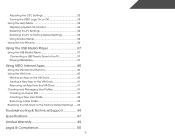
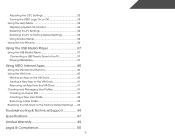
Adjusting the CEC Settings 32 Turning the VIZIO Logo On or Off 33 Using the Help Menu 33 Displaying System Information 34 Resetting the TV Settings ...Media Player 37
Using the USB Media Player 37 Connecting a USB Thumb Drive to the TV 37 Playing USB Media 37
Using VIZIO Internet Apps 40
Using the VIA Shortcut Buttons 40 Using the VIA Dock 40
Moving an App on the VIA Dock 40 ...
User Manual - Page 10
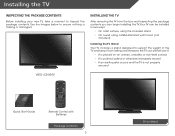
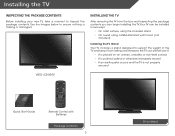
Your TV can be installed in two ways:
• On a flat surface, using the included stand • On a wall, using a VESA-standard wall mount (not...TV
Inspecting the Package Contents
Before installing your new TV, take a moment to ensure nothing is not properly
secured
VIZIO LCD HDTV
Quick Start Guide
Remote Control with Batteries
Package Contents 3
TV on Stand Use the images below to ...
User Manual - Page 11
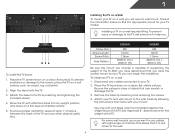
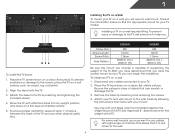
...mount to your mount. Use only with attached stand into an upright position and place on a flat, level, and stable surface.
5. See Appendix B - Specifications for the weight/load of this....
2. To ensure proper ventilation, leave at least 1" of space between the back of this TV.
E322AR
E422AR
Screw Size: Screw Length:
Screw Pitch:
Hole Pattern:
M6 12mm 1.0mm 200mm (V) x 200mm (H)
M6...
User Manual - Page 19
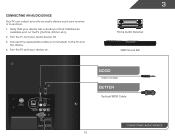
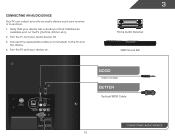
... can output sound to the TV and the device.
4. Verify that your device has a audio port that matches an available port on .
3
Home Audio Receiver VIZIO Sound Bar
GOOD
3.5mm Cable
BETTER
Optical/SPDIF Cable
CONNECTING AUDIO DEVICE 12 Connect the appropriate cable (not included) to an audio device, such as...
User Manual - Page 29
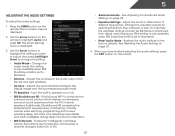
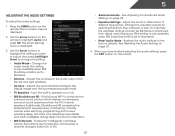
... loudness of different frequencies. Additionally, StudioSound HD completes the entertainment experience by selecting Flat, Rock, Pop, Classical or Jazz. Adjust the boost or attenuation of the ... adjust the audio settings:
1. Use the Arrow buttons on the remote to television commercials or channel changes. TruVolume® intelligently normalizes volume fluctuations due to highlight...
User Manual - Page 33
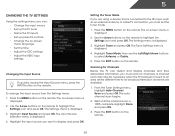
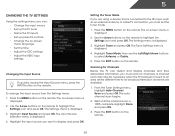
...also be necessary when the TV has been moved to an area where different free-to-air broadcast television channels are using a device that is
displayed. 2. To change the input source from the Settings ... menu language • Set the time • Adjust the CEC settings • Adjust the VIZIO logo settings
Changing the Input Source
To quickly access the Input Source menu, press the INPUT button...
User Manual - Page 40
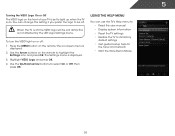
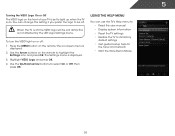
This is displayed. 3. The on . Highlight VIZIO Logo and press OK. 4. 5
Turning the VIZIO Logo On or Off The VIZIO logo on the front of your TV is set to light up when the TV is...Get guided setup help for the tuner and network • Start the Store Demo Mode
33 To turn the VIZIO light on or off , the VIZIO logo will be off. You can use the TV's Help menu to: • Read the user manual ...
User Manual - Page 47
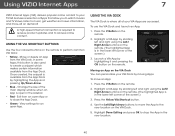
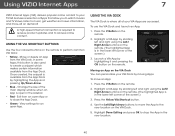
..., this button is also used to create a snippet, which makes certain information available from the VIA Dock. Press the V Button on the remote.
2. Using VIZIO Internet Apps
7
VIZIO Internet Apps (VIA) delivers popular online content to your TV.VIA features a selection of Apps that allow you to watch movies and TV shows...
User Manual - Page 51
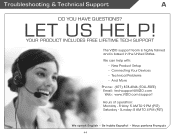
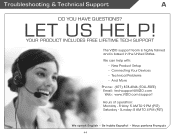
... help with: • New Product Setup • Connecting Your Devices • Technical Problems • And More
Phone: (877) 878-4946 (TOLL-FREE) Email: techsupport@VIZIO.com Web: www.VIZIO.com/support
Hours of operation: Monday - LET US HELP! Friday: 5 am to 9 pm (PST) Saturday -
Sunday: 8 am to 4 pm (PST)
We speak English...
User Manual - Page 54
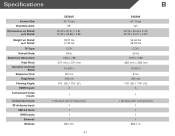
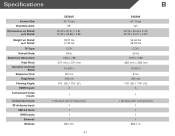
... lbs
CCFL 60 Hz 1366 x 768 .511 mm x .511 mm
10,000:1
8.5 ms 300 nits 176° (H) / 176° (V)
3
1
1 (Shared with Component) 1 1 1 1
802.11n
47
B
E422AR 42" Class
42" 39.39 x 25.44 x 9.23" 39.39 x 24.01 x 3.81"
26.46 lbs 25.49 lbs
CCFL 60 Hz 1920 x 1080 .484...
User Manual - Page 56
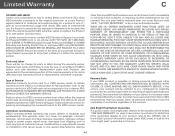
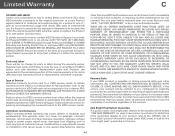
... "zero bright pixel" guarantee on select new product purchases. Recovery and reinstallation of protection.VIZIO Technical Support will be restored to the customer. Zero Bright Pixel Defect Guarantee This policy ...any type of Service Defective Products must utilize either repair or replace the Product at VIZIO's option and sole discretion.
SOME STATES DO NOT ALLOW LIMITATIONS ON HOW LONG ...
User Manual - Page 57
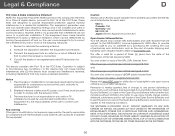
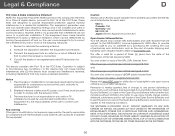
...to Part 15 of the following measures:
1. If this equipment does cause harmful interference to radio or television reception, which the receiver is the responsibilities of the FCC Rules.
It is connected.
4. USA:... between the equipment and receiver.
3. Connect the equipment into an outlet on your VIZIO VIA device. Consult the dealer or an experienced radio/TV technician for each area....
User Manual - Page 58
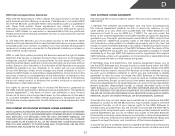
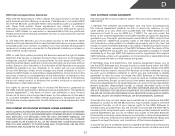
..., not sold, to use only under the terms of VIA Services may be accessible, available, function in which the VIZIO Software is limited to access VIA Services is accompanied by multiple televisions at any service fees associated with these VIA Services, you to the Internet including a modem or other patents or intellectual...
User Manual - Page 59
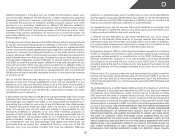
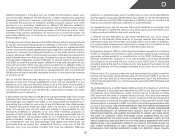
...language. D
related information, including but not limited to information about your use of the VIZIO Software, the VIA Services, content viewed and attached peripherals, products or services purchased, ...updates, product support and other services to you in advance.
6. Limited Warranty on VIZIO Media.VIZIO warrants the media on which is returned to provide you with such access. However...
User Manual - Page 60
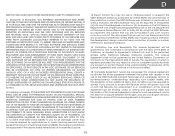
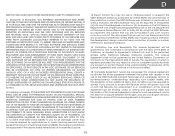
...Specially Designated Nationals or the U.S. NO ORAL OR WRITTEN INFORMATION OR ADVICE GIVEN BY VIZIO OR A VIZIO AUTHORIZED REPRESENTATIVE SHALL CREATE A WARRANTY. Export Control. In particular, but without limitation...shall govern.
53 embargoed countries or (b) to or modification of which the VIZIO Software was obtained. Department of competent jurisdiction finds any provision, or portion ...
Similar Questions
Vizio Tv Hit A Button On The Remote Now It Wont Stay On
(Posted by graCSA 9 years ago)
E422ar Vizio Frozen On Vizio Logo
Turned on the TV and the screen stays on the V logo and the buttons won't work.
Turned on the TV and the screen stays on the V logo and the buttons won't work.
(Posted by clmcdeee 10 years ago)
Will My Ps2 Hook Up To The Vizio E422ar?
I can't tell, but it doesn't look like it has the right composite inputs for the PS2
I can't tell, but it doesn't look like it has the right composite inputs for the PS2
(Posted by tiusmunky 11 years ago)

