Vizio VX37L Support Question
Find answers below for this question about Vizio VX37L - 37" LCD TV.Need a Vizio VX37L manual? We have 1 online manual for this item!
Question posted by jlaczlori on November 17th, 2013
Vizio Vx37l Wont Stay On
The person who posted this question about this Vizio product did not include a detailed explanation. Please use the "Request More Information" button to the right if more details would help you to answer this question.
Current Answers
There are currently no answers that have been posted for this question.
Be the first to post an answer! Remember that you can earn up to 1,100 points for every answer you submit. The better the quality of your answer, the better chance it has to be accepted.
Be the first to post an answer! Remember that you can earn up to 1,100 points for every answer you submit. The better the quality of your answer, the better chance it has to be accepted.
Related Vizio VX37L Manual Pages
User Manual - Page 1
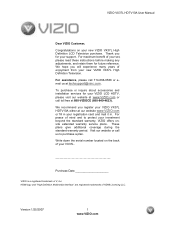
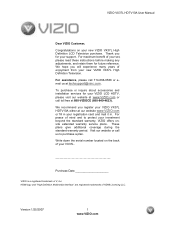
... serial number located on your new VIZIO VX37L High Definition LCD Television purchase.
Version 1/25/2007
1 www.VIZIO.com We recommend you register your VIZIO VX37L HDTV10A either at [email protected]. Thank you will experience many years of enjoyment from your new VIZIO VX37L High Definition Television.
VIZIO VX37L HDTV10A User Manual
Dear VIZIO Customer,
Congratulations on the back...
User Manual - Page 2
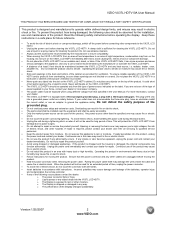
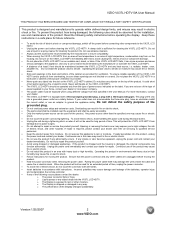
...25/2007
2 www.VIZIO.com Do not install the product close to smoke or moisture may cause fire or electric shock. • Follow instructions for cleaning the VX37L LCD HDTV. Ensure that ...of the Display changes substantially. Continuous use the product if any abnormality occurs. VIZIO VX37L HDTV10A User Manual
THIS PRODUCT HAS BEEN DESIGNED AND TESTED FOR COMPLIANCE WITH REGULATORY...
User Manual - Page 3
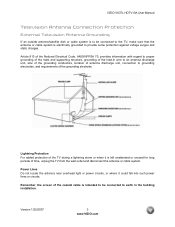
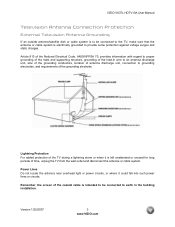
...
Remember, the screen of the coaxial cable is intended to be connected to the TV, make sure that the antenna or cable system is electrically grounded to earth in..., unplug the TV from the wall outlet and disconnect the antenna or cable system. Version 1/25/2007
3 www.VIZIO.com VIZIO VX37L HDTV10A User Manual
Television Antenna Connection Protection
External Television Antenna Grounding
If...
User Manual - Page 5
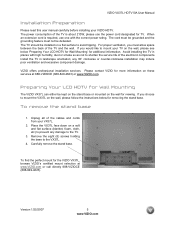
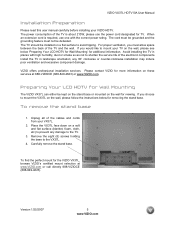
... the stand base.
If you would like to shorten the service life of the TV is required, use the power cord designated for viewing. Preparing Your LCD HDTV for Wall Mounting
The VIZIO VX37L can either be installed on a flat surface to mount the VX37L on the wall for TV. The power consumption of the electronic components.
User Manual - Page 6


VIZIO VX37L HDTV10A User Manual
Table of Contents
Chapter 1 Basic Controls and Connections 8 1.1 Front Panel...8 1.2 Right Side Panel Controls ...8 1.3 Left Side Connections ...8 1.4 Rear Panel Connections ...9 1.5 VIZIO Remote Control...10 1.5.1 Insertion of Batteries in the Remote Control 12 1.5.2 Remote Control Range ...12 1.5.3 VIZIO Remote Control Precautions ...12
Chapter 2 Connecting ...
User Manual - Page 7


... ...51 5.4 Compliance ...52 5.5 FCC Class B Radio Interference Statement...52 Chapter 6 Miscellaneous Information 53 6.1 Specifications ...53 6.2 Glossary - VIZIO VX37L HDTV10A User Manual
4.4.4 Time Zone ...36 4.4.5 Daylight Saving...36 4.5 DTV / TV Input Setup ...36 4.5.1 Language...36 4.5.2 Sleep Timer ...36 4.5.3 Analog Closed Caption ...36 4.5.4 Digital Closed Caption ...36 4.5.5 Digital...
User Manual - Page 8


... the remote control signals pass to the sensor. VIZIO VX37L HDTV10A User Manual
Chapter 1 Basic Controls and Connections
1.1 Front Panel
Power 'VIZIO' light - Menu - When the OSD is active...Left Side Connections
1. Repeated pressing of the TV indicates this window for composite video devices, such as left and right controls in the following sequence: TV, AV1 (S-Video or Video), AV2, ...
User Manual - Page 9
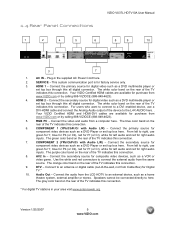
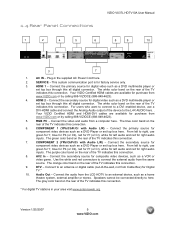
...LCD HDTV to a DVI enabled device, use
green for Y, blue for Pb (or Cb), red for Pr (or Cr), white for left to right, use a
DVI-HDMI cable and connect the Analog Audio output of the device to an antenna or digital cable (out-of the TV... such as a home theatre system, external amplifier or stereo. 1.4 Rear Panel Connections
VIZIO VX37L HDTV10A User Manual
1
2
4
5
6
8
9
10
3
7
1....
User Manual - Page 24


...
Note: If you might have the DTV/TV input selected and will show 'snow' and the first Initial Setup OSD panel. If it is not the first time ...LCD HDTV Start Up
1. Press the OK button on the side of the HDTV, and then plug the power cord into an AC wall socket.
2. VIZIO VX37L HDTV10A User Manual
Chapter 3 Setting Up to Watch Television
For 'Preparing Your LCD HDTV for the available TV...
User Manual - Page 26
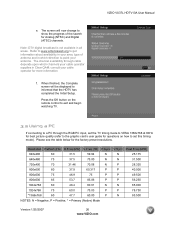
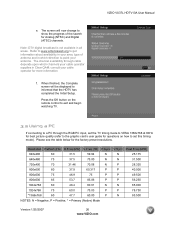
...94
N
N
25.175
640x480
75
37.5
75.00
N
N
31.500
720x400
70
31.46
70.08
N
P
28.320
800x600
60
37.9
60.317
P
P
40.000
...) Mode
Version 1/25/2007
26 www.VIZIO.com The channel availability through the RGB PC input, set the TV timing mode to VESA 1366x768 at 60Hz ...Please see the table below for more information.
VIZIO VX37L HDTV10A User Manual
3.2 Using a PC
If connecting...
User Manual - Page 27
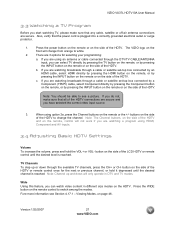
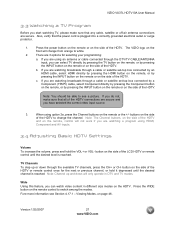
... button on the side of the LCD HDTV or remote control until the desired channel is reached. Fore more information see a picture. The VIZIO logo on the
front will not ...Channel up or down will only operate in different size modes on the HDTV.
VIZIO VX37L HDTV10A User Manual
3.3 Watching a TV Program
Before you are watching broadcasts through a cable or satellite set -top ...
User Manual - Page 28
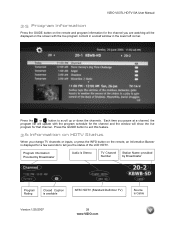
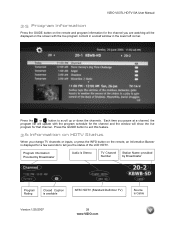
... Rating
Closed Caption is available
NTSC SDTV (Standard Definition TV)
Source is displayed for a few seconds to tell you the status of the LCD HDTV.
Each time you pause at a channel, the program list will update with the live program for that channel. VIZIO VX37L HDTV10A User Manual
3.5 Program Information
Press the GUIDE button...
User Manual - Page 37
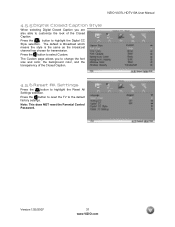
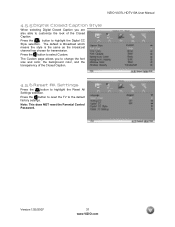
...TV to highlight the Reset All Settings selection.
The Custom page allows you are also able to highlight the Digital CC
Style selection. Version 1/25/2007
37 www.VIZIO....com Press the
button to customize the look of the Closed Caption.
4.5.6 Reset All Settings
Press the button to the default factory settings. Note: This does NOT reset the Parental Control Password. VIZIO VX37L...
User Manual - Page 38
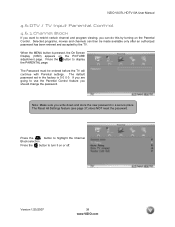
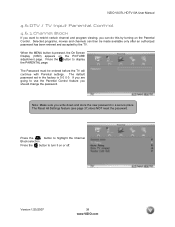
...pressed, the On Screen Display (OSD) appears on the Parental Control.
VIZIO VX37L HDTV10A User Manual
4.6 DTV / TV Input Parental Control
4.6.1 Channel Block
If you want to restrict certain channel... adjustment page.
Version 1/25/2007
38 www.VIZIO.com The default password set in a secure place. The Reset All Settings feature (see page 37) does NOT reset the password.
When the ...
User Manual - Page 40


VIZIO VX37L HDTV10A User Manual
4.6.4 Blocked Unrated Programming
Follow the procedure in a secure place.
Press the
button to turn-on the remote. Press the button and the new Password panel will be displayed. Enter it correctly. The Reset All Settings feature (see page 37) does NOT reset the password. Note: Make sure you entered it...
User Manual - Page 43


... Indicator Bar so you can see the light level between the minimum and maximum available levels. VIZIO VX37L HDTV10A User Manual
4.13 Video Input Parental Control
The Parental Control menu operates in the same ...along the top for DTV / TV adjustments.
4.14 PC Input Picture Adjustment
The Picture Adjust menu operates in the same way for the PC Input as for the LCD HDTV to adjust to the PC...
User Manual - Page 48
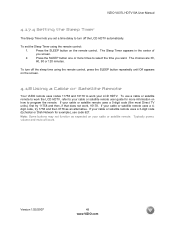
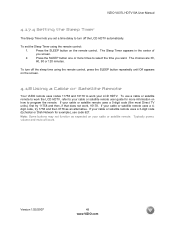
...delay to turn off the LCD HDTV automatically.
The choices are 30,
60, 90 or 120 minutes. If your cable or satellite remote uses a 5-digit code (like most Direct TV units), first try 1758 ... you want. Typically power, volume and mute will work.
Version 1/25/2007
48 www.VIZIO.com VIZIO VX37L HDTV10A User Manual
4.17.4 Setting the Sleep Timer
The Sleep Timer lets you set the Sleep...
User Manual - Page 50


...VIZIO VX37L HDTV10A User Manual
Problem
Solution
Power is secured to the correct video output port on the back of the VCR and the TV...changes. level is securely connected.
Your LCD HDTV is secured to the TV is manufactured using RGB mode, make sure...pixels of your digital flat panel TV has video that the selected input source is the cause of your TV specifications. Compare the...
User Manual - Page 53
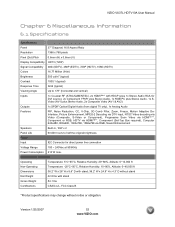
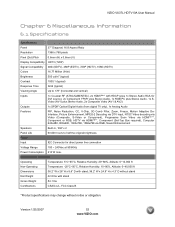
Version 1/25/2007
53 www.VIZIO.com
VIZIO VX37L HDTV10A User Manual
Chapter 6 Miscellaneous Information
6.1 Specifications
Specifications
Panel
37" Diagonal, 16:9 Aspect Ratio
Resolution
1366 x 768 pixels...Audio, 2x Composite Video (AV1 & AV2)
Outputs
1x SPDIF Optical Digital Audio (from digital TV only), 1x Analog Audio
Features
PIP, Noise Reduction, CC, V-Chip, 3D Comb Filter, Zoom...
User Manual - Page 55
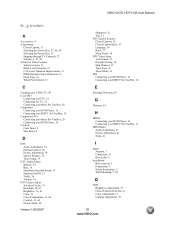
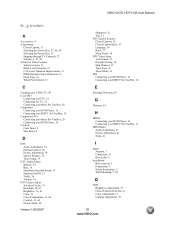
VIZIO VX37L HDTV10A User Manual
6.3 Index
A
Accessories, 4 Adjustments
Closed Caption, 11 Selecting the Screen Size, 27, 46, 54 Selecting the Screen Size, 11 Stepping through TV Channels, 27 Volume, 8, 27, ...
Sharpness, 32 Tint, 31 DTV Special Features Closed Caption, 36 Closed Caption Style, 37 Language, 36 Reset, 37 Sleep Timer, 36 DTV Tuner Setup Auto Search, 35 Daylight Saving, 36 Skip Channel...
Similar Questions
How Do I Update The Firmware On My Vizio Sv370xvt 37'lcd Tv?
My Vizio SV370XVT 37" LCD TV Gives me a pop-up that says "video codec not supported" and only plays ...
My Vizio SV370XVT 37" LCD TV Gives me a pop-up that says "video codec not supported" and only plays ...
(Posted by elmwood5 5 years ago)
Vizio Tv Hit A Button On The Remote Now It Wont Stay On
(Posted by graCSA 9 years ago)

