Vizio VX42L Support Question
Find answers below for this question about Vizio VX42L - 42" LCD TV.Need a Vizio VX42L manual? We have 1 online manual for this item!
Question posted by graCSA on June 30th, 2014
Vizio Tv Hit A Button On The Remote Now It Wont Stay On
The person who posted this question about this Vizio product did not include a detailed explanation. Please use the "Request More Information" button to the right if more details would help you to answer this question.
Current Answers
There are currently no answers that have been posted for this question.
Be the first to post an answer! Remember that you can earn up to 1,100 points for every answer you submit. The better the quality of your answer, the better chance it has to be accepted.
Be the first to post an answer! Remember that you can earn up to 1,100 points for every answer you submit. The better the quality of your answer, the better chance it has to be accepted.
Related Vizio VX42L Manual Pages
User Manual - Page 8


... controls in the following sequence: TV, AV1 (S-Video or Video), AV2, Component 1, Component 2, HDMI 1, HDMI 2, and RGB. The orange color band on by pressing the button once. VIZIO VX42L HDTV10A User Manual
Chapter 1 Basic Controls and Connections
1.1 Front Panel
Power 'VIZIO' light -
Remote Control Sensor - While the OSD is active, these buttons function as up or down controls...
User Manual - Page 11


... and sub-channels. MUTE - INFO -
Use this button to turn the volume up or down . 1.5 VIZIO Remote Control
VIZIO VX42L HDTV10A User Manual
Remote LED - POWER - Press this button to select a channel or enter a password.
INPUT - For example, channel 28-2 would be selected by the button sequence 2 8 ENTER 2. CH (+ or -) - These buttons change the channels up or down . LAST...
User Manual - Page 15


....antennaweb.org for DTV / TV
1. VIZIO VX42L HDTV10A User Manual
2.2 Connecting Coaxial (RF) 2.2.1 Using Your Antenna or Digital Cable for detailed information. Connect the coaxial (RF) connector from the Cable Box) to the HDTV.
4. Turn on the
Remote Control. Turn on the
Remote Control. Select TV using the INPUT button on the remote or side of your VCR...
User Manual - Page 18


...Set-Top Box to you when viewing from the rear of the TV) at the rear of the HDTV.
4.
Using an audio cable ... area - Note: a)
b)
If you are already using the INPUT button on the Remote Control. row of connectors
nearest to use the Component 1 input for...to the HDTV and HDTV Set-Top Box.
2.
VIZIO VX42L HDTV10A User Manual
2.3.2 Using Component Video
Connecting your ...
User Manual - Page 19


...
2. Select TV using the INPUT button on the remote or side of
the HDTV.
3. Note: Refer to the DTV/TV input at the rear of the HDTV, or directly by pressing the TV button
(below the WIDE button) on the Remote Control.
..., or directly by
pressing the AV button on the Remote Control.
VIZIO VX42L HDTV10A User Manual
2.4 Connecting Your Basic Set-Top Box 2.4.1 Using Composite Video
1.
User Manual - Page 21
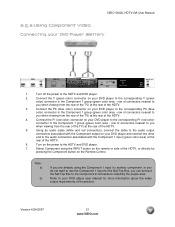
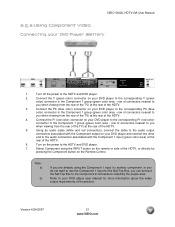
...-Top Box to you are already using the INPUT button on your DVD Player (Better):
1.
Connect the Pr (red color) connector on the remote or side of the HDTV.
4. Turn off the...another component, or you when viewing from the rear of the TV) at the rear of the HDTV, or directly by the purple area. VIZIO VX42L HDTV10A User Manual
2.5.2 Using Component Video
Connecting your DVD player to...
User Manual - Page 25


... on how to set the TV timing mode to the pc or...see the table below for additional information on the Remote Control. Resolution
Refresh (Hz)
H.Freq (kHz)...VIZIO VX42L HDTV10A User Manual
2.8 Connecting a PC Computer
1. Connect a 15-pin D-Sub RGB (VGA) cable to the RGB
output of your pc computer timing mode to VESA 1366x768 at the rear of the HDTV, or directly by pressing the RGB
button...
User Manual - Page 26


VIZIO VX42L HDTV10A User Manual
Chapter 3 Setting Up to Watch Television
For 'Preparing Your LCD HDTV for detailed steps)
3. Using DTV and TV with an Antenna or Cable At first power on the side of the HDTV, and then plug the power cord into an AC wall socket.
2. a.
Version 4/24/2007
26 www.VIZIO.com Turning Power...
User Manual - Page 28


... channels. f. Press the OK button on the remote control to point your antenna. The channel availability through cable depends upon which direction to exit and begin watching TV. e. The screen will be...in your area, type of the search for more information.
VIZIO VX42L HDTV10A User Manual
Version 4/24/2007
28 www.VIZIO.com
When finished, the Complete screen will now change to ...
User Manual - Page 29


... HDTV. Wide Using this feature, you can select TV directly by pressing the TV button on the remote, or by pressing the INPUT button on the remote or on the side of the LCD HDTV or remote control until the desired channel is reached. Fore more information see a picture. The VIZIO logo on the side of the HDTV. b. Note...
User Manual - Page 30


...TV channels or inputs, or press the INFO button on the remote, an Information Banner is Cable
Version 4/24/2007
30 www.VIZIO.com Press the or button to scroll up or down the channels.
Program Information: Provided by Broadcaster
Audio is Stereo
TV... status of the LCD HDTV. VIZIO VX42L HDTV10A User Manual
3.4 Program Information
Press the GUIDE button on the remote and program information...
User Manual - Page 31


... menu options may very depending on the side of the TV to
begin adjustment of the item.
5. Press the button on the remote control or the
VOL + or VOL -
the TV Rating submenu for Parental Controls.
1.
Repeat steps 2 through 5 to exit the OSD
completely. VIZIO VX42L HDTV10A User Manual
Chapter 4 Advanced Adjustment of HDTV
4.1 Using the...
User Manual - Page 36
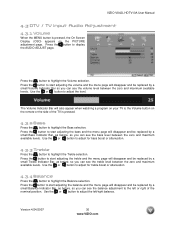
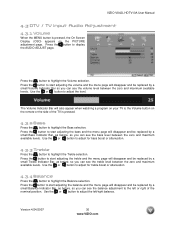
... the volume and the menu page will also appear when watching a program on your TV is pressed, the On Screen Display (OSD) appears on the remote or the side of the nominal position.
Version 4/24/2007
36 www.VIZIO.com Use the or button to adjust for treble boost or attenuation.
4.3.4 Balance
Press the...
User Manual - Page 37


... available DTV channels in memory you
have setup your VX42L you do this channel to be channels you will have attached to turn the internal speakers On or Off. VIZIO VX42L HDTV10A User Manual
4.3.5 Surround
Press the button to display the TV page.
Press the selection.
button. You will be too weak to watch comfortably or...
User Manual - Page 41


...) or allow (unlocked).
4.6.3 Movie Rating
Press the button to navigate through the Movie rating options. VIZIO VX42L HDTV10A User Manual
4.6.2 TV Rating
Follow the procedure in the previous section 4.6.1 to display the Parental Control menu and then press the button to block
In the Block Movie Rating panel you can customize the program blocking of
age...
User Manual - Page 42


... the Block Unrated TV selection.
Press the button and the new Password panel will be displayed. Enter the new, 4-digit password using the number buttons on or turn-off the
blocking of programming that does not have a
rating.
4.6.5 Change the Password
Press the button to turn-on the remote. Version 4/24/2007
42 www.VIZIO.com Press the...
User Manual - Page 49


... the remote control. Repeated pressing of the PIP INPUT button will return the program to alternate between Small, Medium and Large PIP sizes. You can display two pictures at the same time. Version 4/24/2007
49 www.VIZIO.com When PIP is used for detailed information regarding the PIP sources. Indicates which inputs...
User Manual - Page 50


... Direct TV units), first try 1758 and then 0178 as an alternative. Note: Some buttons may damage the housing, screen glass and remote control, and cause paint to prevent water from penetrating into the housing. Make sure that does not work, 10178.
Version 4/24/2007
50 www.VIZIO.com Press the SLEEP button on your LCD...
User Manual - Page 51


...Wrong or abnormal colors If any cable you have attached to the TV is connected to HD because your digital flat panel TV has video that the power cord is black.
For best image ... one button at [email protected].
The picture has abnormal patterns.
No sound.
If HD content is ON but no screen image. VIZIO VX42L HDTV10A User Manual
5.2 Troubleshooting Guide
If the TV fails ...
User Manual - Page 56


VIZIO VX42L HDTV10A User Manual
6.3 Index
A
Accessories, 4 Adjustments
Closed Caption, 11 Selecting the Screen Size, 27, 46, 53 Selecting the Screen Size, 11 Stepping through TV Channels, 27 Volume, 8,...AV) Connecting your Basic Set-Top Box, 18 Connecting your DVD Player, 21 Controls Front Panel, 8 Side Panel, 8
D
DTV Audio Adjustment, 34 Parental Control, 38 Picture Adjustment, 30 Special Features...

