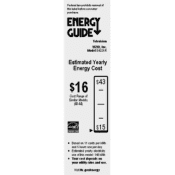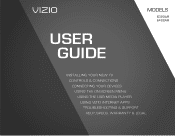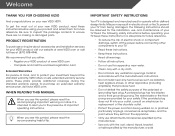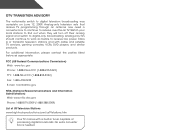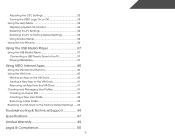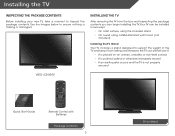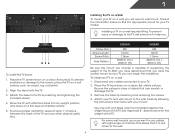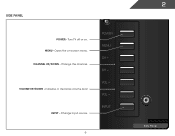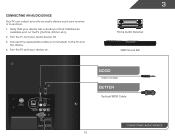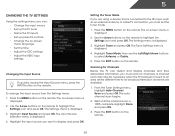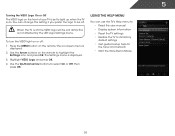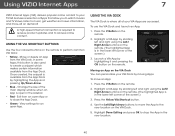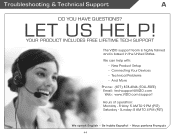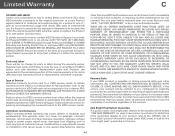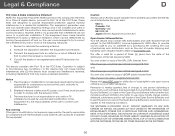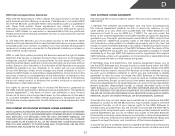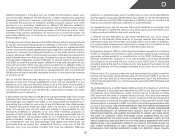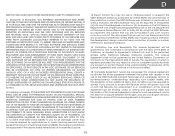Vizio E422AR Support Question
Find answers below for this question about Vizio E422AR.Need a Vizio E422AR manual? We have 3 online manuals for this item!
Question posted by clmcdeee on February 21st, 2014
E422ar Vizio Frozen On Vizio Logo
Turned on the TV and the screen stays on the V logo and the buttons won't work.
Current Answers
Related Vizio E422AR Manual Pages
Similar Questions
Need Part Number For Led Panel On My Vizio 60' Tv Model Number E601i-a3.
I need to replace my led panel but can't find a part number to order a new one or replacement one. I...
I need to replace my led panel but can't find a part number to order a new one or replacement one. I...
(Posted by Bowtiebob228 8 years ago)
When We Turn Off The Television And Then Turn Back On All The Stations That Were
when we turn off the television , then turn back on all of the programs are gone. When we go to auto...
when we turn off the television , then turn back on all of the programs are gone. When we go to auto...
(Posted by hogger58 11 years ago)
Will My Ps2 Hook Up To The Vizio E422ar?
I can't tell, but it doesn't look like it has the right composite inputs for the PS2
I can't tell, but it doesn't look like it has the right composite inputs for the PS2
(Posted by tiusmunky 11 years ago)