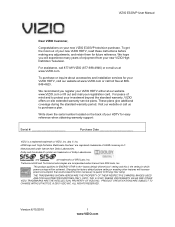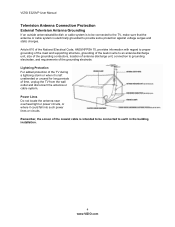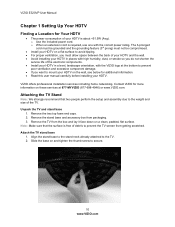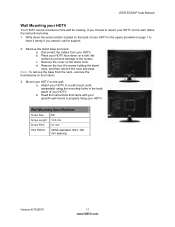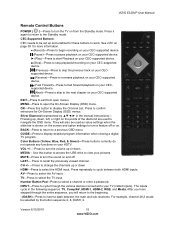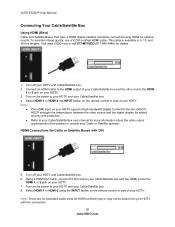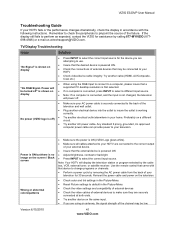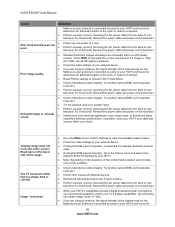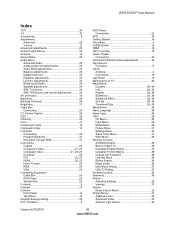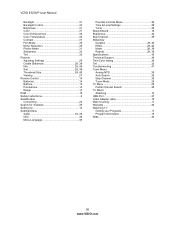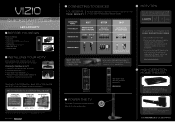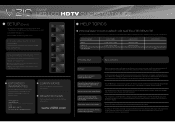Vizio E320VP Support Question
Find answers below for this question about Vizio E320VP.Need a Vizio E320VP manual? We have 2 online manuals for this item!
Question posted by mattwindu on November 29th, 2020
Roku Not Supported
i am getting a retrieving data message for my daughters roku then it says not supported. What do i do?
Current Answers
Answer #1: Posted by INIMITABLE on November 29th, 2020 3:42 PM
If you are seeing a not supported message on your TV you will need to adjust the resolution ( or image size ) of the source picture i.e. DVD player, Xbox or cable box to fit on your HDTV. You would do that through the settings control of that device. Most common resolutions will be 1920 x 1080 also known as 1080p.
I hope this is helpful? PLEASE "ACCEPT" and mark it "HELPFUL" to complement my little effort. Hope to bring you more detailed answers
-INIMITABLE
Related Vizio E320VP Manual Pages
Similar Questions
Picture Fades To White, Then Back To Color.
I have a 5 year old vizio tv that has never given me any trouble. Just yesterday, the picture slowly...
I have a 5 year old vizio tv that has never given me any trouble. Just yesterday, the picture slowly...
(Posted by leashaali 7 years ago)
Visio E320vp Showa Logo Then Shuts Down Does Anyone Have The Eprom Flash Update
i need firmware fix for turn on the logo then shuts dowme320vp
i need firmware fix for turn on the logo then shuts dowme320vp
(Posted by gworm 8 years ago)
I Was Given A Vizio 29 Inch Flat Screen Television After A Week It Stopped Worki
I threw the box and all paperwork away I don't even have the reciept. target told me to contact you...
I threw the box and all paperwork away I don't even have the reciept. target told me to contact you...
(Posted by rjc1961 11 years ago)
Left Half Of Vizio E320vp Is Dim. What Is The Problem? Would It Be The Main Bd
I have a Vizio E320VP and the left half of the screen goes dimmer than the right side. This usually ...
I have a Vizio E320VP and the left half of the screen goes dimmer than the right side. This usually ...
(Posted by kbreaux01 11 years ago)
E320vp Led Edge Light Failed. Can You Help Me Repair/find Parts?
LED edge-lighting has failed on right side. I have swapped connectors Right and Left to determine th...
LED edge-lighting has failed on right side. I have swapped connectors Right and Left to determine th...
(Posted by rrlohr 11 years ago)