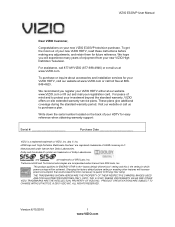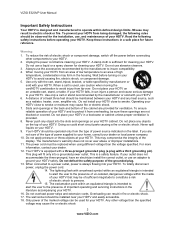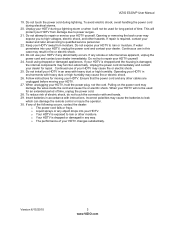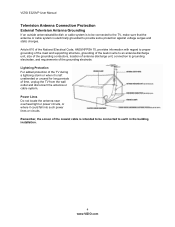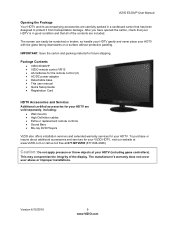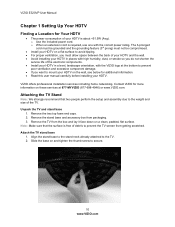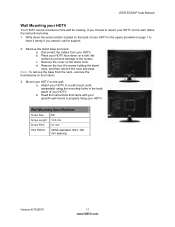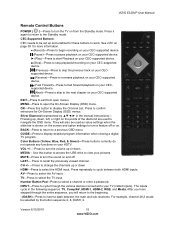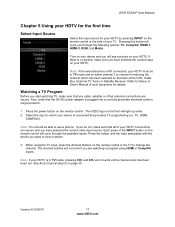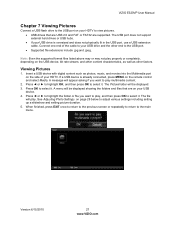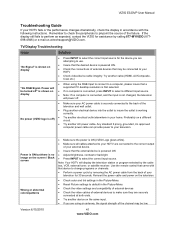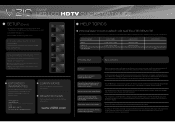Vizio E320VP Support Question
Find answers below for this question about Vizio E320VP.Need a Vizio E320VP manual? We have 2 online manuals for this item!
Question posted by gworm on August 31st, 2015
Visio E320vp Showa Logo Then Shuts Down Does Anyone Have The Eprom Flash Update
i need firmware fix for turn on the logo then shuts dowme320vp
Current Answers
Answer #1: Posted by TechSupport101 on September 1st, 2015 12:15 AM
See the answers/advises here www.badcaps.net/forum/showthread.php?t=22001
Related Vizio E320VP Manual Pages
Similar Questions
Vizio Logo Flashes Amber Then Turns White But Will Not Power On
Vizio logo flashes orange and will eventually turn white. When the logo turns white I get a "V" on t...
Vizio logo flashes orange and will eventually turn white. When the logo turns white I get a "V" on t...
(Posted by Bevarnold53 9 years ago)
My E322ar Will Turn On To Show The Vizio Logo Then Shut Off To A Blank Screen.
My E322AR will turn on to show the vizio logo then shut off to a blank screen. The Vizio light at th...
My E322AR will turn on to show the vizio logo then shut off to a blank screen. The Vizio light at th...
(Posted by voughtjoseph 10 years ago)
Where Is The Power Cord Connector On The Back Of Vizio Model No. E320vp Tv?
(Posted by cindykelly1004 10 years ago)
Left Half Of Vizio E320vp Is Dim. What Is The Problem? Would It Be The Main Bd
I have a Vizio E320VP and the left half of the screen goes dimmer than the right side. This usually ...
I have a Vizio E320VP and the left half of the screen goes dimmer than the right side. This usually ...
(Posted by kbreaux01 11 years ago)
Wall Mounting For Vizio E320vp
is it necessary to open the tv case to remove the stand neck for wall mounting?
is it necessary to open the tv case to remove the stand neck for wall mounting?
(Posted by wtomgreen42 12 years ago)