Vizio E220VA Support Question
Find answers below for this question about Vizio E220VA.Need a Vizio E220VA manual? We have 2 online manuals for this item!
Question posted by tazps on June 23rd, 2014
What's The Best Picture Setting For Vizio E220va
The person who posted this question about this Vizio product did not include a detailed explanation. Please use the "Request More Information" button to the right if more details would help you to answer this question.
Current Answers
There are currently no answers that have been posted for this question.
Be the first to post an answer! Remember that you can earn up to 1,100 points for every answer you submit. The better the quality of your answer, the better chance it has to be accepted.
Be the first to post an answer! Remember that you can earn up to 1,100 points for every answer you submit. The better the quality of your answer, the better chance it has to be accepted.
Related Vizio E220VA Manual Pages
E190VA User Manual - Page 2


... SRS TruVolume are trademarks of HDMI
Licensing LLC. Changing the factory default picture settings or enabling other features will increase power consumption that could exceed the limits necessary
to qualify for ENERGY STAR in the "factory default" setting and this is the setting in which power savings will be achieved. This product qualifies for...
E190VA User Manual - Page 6
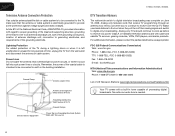
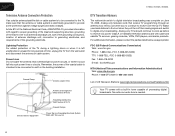
...information with a built-in tuner capable of the coaxial cable is needed. Analog-only television sets that the antenna or cable system is electrically grounded to provide some protection against voltage...box to continue to receive over-the-air TV.
E190VA / E220VA / E260VA
Television Antenna Connection Protection
If an outside antenna/satellite dish or cable system is to be ...
E190VA User Manual - Page 7
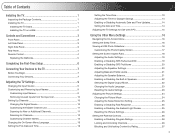
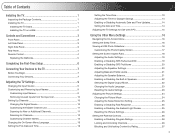
... TV on a Wall 2
Controls and Connections 3
Front Panel 3 Left Side Panel 3 Right Side Panel 3 Rear Panel 4 Remote Control 4
Replacing the Batteries 5
Completing the ...Picture Settings 24 Changing the Picture Mode 24 Adjusting the Noise Reduction Setting 25 Enabling or Disabling Fast Response 25 Enabling or Disabling the Ambient Light Sensor 25 Resetting the Picture Settings 26 Setting...
E190VA User Manual - Page 8
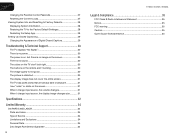
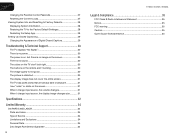
...to the Factory Default Settingss 28 Restarting the Setup App 28 Setting Up Closed Captioning 29 Changing the Appearance of Digital Closed Captions...aren't working 30 The image quality is not good 30 The picture is distorted 30 The display image does not cover the entire...34 Zero Bright Pixel Defect Guarantee 34
8
E190VA / E220VA / E260VA
Legal & Compliance 35
FCC Class B Radio Interference Statement ...
E190VA User Manual - Page 12
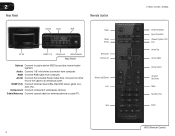
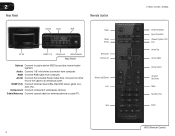
...mini stereo connector from computer. Connect the other end of the cable to audio device (VIZIO sound bar, home theater system).
RGB: Connect RGB cable from computer.
AC IN: ... Panel
Optical: Connect to an electrical outlet. HDMI (1,2): Connect external device (Blu-Ray/DVD player, game console, etc). Input Wide Sleep Menu/OK Arrow Left
Volume Up/Down Last
Info
4
E190VA / E220VA ...
E190VA User Manual - Page 23
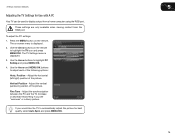
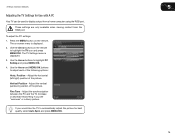
Use the Arrow buttons on the remote. Adjust the horizontal (left/right) position of the picture. Adjust the vertical (up/down) position of the picture. If you see "waviness" or a blurry picture. E190VA / E220VA / E260VA
5
Adjusting the TV Settings for best quality, select Auto Sync and press MENU/OK.
15 The on-screen menu is displayed.
3. Fine...
E190VA User Manual - Page 24


...highlight a menu option, and press the MENU/OK button to factory defaults • Set up the parental controls • Get system info or reset to select that option....Set the sleep timer • View a USB photo slideshow • Set the screen aspect ratio • Adjust the audio settings • Adjust the picture settings • Set up closed captions
Using the Other Menu Settings
Setting...
E190VA User Manual - Page 26
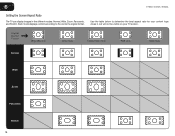
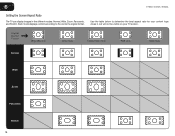
Areas in five different modes: Normal, Wide, Zoom, Panoramic, and Stretch.
6
E190VA / E220VA / E260VA
Setting the Screen Aspect Ratio
The TV can display images in red will not be visible on your content type. ...Panoramic
Stretch 18 Use the table below to the content's original format. Each mode displays content according to determine the best aspect ratio for your TV screen.
E190VA User Manual - Page 27
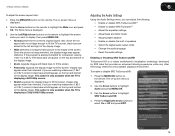
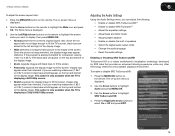
...the content's original aspect ratio. The on -screen menu is displayed.
2. Since the picture is displaying a 480i/480p source.
• Stretch expands the display image to the edges of ... Audio Settings menu, you are watching widescreen (1.85:1 or 2.35:1) content, black bars will appear on the remote to highlight SRS TruSurround HD.
4. Images may appear distorted. E190VA / E220VA / ...
E190VA User Manual - Page 28
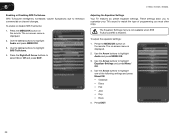
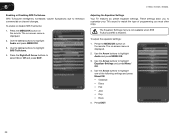
... buttons to television commercials or channel changes. Press the MENU/OK button on -screen menu is displayed.
2. The on the remote. 6
E190VA / E220VA / E260VA
Enabling or Disabling SRS TruVolume SRS TruVolume intelligently normalizes volume fluctuations due to highlight Audio and press MENU/OK.
3. The on the remote.
Adjusting the Equalizer Settings Your TV...
E190VA User Manual - Page 30
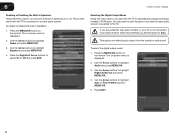
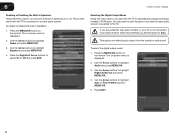
...or off. This is often used when the TV is not connected to an audio receiver, VIZIO recommends you set this option if you have an older audio receiver connected to the TV. Use the Arrow buttons...disable the built-in speakers on -screen menu is displayed.
2. 6
E190VA / E220VA / E260VA
Enabling or Disabling the Built-In Speakers Using this menu option, you can turn the built-in speakers:
...
E190VA User Manual - Page 32
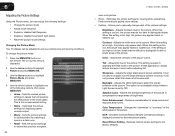
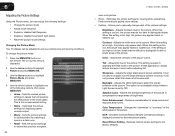
... one of the picture. Optimizes the picture settings for viewing photo slideshows.
Contrast - When this setting is too low, the picture may appear faded or washed out. This setting is set to OFF.
Restores custom picture settings to displayed content for the best picture quality. Sets the picture settings to values that produce a brighter,
24
E190VA / E220VA / E260VA
more natural...
E190VA User Manual - Page 33
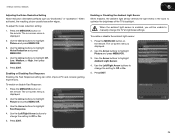
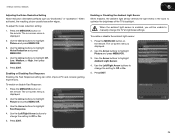
... Arrow buttons to highlight Picture and press MENU/OK.
3. Enabling or Disabling the Ambient Light Sensor When enabled, the ambient light sensor detects the light levels in the room to highlight Ambient Light Sensor.
4. Press the MENU/OK button on the remote. E190VA / E220VA / E260VA
6
Adjusting the Noise Reduction Setting Noise reduction diminishes...
E190VA User Manual - Page 34
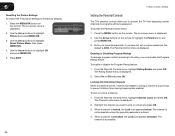
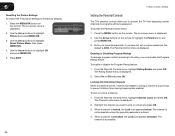
.... The
channel is locked, it will be inaccessible. 6
Resetting the Picture Settings To restore the TV's picture settings to lock or unlock and press OK. 3. Use the Arrow buttons ...a channel is entered. 4. Press EXIT.
26
E190VA / E220VA / E260VA
Setting the Parental Controls
The TV's parental controls allow you have not set a custom passcode, the
default is displayed. 2. To enable ...
E190VA User Manual - Page 38
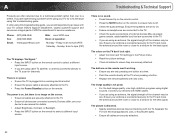
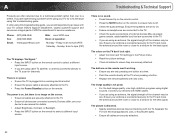
...VIZIO.com Hours of operation: Monday -
The picture is connected securely to the TV and move the antenna around the room or close to a window for channels. If you are experiencing a problem when using cable TV, satellite, or antenna connected directly to the TV, scan for the best... the Color and Tint settings in the Picture menu. • Reset the picture settings. • Check all...
E190VA User Manual - Page 39


...signal, the signal is up -converting can sometimes cause irregularities in the on-screen menu are set correctly. • If you are using an extremely high level of product and do not constitute ...a defective product.
Ensure your TV's display capabilities. E190VA / E220VA / E260VA
A
The display image does not cover the entire screen. • If you are ...
E190VA Quick Start Guide - Page 8
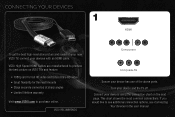
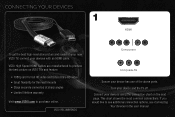
... options, see Connecting
Your Devices in the user manual. Turn your device has one of the above ports. VIZIO High Speed HDMI Cables are manufactured to produce the best picture on the next page. VIZIO RECOMMENDS
Component
Composite AV
Ensure your device and the TV off.
Connect your devices with an HDMI cable. CONNECTING...
E190VA Quick Start Guide - Page 9


2
Blu-ray/DVD Player, Game Console, or other Device
Best Picture
HDMI
Better Picture Good Picture
Y CB/PB CR/PR
L R
L R VIDEO
CHOOSE ONE: High Speed HDMI Cable
OR Component Video Cable
Audio Cable
OR Composite AV Cable
HDMI
Y CB/PB CR/PR
L R
L R VIDEO
E190VA Quick Start Guide - Page 10


... number, and date of the TV. • Press the MUTE button on the remote to ensure Mute is set to 9 pm (PST) Saturday - The picture quality • View high-definition (HD) programs when possible. For technical assistance contact our VIZIO Technical Support Department via email or phone.
Sunday: 8 am to On. There is...
E190VA Quick Start Guide - Page 11
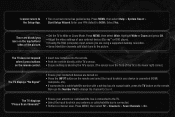
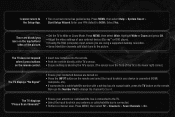
...channel to Wide or Zoom Mode.
The TV does not respond when I cannot return to the picture. I press buttons on the remote control.
• Insert new batteries into the remote. &#... front of the picture.
• Set the TV to 3 or 4. Enter your external device (Blu-ray™ or DVD player). • If using a supported desktop resolution. • Some television channels add black ...
Similar Questions
What Is The Best Picture Settings?
What is the best picture for standard, movies and game mode?
What is the best picture for standard, movies and game mode?
(Posted by eagles11cs 11 years ago)
Best Picture Setting
What are the best quality picture setting for this tv
What are the best quality picture setting for this tv
(Posted by Zzzlan1029 11 years ago)
Custom Picture Settings
what are the best custom picture settings for the Vizio e220va
what are the best custom picture settings for the Vizio e220va
(Posted by bachtell2 12 years ago)

