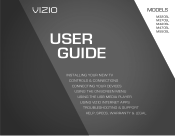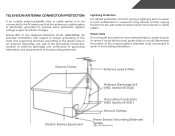Vizio M550SL Support and Manuals
Get Help and Manuals for this Vizio item

View All Support Options Below
Free Vizio M550SL manuals!
Problems with Vizio M550SL?
Ask a Question
Free Vizio M550SL manuals!
Problems with Vizio M550SL?
Ask a Question
Most Recent Vizio M550SL Questions
M550sl
my m550sl turns on has picture sometimes has sound but if you try to do anything at all even just tu...
my m550sl turns on has picture sometimes has sound but if you try to do anything at all even just tu...
(Posted by chrisbritten15 8 years ago)
My Access To Close Caption Has Been Grayed Out.
Close caption came on somehow and I cannot turn it off.
Close caption came on somehow and I cannot turn it off.
(Posted by tombrandon 8 years ago)
What Code To Use For Vizio M550sl
(Posted by rbumqwill 9 years ago)
How To Calibrate A M550sl
(Posted by namani 9 years ago)
Which Is Better Vizio M550sl Or M550vse
(Posted by rompeterh 9 years ago)
Vizio M550SL Videos
Popular Vizio M550SL Manual Pages
Vizio M550SL Reviews
We have not received any reviews for Vizio yet.