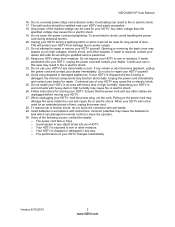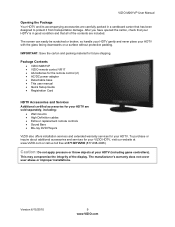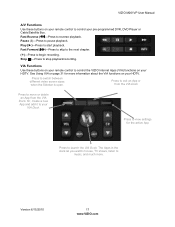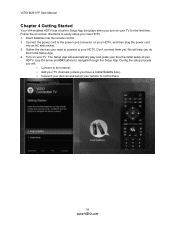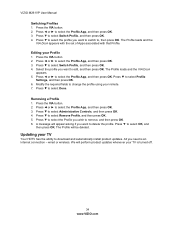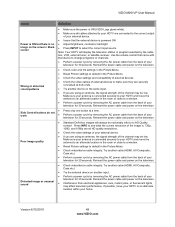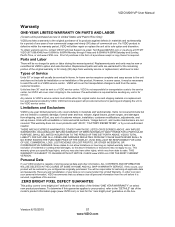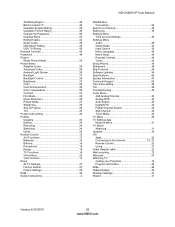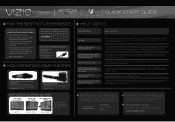Vizio M261VP Support and Manuals
Get Help and Manuals for this Vizio item

View All Support Options Below
Free Vizio M261VP manuals!
Problems with Vizio M261VP?
Ask a Question
Free Vizio M261VP manuals!
Problems with Vizio M261VP?
Ask a Question
Most Recent Vizio M261VP Questions
White Power Indicator Light Blinking...what Should I Do?
(Posted by Rbbaring 3 years ago)
How Do You Connect Your Cell Phone To The Vizio M261vp?
How do you connect your cell phone to the Vizio M261VP, where it shows documents?
How do you connect your cell phone to the Vizio M261VP, where it shows documents?
(Posted by victoriaallen40 9 years ago)
M261vp Cant Connect To Wlan
(Posted by BIJudyP 9 years ago)
Vizio M261vp How To Load Firmware
(Posted by mohandhana 9 years ago)
Vizio M261VP Videos
Popular Vizio M261VP Manual Pages
Vizio M261VP Reviews
We have not received any reviews for Vizio yet.