Vizio E422AR Support Question
Find answers below for this question about Vizio E422AR.Need a Vizio E422AR manual? We have 3 online manuals for this item!
Question posted by eagles11cs on February 20th, 2013
What Is The Best Picture Settings?
What is the best picture for standard, movies and game mode?
Current Answers
There are currently no answers that have been posted for this question.
Be the first to post an answer! Remember that you can earn up to 1,100 points for every answer you submit. The better the quality of your answer, the better chance it has to be accepted.
Be the first to post an answer! Remember that you can earn up to 1,100 points for every answer you submit. The better the quality of your answer, the better chance it has to be accepted.
Related Vizio E422AR Manual Pages
Energy Guide - Page 1
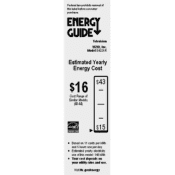
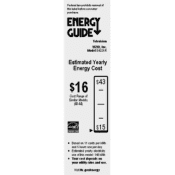
EMERGT GUIDE*
Television VIZIO, Inc. Model E422AR
Estimated Yearly Energy Cost
$16 $43
Cost Range of Similar Models
(40-44)
$15
• Based on 11 cents per kWh and 5 hours use per day
• Estimated yearly elechicity use ofthis model: 148 kWh
• Your cost depends on your utility rates and use.
Federallaw prohibitsremoualof this label before consumer purchase. Visitfte.govtenergy
Brochure - Page 1


...the latest wireless technology you the best of vizio inc. It's ...174; brings you can easily connect to the Internet and stream your favorite movies and TV shows, listen to change your status on Facebook, send a... TV also meets ENERGY STAR®
guidelines for a superior picture, all rights reserved.
all at an amazing value. E422AR
A SCREEN TO FIT YOUR LIFE
VIZIO 42" CLASS LCD HDTV...
User Manual - Page 2


... of SRS Labs, Inc.
Manufactured under
license from Dolby Laboratories. Changing the factory default picture settings or enabling other features will be achieved. This product qualifies for ENERGY STAR in the "factory default" setting and this is the setting in which power savings will increase power consumption that could exceed the limits
necessary to...
User Manual - Page 6
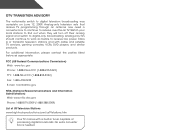
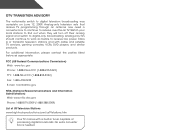
...please contact the parties listed below, as before to digital television broadcasting was complete on June 12, 2009. Analog-only television sets that receive TV programming through an antenna now need a... (1-888-388-2009)
List of US Television Stations www.high-techproductions.com/usTVstations.htm
Your TV comes with cable and satellite TV services, gaming consoles, VCRs, DVD players, and similar...
User Manual - Page 8
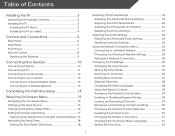
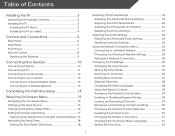
... Resetting the Picture Settings 21
Adjusting the Audio Settings 22 Adjusting the Advanced Audio Settings 23 Resetting the Audio Settings 23
Using the Network Connection Menu 24 Connecting to a Wireless Network 24 Changing the Advanced Network Settings 25 Testing Your Network Connection 25
Changing the TV Settings 26 Changing the Input Source 26 Setting the Tuner Mode 26 Scanning...
User Manual - Page 11
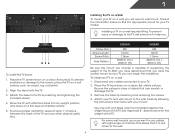
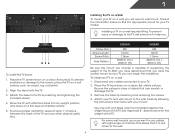
...use cables with attached stand into an upright position and place on a clean, flat, stable surface. Move the TV with right-angle connectors. E322AR
E422AR
Screw Size: Screw Length:
Screw Pitch:
Hole Pattern:
M6 12mm 1.0mm 200mm... the TV to rest closer to the screen, place the TV on a clean, flat surface.
Disconnect any other objects (walls, etc). Be sure the surface is capable ...
User Manual - Page 17
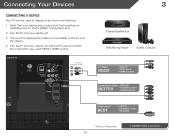
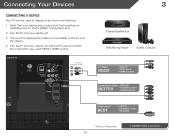
... appropriate cable (not included) to component inputs:
3
Cable/Satellite Box
DVD/Blu-ray Player
Game Console
AV CABLE
GOOD
• ANALOG • VIDEO (480i)* • STEREO AUDIO
COMPONENT...1080i)* • STEREO AUDIO
HDMI CABLE
BEST
• DIGITAL • HD VIDEO (1080p)* • HD AUDIO
* Maximum Resolution 10
CONNECTING A DEVICE
Set the TV's input to match the connection...
User Manual - Page 22
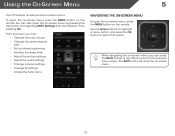
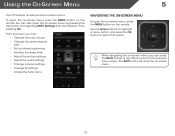
..., you can: • Change the input source • Change the screen aspect ratio • Set up closed captioning • Activate the sleep timer • Adjust the picture settings • Adjust the audio settings • Change network settings • Change TV settings • Access the help menu
Navigating the On-Screen Menu
To open the on-screen...
User Manual - Page 23
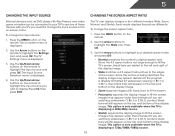
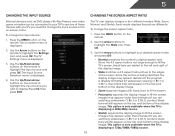
...appear on the top and bottom of the display image. Each mode displays the picture differently. Press the MENU button on the remote to highlight your ... four different modes: Wide, Zoom, Normal, and Stretch. If you wish to the edges of the screen.
The TV Settings menu is not...as DVD players, Blu-Ray Players, and video game consoles can display images in the on the top and bottom of...
User Manual - Page 25
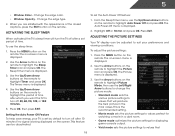
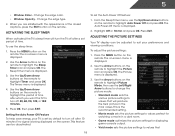
... the picture mode:
• Standard mode sets the various picture settings to turn off after 10 minutes if no signal is displayed.
2. Adjusting the Picture Settings
Your TV display can be adjusted to suit your TV is set by default to values that
18 To adjust the picture settings:
1. The Picture menu is the recommended setting.
• Movie mode sets the picture settings to values...
User Manual - Page 26
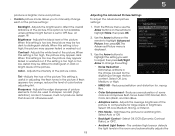
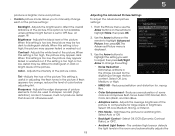
... elements. Adjusts the edge sharpness of the picture. Reduces oversaturation of the picture settings:
Adjusting the Advanced Picture Settings
To adjust the advanced picture settings:
Backlight - Select Off, Low, Medium, Strong, or Extend.
• Film Mode - 5
produce a brighter, more vivid picture.
• Custom picture mode allows you wish to adjust, then press Left/Right Arrow...
User Manual - Page 27
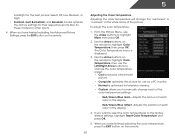
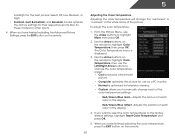
..., then press OK.
2. To adjust the color temperature:
1. 5
backlight for their respective sports. Select Off, Low, Medium, or High.
• Football, Golf, Basketball, and Baseball modes optimize the picture settings for the best picture. Also try these modes for use the Arrow buttons to manually change the color temperature preset: • Cool produces a blue-hued...
User Manual - Page 28
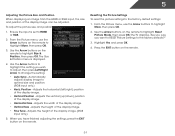
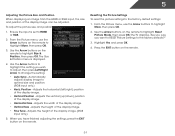
... the display image.
• Vertical Position - From the Picture menu, use the Arrow buttons on the remote to highlight Reset Picture Mode, then press OK.
Use the Arrow buttons to highlight the setting you want to RESET Picture Settings to highlight More, then press OK.
2. 5
Adjusting the Picture Size and Position
When displaying an image from the...
User Manual - Page 29
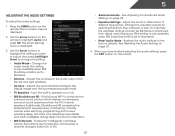
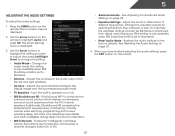
... the remote.
22 Restores the audio settings to television commercials or channel changes. Use the Arrow buttons to Standard.)
• Reset Audio Mode - Turns the built-in speakers on page 23.
4. Additionally, StudioSound HD completes the entertainment experience by selecting Flat, Rock, Pop, Classical or Jazz. See Resetting the Audio Settings on or off.
• SRS...
User Manual - Page 33
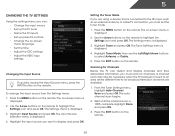
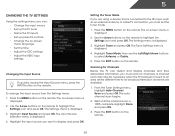
Highlight Input Source and press OK. The Tuner Settings menu is 100% complete. Highlight Tuner Mode, then use the Left/Right Arrow buttons to -air broadcast television channels are using a device that is displayed.
3. Press the EXIT button on the remote. Highlight Done and press OK.
3. Press the MENU button on the ...
User Manual - Page 35
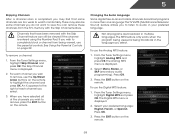
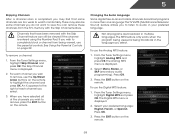
...Changing the Audio Language Some digital free-to audio in multiple languages. From the Tuner Settings menu, highlight Analog MTS and press OK. Press the EXIT button on page 29.
... to -air and cable channels broadcast programs in more than one language.The TV's MTS (Multichannel Television Sound) feature allows you select. The Digital MTS menu is being viewed is displayed.
2. Select...
User Manual - Page 37
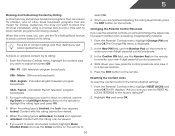
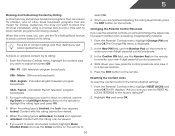
...:
1. Press the EXIT button on the remote to the factory-default settings:
1. Movie - CAN - From the Parental Controls menu, highlight Change PIN and press... visit www.tvguidelines.org. TV - USA television program broadcasts.
USA movie broadcasts. CAN - Canadian English television program broadcasts. Canadian French television program broadcasts.
2. For each rating type you...
User Manual - Page 41
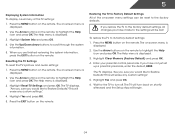
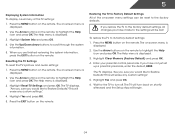
... EXIT button on the remote. Highlight Yes and press OK.
6. Use the Arrow buttons on -screen menu is displayed.
2. Resetting the TV Settings To reset the TV's picture and audio settings:
1. The Help menu is displayed.
3. Press the EXIT button on the remote. Press the MENU button on the remote. Restoring the TV...
User Manual - Page 52
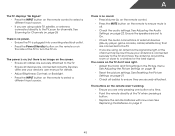
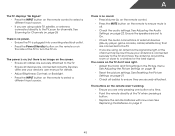
... satellite, or antenna connected directly to the TV, scan for the best signal.
The power is on, but there is connected securely to ...turn the TV on. See Adjusting the Audio Settings on page 18
• Reset the picture settings.
See Adjusting the Picture Settings on page 22. A
The TV displays "No...Blu-ray player, game console, cable/satellite box) that are connected to the TV.
•...
User Manual - Page 53
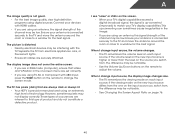
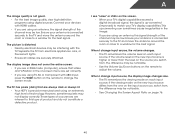
...the best signal.
However, sometimes pixels may be noticable.
• Use the Volume Up/Down buttons on each input source.
The picture ... can sometimes cause irregularities in the on-screen menu are set correctly.
• If you switch from electrical appliances, cars...cover the entire screen. • If you are in RGB mode (computer), ensure that are always dark or always lit. &#...
Similar Questions
Best Settting For Ps4 Gaming?
I need some help with my setting? Trying to get the best view this tv can give me? Visio E461-A1
I need some help with my setting? Trying to get the best view this tv can give me? Visio E461-A1
(Posted by rd0420247 6 years ago)
I Was Given A Vizio 29 Inch Flat Screen Television After A Week It Stopped Worki
I threw the box and all paperwork away I don't even have the reciept. target told me to contact you...
I threw the box and all paperwork away I don't even have the reciept. target told me to contact you...
(Posted by rjc1961 11 years ago)
Vizio E422ar 360 Slim Hdmi Problem?
I just got this tv the other night. couple months back i got a new slim model xbox 360. I tried hook...
I just got this tv the other night. couple months back i got a new slim model xbox 360. I tried hook...
(Posted by joezink88 11 years ago)

