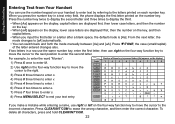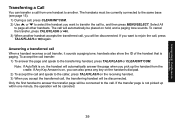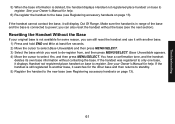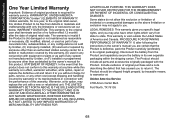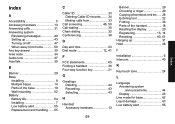Uniden 1580-2 Support Question
Find answers below for this question about Uniden 1580-2 - DECT Cordless Phone.Need a Uniden 1580-2 manual? We have 1 online manual for this item!
Question posted by cpco on December 22nd, 2011
Uniden Dcx 640 Handset Goes On 'hold' During Conversation.
how do i fix this problem? the handset shuts off or goes on "hold" or says "please wait" during a call. it stays off like this for long enough that i have to run to another phone to continue my call. is it a battery problem?
Current Answers
Related Uniden 1580-2 Manual Pages
Similar Questions
The 3 Handsets Got Mixed Up And I'm Not Sure Which Phone Goes With Which Base.
(Posted by yvonnevranes 10 years ago)
Bought Used Dcx 640 Handset& Charger, But Can't Get It To Register On My Base
I have a DCT series with a base and three handsets. I purchased a used DCX 640 handset and charger t...
I have a DCT series with a base and three handsets. I purchased a used DCX 640 handset and charger t...
(Posted by mpelander2 10 years ago)
My Uniden Dect 6.0's Handset Is Stuck On Searching.
The handset is on the base and is connected to Magic Jack, which it has been for the five years I've...
The handset is on the base and is connected to Magic Jack, which it has been for the five years I've...
(Posted by jhare46 11 years ago)
Blinking Light On Uniden 6.0 Dect Cordless Handset
I have 4 handsets. I use the cable company's answering system with no problem for over a year. S...
I have 4 handsets. I use the cable company's answering system with no problem for over a year. S...
(Posted by raether12 11 years ago)
Why Won't The Mess. Lights Go Off On The Cordless Handsets?
The message lights on both cordless sets began blinking last night but not on the corded handset. ...
The message lights on both cordless sets began blinking last night but not on the corded handset. ...
(Posted by roncenter 11 years ago)