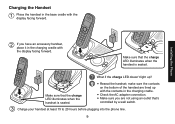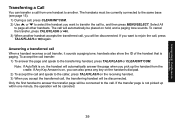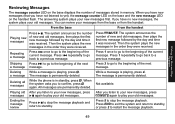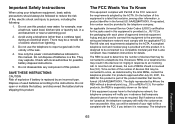Uniden 1580-2 Support Question
Find answers below for this question about Uniden 1580-2 - DECT Cordless Phone.Need a Uniden 1580-2 manual? We have 1 online manual for this item!
Question posted by roncenter on May 8th, 2012
Why Won't The Mess. Lights Go Off On The Cordless Handsets?
The message lights on both cordless sets began blinking last night but not on the corded handset. I had not received a call--they just began blinking. I need help in getting the lights off.
Current Answers
Related Uniden 1580-2 Manual Pages
Similar Questions
Cannot Get Rid Of The Flashing Red Light On My Uniden Cordless Phone
(Posted by Laurabreg2003 10 years ago)
Phone Battery Won't Recharge
One of the cordless handset battery doesn't recharge when it was replaced on the base.
One of the cordless handset battery doesn't recharge when it was replaced on the base.
(Posted by susancheong 11 years ago)
I Have A Uniden Dect 6.0 And It Is Stuck On Silent Mode, Need To Get It Off
It is a sincle phoen, I can not hear it ring.
It is a sincle phoen, I can not hear it ring.
(Posted by jmherrera 11 years ago)
Uniden Cordless Phone Model #dect1580-4a - Ineed A Set Up Manual For The 4 Phone
(Posted by forlife 13 years ago)
How Do I Register The New Handset For Uniden1580 Cordless Phone
(Posted by sernibo 13 years ago)