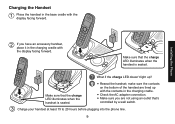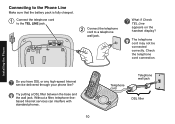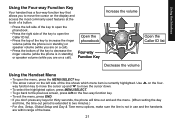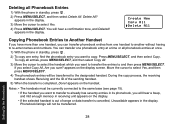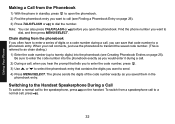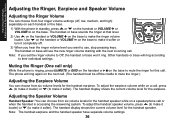Uniden 1580-2 Support Question
Find answers below for this question about Uniden 1580-2 - DECT Cordless Phone.Need a Uniden 1580-2 manual? We have 1 online manual for this item!
Question posted by yvonnevranes on February 1st, 2014
The 3 Handsets Got Mixed Up And I'm Not Sure Which Phone Goes With Which Base.
The person who posted this question about this Uniden product did not include a detailed explanation. Please use the "Request More Information" button to the right if more details would help you to answer this question.
Current Answers
Related Uniden 1580-2 Manual Pages
Similar Questions
Phone Goes Dead After 2-3 Minutes Of Talking
We've had our Uniden phone for more than 10 years. If I talk for more thatn 2-3 minutes, the phone s...
We've had our Uniden phone for more than 10 years. If I talk for more thatn 2-3 minutes, the phone s...
(Posted by playsmusic 11 years ago)
Phone Does Not Ring Everything Goes Straight To Voicemail.
Ringer is up but we receive no incoming calls all goes straight to voicemail and it never shows we h...
Ringer is up but we receive no incoming calls all goes straight to voicemail and it never shows we h...
(Posted by sisrolphin 11 years ago)
Blinking Light On Uniden 6.0 Dect Cordless Handset
I have 4 handsets. I use the cable company's answering system with no problem for over a year. S...
I have 4 handsets. I use the cable company's answering system with no problem for over a year. S...
(Posted by raether12 11 years ago)
Uniden Dcx 640 Handset Goes On 'hold' During Conversation.
how do i fix this problem? the handset shuts off or goes on "hold" or says "please wait" during a ca...
how do i fix this problem? the handset shuts off or goes on "hold" or says "please wait" during a ca...
(Posted by cpco 12 years ago)
How Do I Register The New Handset For Uniden1580 Cordless Phone
(Posted by sernibo 13 years ago)