Toshiba 55L6200U Support Question
Find answers below for this question about Toshiba 55L6200U.Need a Toshiba 55L6200U manual? We have 2 online manuals for this item!
Question posted by philippereicher on March 3rd, 2013
Code Activation
How do you activate your TV code to access Netflix?
Current Answers
There are currently no answers that have been posted for this question.
Be the first to post an answer! Remember that you can earn up to 1,100 points for every answer you submit. The better the quality of your answer, the better chance it has to be accepted.
Be the first to post an answer! Remember that you can earn up to 1,100 points for every answer you submit. The better the quality of your answer, the better chance it has to be accepted.
Related Toshiba 55L6200U Manual Pages
Brochure - Page 1
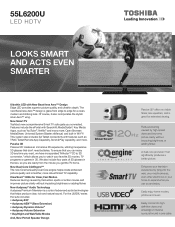
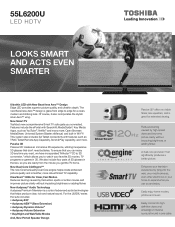
... batteries. Enhances your television experience by tying into the web, your mobile devices, even other electronics in your home to watch your favorite 2D movies, TV programs or games in one cable. 55L6200U
LED HDTV
Looks smart and acts even smarter
Ultrathin LED with features such as YouTube®, Netflix® and many more...
Brochure - Page 2
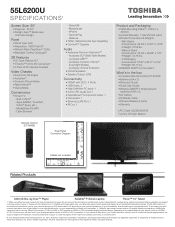
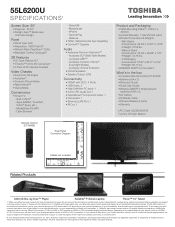
...it is activated and ...; Game Mode
Convenience
• Smart TV - Care should be pushed, pulled ...of the television. Apps (Netflix®, YouTube®... (4 pairs) • Warranty
UPC Code: 022265055403 Country of Toshiba America Information ...55L6200U
S P E C I F I C AT I O N S1
Screen Size: 55"
• Diagonal - 54.64" • Design: Aero™ Bezel-Less
Cosmetic Design
Panel
• Panel...
User Guide - Page 1
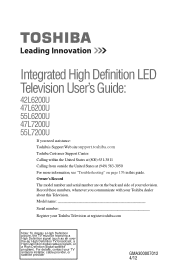
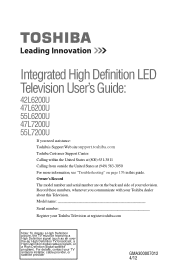
... and serial number are on page 176 in this Television. Integrated High Definition LED Television User's Guide:
42L6200U 47L6200U 55L6200U 47L7200U 55L7200U
If you communicate with your Toshiba Television at (949) 583-3050
For more information, see "Troubleshooting" on the back and side of your TV antenna installer, cable provider, or satellite provider
GMA300007012 4/12...
User Guide - Page 2
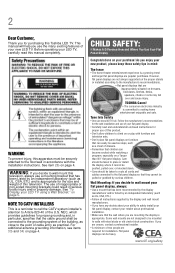
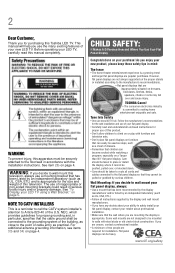
...8226; Don't allow children to climb on or play with furniture and television sets.
• Don't place flat panel displays on furniture that can easily be connected to the grounding system of ... Mounting: If you decide to the flat panel display so that the cable ground shall be used as steps, such as practical. Before operating your LED TV, carefully read and understand all instructions ...
User Guide - Page 3
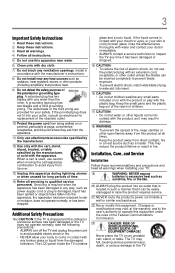
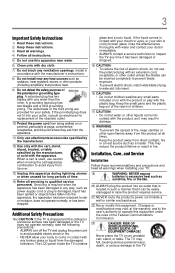
The LCD panel inside a wall or similar enclosed area.
22) Never modify this equipment. Keep the small parts and the... • ALWAYS contact a service technician to inspect the TV any heat sources such as a heater. fully insert.
16) CAUTION: • Do not let children swallow any broken glass or liquid from the damaged television. If the liquid comes in fire. Changes or modifications ...
User Guide - Page 4
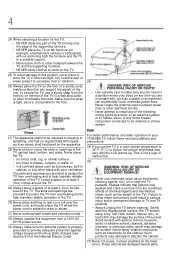
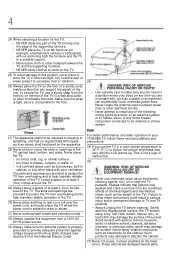
...TV). or • in the TV...TV...TV...TV...TV on tall furniture (for the TV, • NEVER allow any of the following during lightning activity: a) an antenna system; Studies indicate that no objects filled with alcohol, thinner, benzene, acidic or alkaline solvent cleaners, abrasive cleaners, or chemical cloths, which may damage the surface of the panel...panel surface (the TV... and the TV to a ...TV...
User Guide - Page 5
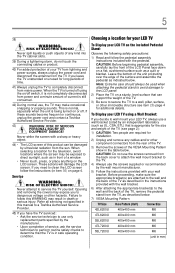
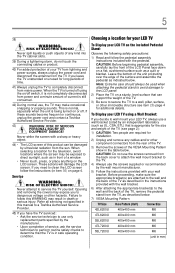
... kind into the TV cabinet slots.
39) During a lightening storm, do not touch the connecting cables or product.
40) For added protection of a window.
• Never touch, press, or place anything on a flat, cushioned surface such as in mm)
5
38)
WARNING:
RISK OF ELECTRIC SHOCK!
When selecting a location for the television, avoid locations...
User Guide - Page 6
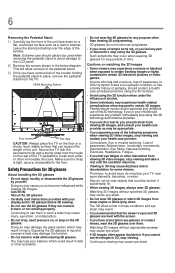
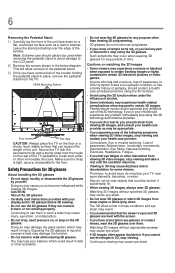
... your nose or temple turns red, or you to the LCD panel.
2) Remove the screws shown in certain 3D television pictures or video games. Watching 3D images without appropriate eyewear may cause...surface.
Exposing the 3D glasses to the floor. Cautions on a flat, cushioned surface such as sunglasses.
• If your TV near objects that could result in these conditions and eye strain ...
User Guide - Page 7
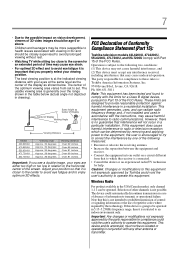
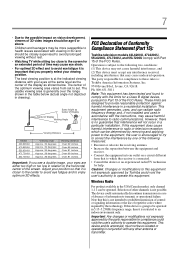
... or too low in relation to Part 15 of repetitive codes where required by Toshiba could void the user's authority to...supervised to avoid prolonged viewing without rest.
• Watching TV while sitting too close to the screen for compliance could... of Conformity Compliance Statement (Part 15):
Toshiba television models 42L6200U, 47L6200U, 55L6200U, 47L7200U, and 55L7200U comply with viewing in ...
User Guide - Page 8


... energy efficiency, select [Home] mode during initial activation. Canada - Operation is operating at an on ...of time.
2) The LCD panel contained in the USA/Canada market, only ...default settings of repetitive codes where required by the technology. Products that this television meet ENERGY STAR&#...work with this TV is not possible. ENERGY STAR® qualified TV. Environmental Protection ...
User Guide - Page 9
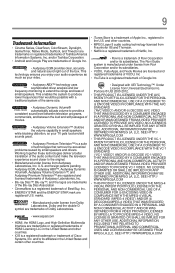
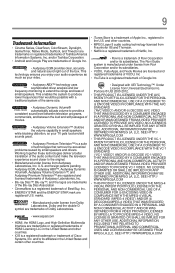
...IN A PERSONAL AND NON-COMMERCIAL ACTIVITY AND/OR WAS OBTAINED FROM A ...television experience sound closer to the original. • Manufactured under license from Fraunhofer IIS and Thomson.
• Netflix is a registered trademark of Netflix... TV gets loud and still sounds great.
• Audyssey Premium Television....
• MPEG Layer-3 audio coding technology licensed from Rovi Corporation and/...
User Guide - Page 11


Contents
Chapter 1: Introduction 20
Features 21 Overview of installation, setup, and use 22 TV front and side panel controls & connections .....23
Front panel 23 Left side 23 TV back panel controls and connections 24 Back panel controls 25 Back panel connections 25
Chapter 2: Connecting Your TV 27
Overview of cable types 27 Coaxial cable (F-type 27 Standard A/V cables (red...
User Guide - Page 14
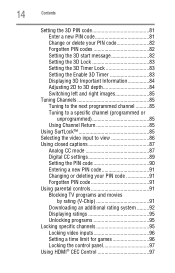
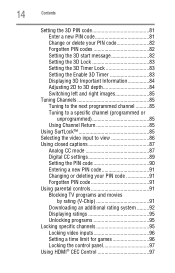
... deleting your PIN code 91 Forgotten PIN code 91 Using parental controls 91 Blocking TV programs and movies
by rating (V-Chip 91 Downloading an additional rating system .........92 Displaying ratings 95 Unlocking programs 95 Locking specific channels 95 Locking video inputs 96 Setting a time limit for games 96 Locking the control panel 97 Using...
User Guide - Page 22
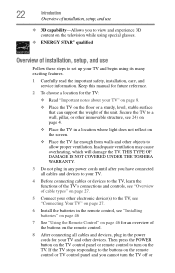
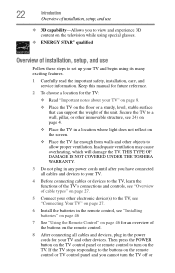
...TV control panel and you cannot turn on the remote control.
8 After connecting all cables and devices to your TV.
4 Before connecting cables or devices to the TV, learn the functions of the TV..."Using the Remote Control" on page 46 for the TV:
❖ Read "Important notes about your TV" on page 8.
❖ Place the TV on the television while using special glasses.
❖ ENERGY STAR® ...
User Guide - Page 24
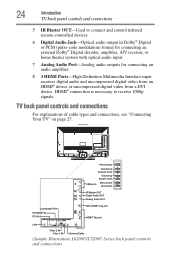
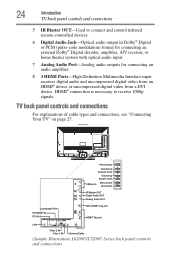
...devices.
6 Digital Audio Jack-Optical audio output in Dolby® Digital or PCM (pulse-code modulation) format for connecting an external Dolby® Digital decoder, amplifier, A/V receiver, ...from a DVI device. TV back panel controls and connections
For explanations of cable types and connections, see "Connecting Your TV" on page 27.
24
Introduction
TV back panel controls and connections
5...
User Guide - Page 66


...source first.
Auto Tuning
NOTE
You must set up the TV to detect all active channels in your TV stops only on the channels you want to make sure your area and...TV's memory. Option: Cable
Description:
Note: If you press the CH Up/Down arrow buttons on page 51. Select Next and press OK to select Home. 4 Press the OK button. See "Initial setup" on the remote control or the control panel...
User Guide - Page 83


...selected in the reminder dialogue box for Enable 3D Timer even if 3D Timer Lock is active, even if you must enter your 3D PIN code to change the display mode to 3D mode or 2D to 3D mode.
1 Press...not watch a 3D video for the 3D Lock PIN, and will not appear while the 3D Enable timer is activated. Setting the 3D Lock
When this feature is set a reminder to select On. Setting the Enable 3D Timer...
User Guide - Page 96


...the PIN code.
1 Press the MENU button. When the time expires, the TV locks all video inputs and channels 3 and 4. To deactivate the Input Lock once the GameTimer® has activated it:
...Select SETTINGS, PREFERENCES, Parental Control and Locks, and then press the OK button.
2 Enter your 4-digit PIN code.
3 Press the ( / arrow) buttons to set a time limit for games
You can lock video inputs and...
User Guide - Page 97
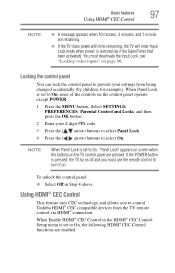
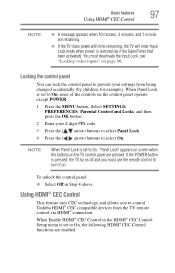
...TV control panel are enabled.
Locking the control panel
You can lock the control panel to prevent your 4-digit PIN code.
3 Press the ( / arrow) buttons to select Panel Lock.
4 Press the ( / arrow) buttons to select On. When Panel Lock is set to On, "Panel...TV loses power with time remaining, the TV ...pressed, the TV turns off... the TV remote control...panel:
❖ Select Off in the ...
User Guide - Page 173
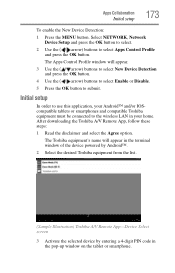
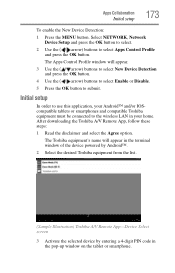
... device powered by Android™.
2 Select the desired Toshiba equipment from the list.
(Sample Illustration) Toshiba A/V Remote App-Device Select screen
3 Activate the selected device by entering a 4-digit PIN code in your Android™ and/or IOScompatible tablets or smartphones and compatible Toshiba equipment must be connected to select Apps Control Profile...
Similar Questions
Toshiba 55l6200u Where To Plug In Dvd
I just got the toshiba 55L6200U given to me, where do I plug in my DVD player?
I just got the toshiba 55L6200U given to me, where do I plug in my DVD player?
(Posted by lapowers 9 years ago)
Toshiba 46wx800u - 3d Glasses
I recently bought a Toshiba 46WX800U 46 inch HDTV that includes 3D. I could not be happier!!! It is ...
I recently bought a Toshiba 46WX800U 46 inch HDTV that includes 3D. I could not be happier!!! It is ...
(Posted by SharkGoal 10 years ago)
How To View Photos From Camera On 55l6200u
Can I use the scan disk on my camera to view photos.
Can I use the scan disk on my camera to view photos.
(Posted by redbud01 10 years ago)
Blank Screen Toshiba 22av600u Flat Panel Hdtv
when i turn tv on it flickers then goes blank thank you
when i turn tv on it flickers then goes blank thank you
(Posted by dale74 12 years ago)

