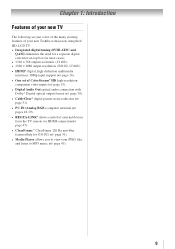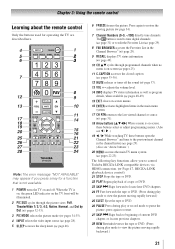Toshiba 32C110U Support Question
Find answers below for this question about Toshiba 32C110U.Need a Toshiba 32C110U manual? We have 3 online manuals for this item!
Question posted by dprattis on November 19th, 2012
I Am Looking For The Neck / Base Assembly For 32c110u1 36' Toshiba
anyone know where I can find it? i will even purchase the entire base assembly if needed
Current Answers
Answer #1: Posted by TVDan on November 20th, 2012 5:25 PM
http://www.partandproducts.net/tvstand1.html
here's the base assembly for a 32" (the model number you said you owned), the 36" part of your quetion is weird
TV Dan
Related Toshiba 32C110U Manual Pages
Similar Questions
What Tuner Would Be Compatible With This Tv?
the menu cover states that this TV Monitor does not come with a tuner and that one would have to pur...
the menu cover states that this TV Monitor does not come with a tuner and that one would have to pur...
(Posted by elinaccny 11 years ago)
I Have A 32c110u1 Lcd Tv That Wont Power On ,it's Less Than 1 Year Sugestions ?
(Posted by Anonymous-68965 11 years ago)
Blank Screen Toshiba 22av600u Flat Panel Hdtv
when i turn tv on it flickers then goes blank thank you
when i turn tv on it flickers then goes blank thank you
(Posted by dale74 12 years ago)