Toshiba 19AV600U Support Question
Find answers below for this question about Toshiba 19AV600U - 18.5" LCD TV.Need a Toshiba 19AV600U manual? We have 2 online manuals for this item!
Question posted by jocarri55 on September 29th, 2010
Pedestal Assembly Instructions
How to assemble the pedestal 19AV600UZ LCD TV
Current Answers
There are currently no answers that have been posted for this question.
Be the first to post an answer! Remember that you can earn up to 1,100 points for every answer you submit. The better the quality of your answer, the better chance it has to be accepted.
Be the first to post an answer! Remember that you can earn up to 1,100 points for every answer you submit. The better the quality of your answer, the better chance it has to be accepted.
Related Toshiba 19AV600U Manual Pages
Printable Spec Sheet - Page 1


19AV600U 18.5" diagonal 720p HD LCD TV
2196AV65002U
720p HD LCD TV with CineSpeed™
LEADING THE WAY IN HOME ENTERTAINMENT
INNOVATION
ADVANTAGE
• 720p HD Display • DynaLight™ Dynamic Backlight Control for Deep Black Levels &#...
Printable Spec Sheet - Page 2
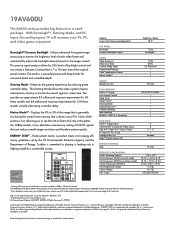
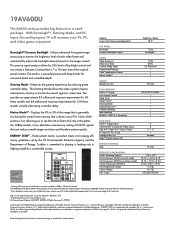
...High-Gloss Black 18.5"
LCD PANEL: Resolution Dynamic ...television, always use a UL Listed wall bracket appropriate for 120 Hertz models virtually eliminating controller delay. Native Mode™ -- HDMI, the HDMI logo and High-Definition Multimedia Interface are trademarks of HDMI Licensing LLC. Displays the 3% to see the action faster and stay in most TVs. Gaming Mode -- 19AV600U...
Owner's Manual - English - Page 1


... be receiving a High Definition signal (such as an over-the-air High Definition TV broadcast, a High Definition digital cable program, or a High Definition digital satellite program). Record these numbers whenever you communicate with your TV. Owner's Manual
Integrated High Definition LCD Television
HIGH-DEFINITION TELEVISION
19AV600U 22AV600U
For an overview of your Toshiba dealer about this...
Owner's Manual - English - Page 2


... LCD TV. If you use of this product.
• Don't allow children to climb on or play with furniture and television sets.
• Don't place flat panel displays on furniture that can easily be taken to constitute a risk of the U.S.
Follow the manufacturer's recommendations for the size and weight of important operating and maintenance (servicing) instructions...
Owner's Manual - English - Page 3
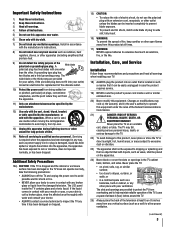
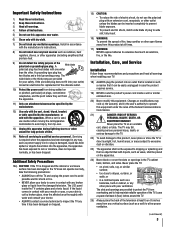
... and openings are provided
for your safety. The LCD panel inside a wall or similar enclosed area.
20)...television at all times.
17) WARNING: NEVER expose batteries to rain or moisture, does not operate normally, or has been dropped. Important Safety Instructions
1) Read these instructions. 2) Keep these recommendations and precautions and heed all warnings when installing your TV:
18...
Owner's Manual - English - Page 4
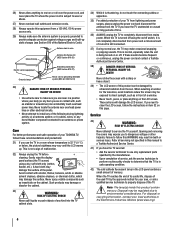
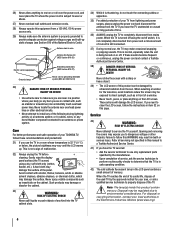
...TV is 32 °F (0 °C) or below, the picture brightness may be exposed to follow the instructions in contact with, such as in front of your TOSHIBA TV... TV before cleaning. When selecting a location for the television, avoid locations where the screen may vary until the LCD ... place the TV where the power cord is subject to properly dispose of the panel. When the TV is turned off...
Owner's Manual - English - Page 5
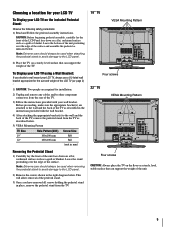
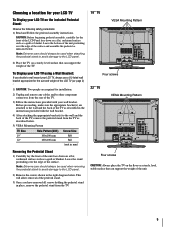
....
Note: Extreme care should always be used when removing the pedestal stand to avoid damage to the LCD panel.
2) Remove the screws shown in the instructions provided with your LCD TV on the included Pedestal Stand:
Observe the following safety precautions: 1) Read and Follow the pedestal assembly instructions. Before proceeding, make sure the appropriate bracket(s) are required for...
Owner's Manual - English - Page 6
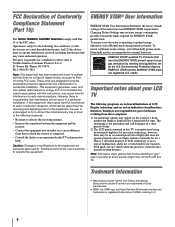
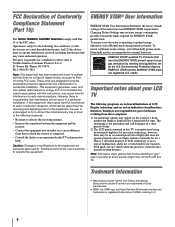
... 19AV600U, 22AV600U Televisions comply...an outlet on -screen target may not work with the instructions, may not cause harmful interference, and (2) this equipment...short period of time. 2) The LCD panel contained in a residential installation. Ph... Information
• Manufactured under your LCD TV
The following symptoms are technical limitations of LCD Display technology and are trademarks or ...
Owner's Manual - English - Page 7


...LCD Televisions (23" and smaller) - Contents
Important Safety Instructions 3
Installation, Care, and Service 3
Chapter 1: Introduction 8 Features of your new TV 8 Overview of steps for installing, setting up, and using your new TV 9 TV front and side panel controls and connections 10 TV back panel... terminals...51 Limited United States Warranty for Toshiba Brand Flat Panel Televisions 53
Owner's Manual - English - Page 8


... noise reduction ( page 47). • PC IN (Analog RGB) computer terminal ( page 18). • Channel Labeling allows you 're watching ( page 25). • REGZA-LINK allows ... Chapter 1: Introduction
Features of your new TV
The following are just a few of the many exciting features of your new Toshiba widescreen, integrated HD, LCD TV: • Integrated digital tuning (8VSB...
Owner's Manual - English - Page 9


... device(s) to the TV
( pages 12-18).
6� Install the batteries in the
power cords for your TV and begin using its many exciting features.
1� Carefully read the important safety, installation, care,
and service information. If the TV stops responding to the controls on the remote control or TV control panel and you have...
Owner's Manual - English - Page 11
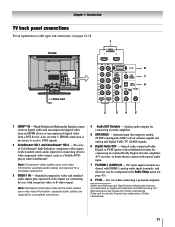
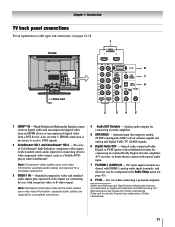
...with optical audio input.
7� PC/HDMI-1 (AUDIO) IN - Chapter 1: Introduction
TV back panel connections
For an explanation of cable types and connections, see item 3. Two sets of ... connection.
4� Audio OUT Variable - Manufactured under license from a DVI device. Also see pages 12-18. 1
TV back
8 7 6
Power cord
2
3
4
5
1� HDMI™ IN - separate audio cables...
Owner's Manual - English - Page 12
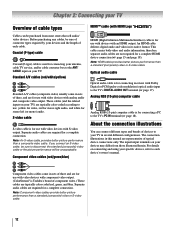
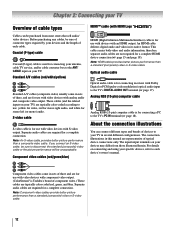
.... Component video cables (red/green/blue)
HDMI™ cable (with Dolby Digital or PCM (pulse-code modulation) optical audio input to the TV's PC IN terminal ( page 18). therefore, separate audio cables are typically color-coded according to use with video devices with component video output. (ColorStream® is for stereo...
Owner's Manual - English - Page 15
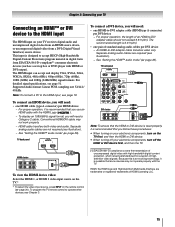
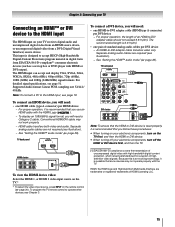
...cables are trademarks or registered trademarks of highdefinition video signals. To program the TV remote control to operate other devices, see page 18. The HDMI input can accept and display VGA, SVGA, XGA, WXGA...(see page 51.
To connect an HDMI device, you use an
HDMI cable with the TV. TV back panel
DVI device
Note: To ensure that you will need:
• one HDMI-to-DVI...
Owner's Manual - English - Page 16
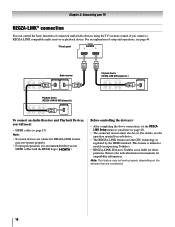
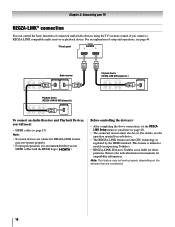
... a REGZA-LINK compatible audio receiver or playback device. Refer to models incorporating Toshiba's
• REGZA-LINK.
TV back panel
Audio receiver
Playback device (REGZA-LINK DVD player,etc.)
Playback device (REGZA-LINK HD DVD player,etc.)
To...; After completing the above connections, set . However, Toshiba is limited to the individual instruction manuals for those perations.
Owner's Manual - English - Page 18
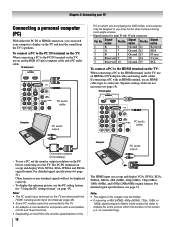
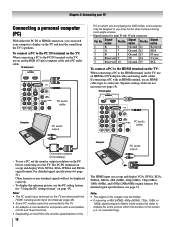
...; Signal names for computers with an HDMI terminal, use an HDMI cable (type A connector). TV back panel
PC on which you are playing the DVD-Video, some scenes may be skipped or you can...TV's speakers. The PC IN terminal can watch your TV
Connecting a personal computer (PC)
With either the PC IN or HDMI connection, you may be able to display the entire picture within the borders of the
18...
Owner's Manual - English - Page 20
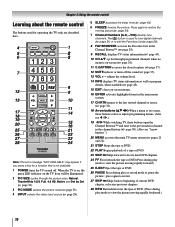
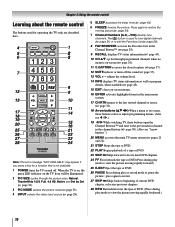
...37).
12� MUTE reduces or turns off . adjusts the volume level.
14� INFO displays TV status information as well as program details, when available ( page 45).
15� EXIT closes... to the last viewed channel or source ( page 32).
18� Arrow buttons (pqtu) When a menu is on the TV front will be illuminated. 2� PIC SIZE cycles through programmed ...
Owner's Manual - English - Page 43
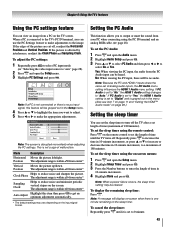
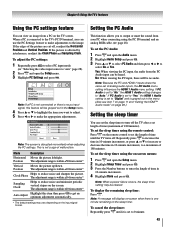
...from your PC when connecting using the PC IN terminal and an analog RGB cable. ( page 18)
To set the PC Audio:
1� Press and open the Setup menu. 3� Highlight PC...inputs, the PC Audio menu setting influences the HDMI 1 Audio menu setting. Chapter 6: Using the TV's features
Using the PC settings feature
You can use the PC Settings feature to make the appropriate adjustments...
Owner's Manual - English - Page 52
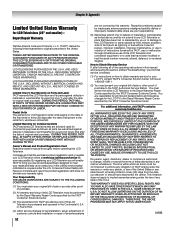
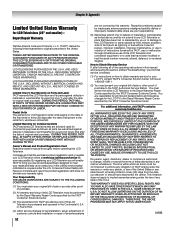
...and reviewing the section entitled "Troubleshooting," you in any state of the operating instructions in the Continental U.S.A. THEREFORE, THE ABOVE PROVISIONS MAY NOT APPLY TO YOU ... Appendix
Limited United States Warranty
for the LCD TV to the Depot Warranty Repair Center specified by the TACP Consumer Solutions Center.
LCD TELEVISIONS PURCHASED ANYWHERE OUTSIDE OF THE U.S.A., INCLUDING,...
Owner's Manual - English - Page 53
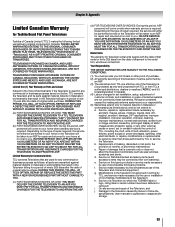
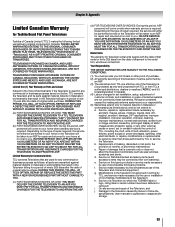
... and j. THESE LIMITED WARRANTIES EXTEND TO THE ORIGINAL CONSUMER PURCHASER OR ANY PERSON RECEIVING THIS TOSHIBA BRAND FLAT PANEL TELEVISION (the "TELEVISION(S)" or "Television(s)") AS A GIFT FROM THE ORIGINAL CONSUMER PURCHASER AND TO NO OTHER PURCHASER OR TRANSFEREE. TELEVISIONS PURCHASED IN CANADA, AND USED ANYWHERE OUTSIDE OF CANADA INCLUDING, WITHOUT LIMITATION, THE UNITED STATES AND MEXICO...
Similar Questions
Tv Just Quick Working Is There A Reset Or What Do I Do Next
(Posted by cj317 10 years ago)
Question Is Why Does Toshiba Tv Lcd In Pc Mode revert To 1280 X 768 When
resolution is set to 1680 x 1050 which is its native res?
resolution is set to 1680 x 1050 which is its native res?
(Posted by chutcheson 11 years ago)
Blank Screen Toshiba 22av600u Flat Panel Hdtv
when i turn tv on it flickers then goes blank thank you
when i turn tv on it flickers then goes blank thank you
(Posted by dale74 12 years ago)
No Power To Tv
Toshiba TV Model 19AV600UZ The green power light does not come on when AC cord is plugged. I check...
Toshiba TV Model 19AV600UZ The green power light does not come on when AC cord is plugged. I check...
(Posted by forgeron 12 years ago)
Tv Not Coming On
HI MY TV WAS EXPOSE TO A LIGHTENING SHOCK AND IT IS NOT WORKING CAN YOU TELL ME HOW TO GET IT UP AND...
HI MY TV WAS EXPOSE TO A LIGHTENING SHOCK AND IT IS NOT WORKING CAN YOU TELL ME HOW TO GET IT UP AND...
(Posted by scottydallaz 12 years ago)

