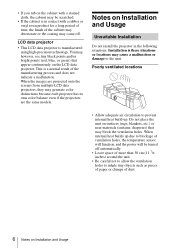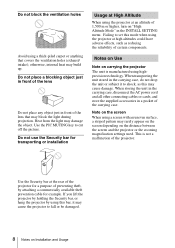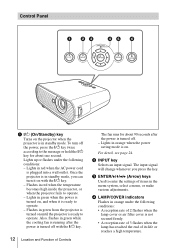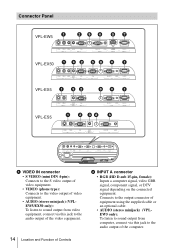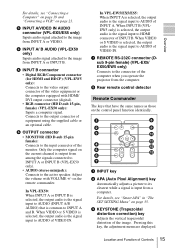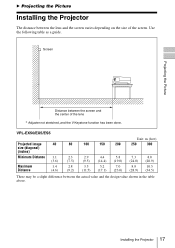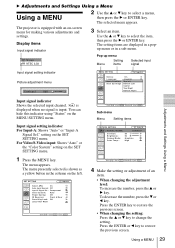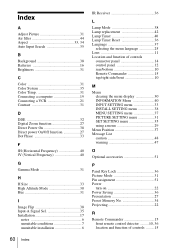Sony VPL ES5 Support Question
Find answers below for this question about Sony VPL ES5 - SVGA LCD Projector.Need a Sony VPL ES5 manual? We have 1 online manual for this item!
Question posted by kartikkrina on July 25th, 2010
250valts Abnormal But 350 Volt Blaster Card In Not Present Ser.manu.web Adr.sen
The person who posted this question about this Sony product did not include a detailed explanation. Please use the "Request More Information" button to the right if more details would help you to answer this question.
Current Answers
Related Sony VPL ES5 Manual Pages
Similar Questions
Projecting Macbook Air Desktop
Using Sony Vpl-cs21, Am Only Able To Project A Powerpoint Presentation From My Macbook Air. How Do I...
Using Sony Vpl-cs21, Am Only Able To Project A Powerpoint Presentation From My Macbook Air. How Do I...
(Posted by grrmandara 9 years ago)
Video Card Does Not Work In A Sony Vaio Vgc-lt35e.could Be Replaced ?
video card doesn't work in a sony vaio vgc-lt35e could it be replaced?
video card doesn't work in a sony vaio vgc-lt35e could it be replaced?
(Posted by khalidhawa 11 years ago)
Lmp-h400 Replacement Lamp Problem
After reaching the life time of the original first lamp on my Ruby projector, I bought a new replace...
After reaching the life time of the original first lamp on my Ruby projector, I bought a new replace...
(Posted by Blackfin 13 years ago)
The Projector Hast Like A Ghost Image (at Least In One Color Channel).
hi, when I am projecting a power point presentation, I got a ghost image, it seems one color channe...
hi, when I am projecting a power point presentation, I got a ghost image, it seems one color channe...
(Posted by adolfocontreras74 13 years ago)