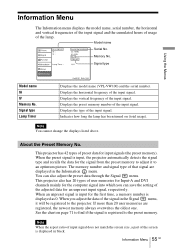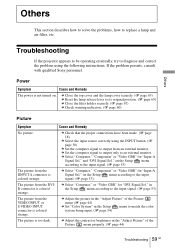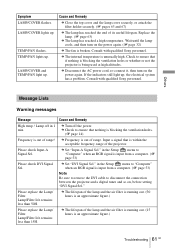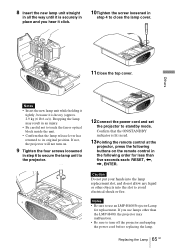Sony VPLVW100 Support Question
Find answers below for this question about Sony VPLVW100 - Full HD Widescreen Projector.Need a Sony VPLVW100 manual? We have 1 online manual for this item!
Question posted by Blackfin on May 10th, 2011
Lmp-h400 Replacement Lamp Problem
After reaching the life time of the original first lamp on my Ruby projector, I bought a new replacement LMP-H400 lamp.
The new lamp worked for 600 hours, then had difficulties in starting (the projector made several click, click, click before starting) and finally it did not start at all.
Thinking the lamp was the problem, I bought a new second LMP-H400. Nevertheless, the new second lamp started presenting the same problem after 40 hours.
Still, by installing again the old first lamp the projector works perfectly.
Sony service in my country is not in a position to give me an answer to my problem. Could it be that both replacement LMP-H400 lamps had a defect, which was presented after some hours of operation? I read somewhere in a sony forum that in a similar case there was a lamp bad thermal contact issue, which was repaired. Do you think I have to buy a third replacement lamp?
Thanking you in advance,
Alexis,
Athens, Greece
Current Answers
Related Sony VPLVW100 Manual Pages
Similar Questions
Help! Green Yellow Tint, Have A Green/yellow Tint
Hi imorgen have a frem/yellow tint on my projector...Only used it on occation, and wery pleased with...
Hi imorgen have a frem/yellow tint on my projector...Only used it on occation, and wery pleased with...
(Posted by Sniksboy 7 years ago)
Hdmi To Dvi-d Not Working
This is an older projector I got from a friend. I've never used the dvi-d port, so I'm not sure if i...
This is an older projector I got from a friend. I've never used the dvi-d port, so I'm not sure if i...
(Posted by fromthemoon54321 11 years ago)
Vpl Es4 Projector Lamp Replacement
i own a vpl es4 projector with a damaged lamp and also have a vpl es5 lamp in good working condition...
i own a vpl es4 projector with a damaged lamp and also have a vpl es5 lamp in good working condition...
(Posted by laichmorris 11 years ago)
I Want Know Projector Lamp Price Modal No Sony Vpl Es5
i want know projector lamp price modal no SONY VPL ES5
i want know projector lamp price modal no SONY VPL ES5
(Posted by munnagtech 12 years ago)