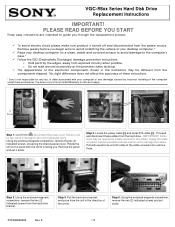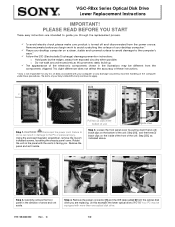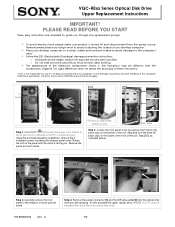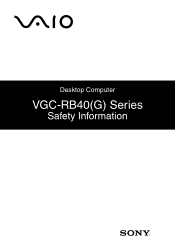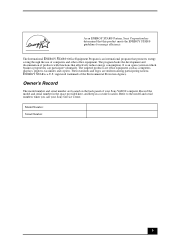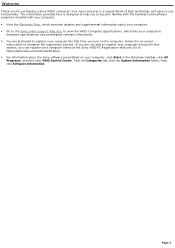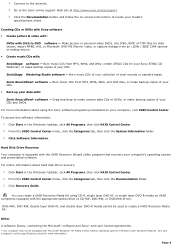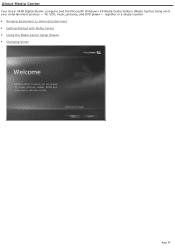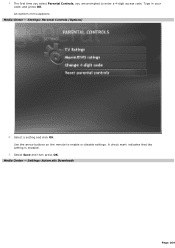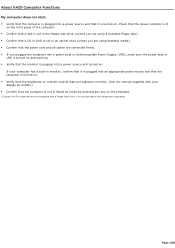Sony VGC-RB40 Support Question
Find answers below for this question about Sony VGC-RB40 - Vaio Desktop Computer.Need a Sony VGC-RB40 manual? We have 9 online manuals for this item!
Question posted by Claudell141 on February 21st, 2016
How To Enter Desktop Sony Computer Vaio Rb Vgc-rb40 Bios.
My Sony desktop computer is stuck in power save mode, and reads press any key on keyboard or move mouse. This process does not work. How do I enter computer BIOS for Vaio RB VGC-RB40 to maybe correct this problem please? I have replaced the CMOS battery and still the same thing (stuck in power save mode, press any key on keyboard or move mouse.)Thanks
Current Answers
Related Sony VGC-RB40 Manual Pages
Similar Questions
Pc Model Vgc-va10g: Cmos Battery
After power on, I get a screen with message to setup date and time and CMOS battery is low. Please l...
After power on, I get a screen with message to setup date and time and CMOS battery is low. Please l...
(Posted by mycave44 9 years ago)
Where Can I Find The Cmos Battery In My All In One Desktop Computer Vgc-lv290j
where can I find the CMOS battery in my all in one desktop computer VGC-LV290J
where can I find the CMOS battery in my all in one desktop computer VGC-LV290J
(Posted by Anonymous-139000 9 years ago)
How To Change The Cmos Battery Of Sony Vgc-lv190y
how to change the CMOS battery of SONY VGC-LV190Y
how to change the CMOS battery of SONY VGC-LV190Y
(Posted by richyprice 11 years ago)
How To Find Pvc-w10 Cmos Battery
(Posted by mgrahlfs 12 years ago)
Vgc Rb40 Motherboard Replacement,where Do I Get One Without Paying $250.00
(Posted by plamarrd 13 years ago)