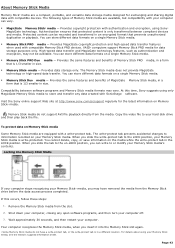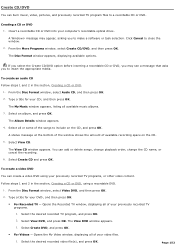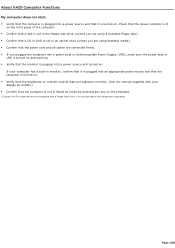Sony VGC-RB40 - Vaio Desktop Computer Support and Manuals
Get Help and Manuals for this Sony item

View All Support Options Below
Free Sony VGC-RB40 manuals!
Problems with Sony VGC-RB40?
Ask a Question
Free Sony VGC-RB40 manuals!
Problems with Sony VGC-RB40?
Ask a Question
Most Recent Sony VGC-RB40 Questions
How To Enter Desktop Sony Computer Vaio Rb Vgc-rb40 Bios.
My Sony desktop computer is stuck in power save mode, and reads press any key on keyboard or move mo...
My Sony desktop computer is stuck in power save mode, and reads press any key on keyboard or move mo...
(Posted by Claudell141 8 years ago)
Compatible Graphic And Video Accelerator Cards
What Graphic and Video Accelorator Cards are compatible with this unit, running Windows XP
What Graphic and Video Accelorator Cards are compatible with this unit, running Windows XP
(Posted by tcamartin 11 years ago)
Vgc Rb40 Motherboard Replacement,where Do I Get One Without Paying $250.00
(Posted by plamarrd 13 years ago)
Popular Sony VGC-RB40 Manual Pages
Sony VGC-RB40 Reviews
We have not received any reviews for Sony yet.